-
campussurvivalAsked on January 6, 2019 at 10:55 PM
Hi - I am working on the following form:
https://form.jotform.com/90058238100144
I would like the "credits" column to have a number that I define for each item, the "quantity" column to have a number input by the user, and the "total" column to automatically calculate the total credits for each item when the user makes the input. The only field editable by the user should be the "quantity" fields. Then at the bottom there should be a running total of all the values in the third column.
Can you help with this?
Thank you!
Page URL: https://form.jotform.com/90058238100144 -
Welvin Support Team LeadReplied on January 7, 2019 at 2:33 AM
You need to do this with conditional logic since there is no option you can set a default value in the Input Table. You need to have two conditions for each row. One that is to fill the Credits box, and another to calculate the total.
Here's my cloned version of your form showing this method: https://form.jotform.com/90061007041944. I only did the first row.
Here are the steps to do it;
1. I've added a hidden field with default value to trigger the condition:
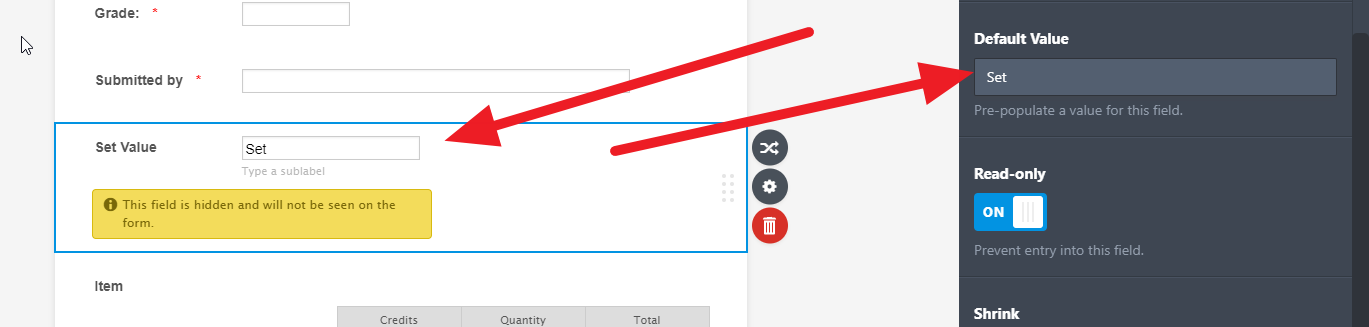
2. Added a condition to fill 1st Row Credits box, based on the hidden field:
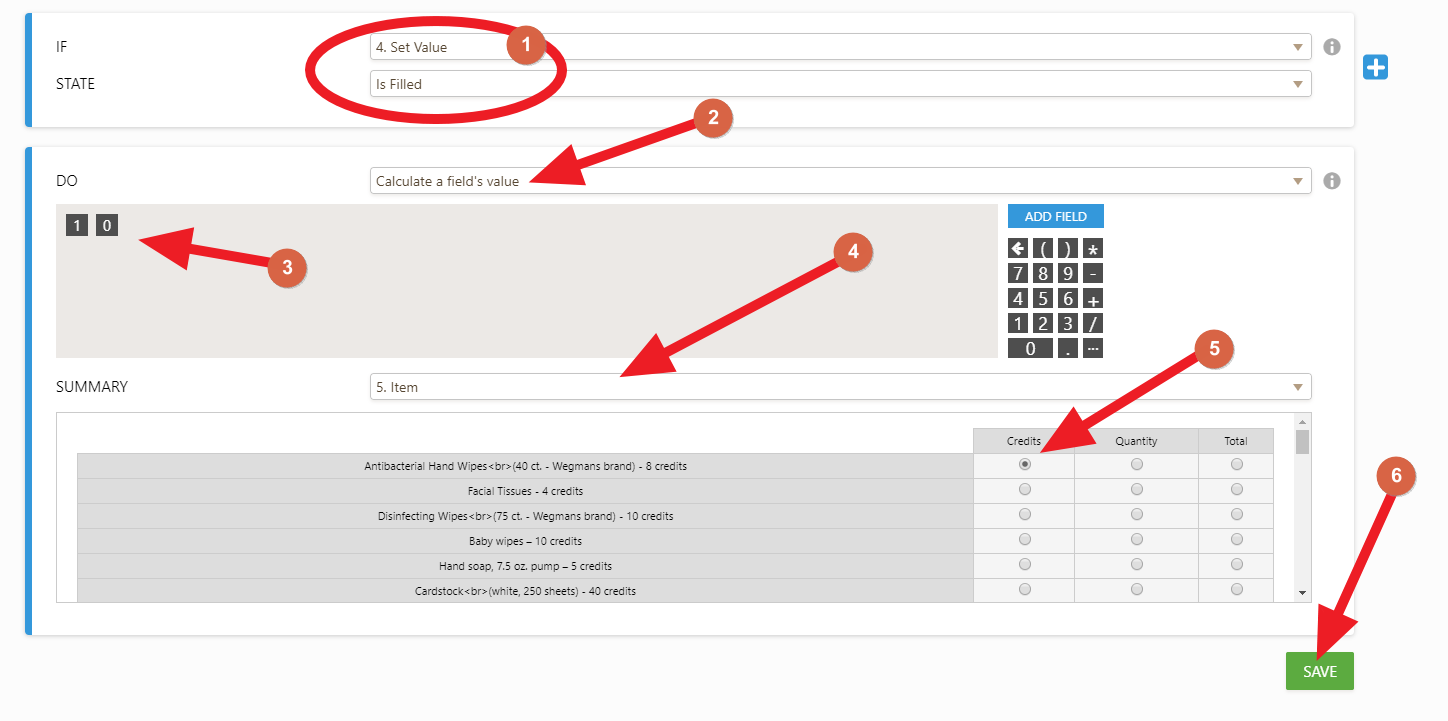
3. Added a condition to calculate Credits box with Quantity box;
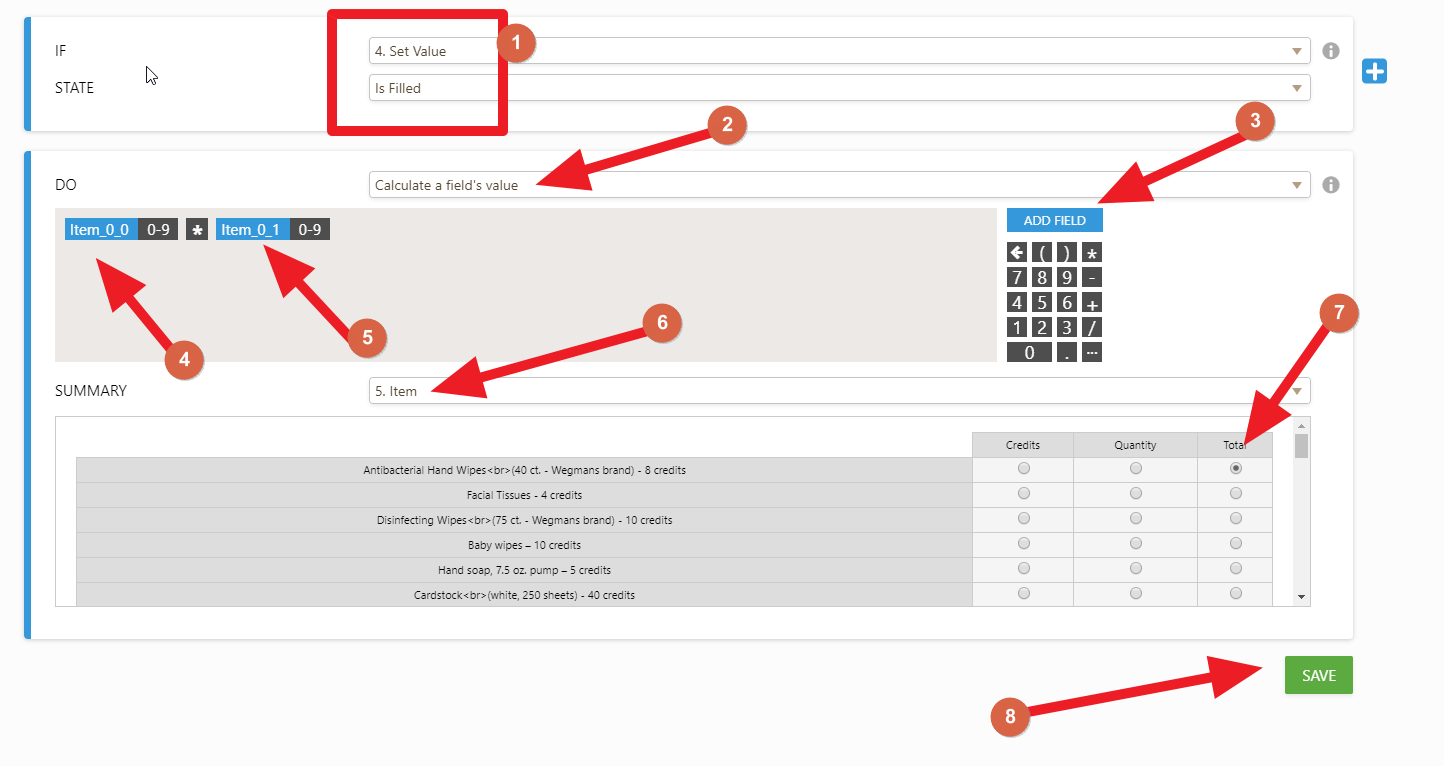
Note that on this step, item #3 (Add Field) when clicked yields the input table options. Select both Credits and Quantity then add * in between.
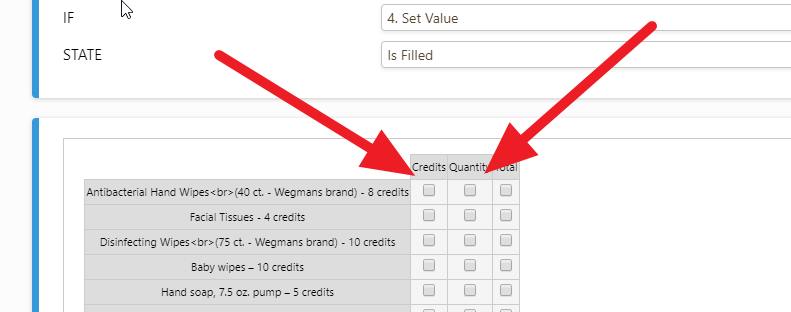
It will be a massive list of conditions and might take your time. Let us know if you are confused with the steps or if you have a question about it.
-
campussurvivalReplied on January 9, 2019 at 10:43 AMI feel like a complete idiot, but I can't even begin to figure this out. I cloned your clone to my account soI could see how the hidden field works, but the rest of it makes no sense to me - partially because I can't make sense of the diagrams you included (many are too small for me to see what's there). Is there another way someone could walk me through this?Thanks.AmyNew response receivedOn January 7, 2019 at 2:33 AM JotForm <noreply@jotform.com> wrote: A new response has been received:Answered by Welvin You need to do this with conditional logic since there is no option you can set a default value in the Input Table. You need to have two conditions for each row. One that is to fill the Credits box, and another to calculate the total.Here's my cloned version of your form showing this method: https://form.jotform.com/90061007041944. I only did the first row.Here are the steps to do it;1. I've added a hidden field with default value to trigger the condition:2. Added a condition to fill 1st Row Credits box, based on the hidden field:3. Added a condition to calculate Credits box with Quantity box;Note that on this step, item #3 (Add Field) when clicked yields the input table options. Select both Credits and Quantity then add * in between.It will be a massive list of conditions and might take your time. Let us know if you are confused with the steps or if you have a question about it. View this thread on browser » Unsubscribe Thread1546846415
... -
Welvin Support Team LeadReplied on January 9, 2019 at 11:29 AM
You can open the pictures into a new tab on your browser to clearly see it. They're big.
I'm creating a video for you. Hopefully, it will work for you this time.
-
campussurvivalReplied on January 9, 2019 at 11:43 AMNevermind - I think I figured it out. I'll let you know if I have any more trouble.Thanks!AmyNew response receivedOn January 7, 2019 at 2:33 AM JotForm <noreply@jotform.com> wrote: A new response has been received:Answered by Welvin You need to do this with conditional logic since there is no option you can set a default value in the Input Table. You need to have two conditions for each row. One that is to fill the Credits box, and another to calculate the total.Here's my cloned version of your form showing this method: https://form.jotform.com/90061007041944. I only did the first row.Here are the steps to do it;1. I've added a hidden field with default value to trigger the condition:2. Added a condition to fill 1st Row Credits box, based on the hidden field:3. Added a condition to calculate Credits box with Quantity box;Note that on this step, item #3 (Add Field) when clicked yields the input table options. Select both Credits and Quantity then add * in between.It will be a massive list of conditions and might take your time. Let us know if you are confused with the steps or if you have a question about it. View this thread on browser » Unsubscribe Thread1546846415
...
- Mobile Forms
- My Forms
- Templates
- Integrations
- INTEGRATIONS
- See 100+ integrations
- FEATURED INTEGRATIONS
PayPal
Slack
Google Sheets
Mailchimp
Zoom
Dropbox
Google Calendar
Hubspot
Salesforce
- See more Integrations
- Products
- PRODUCTS
Form Builder
Jotform Enterprise
Jotform Apps
Store Builder
Jotform Tables
Jotform Inbox
Jotform Mobile App
Jotform Approvals
Report Builder
Smart PDF Forms
PDF Editor
Jotform Sign
Jotform for Salesforce Discover Now
- Support
- GET HELP
- Contact Support
- Help Center
- FAQ
- Dedicated Support
Get a dedicated support team with Jotform Enterprise.
Contact SalesDedicated Enterprise supportApply to Jotform Enterprise for a dedicated support team.
Apply Now - Professional ServicesExplore
- Enterprise
- Pricing



























































