-
hospicemauiAsked on January 7, 2019 at 3:31 PM
Several forms appear to stay encrypted, see attached screen shot of one example. There are and have been others.
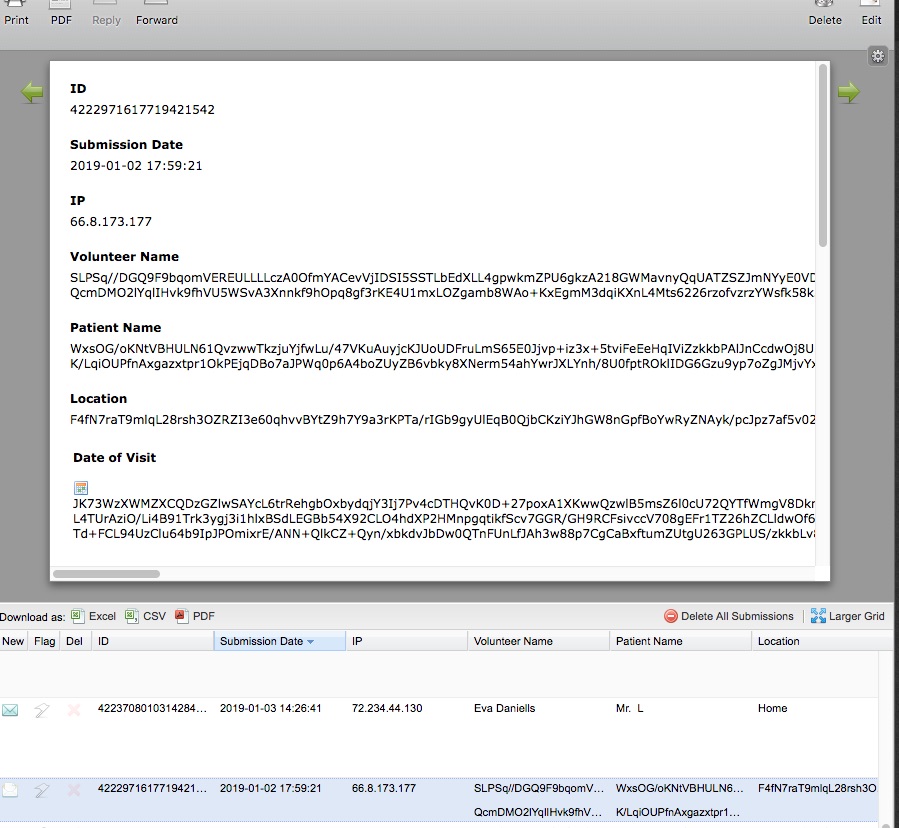
-
AdrianReplied on January 7, 2019 at 4:58 PM
This usually happens if the form has been encrypted with a different key before.
If you have the other private keys, you can try to decrypt the submissions with those keys using your browser in Private Mode (Incognito). When you log in to your JotForm account using your browser in Private Mode (Incognito) and try to view the submissions, you will be prompted to upload a Private Key.
Different private keys will decrypt different submissions, depending on which corresponding public key was used to encrypt the form submissions.
If this is not the case (if you have only encrypted the form once and used only one encryption key), I still suggest you try and decrypt the submissions using your browser in Private Mode (Incognito).
Please let us know if you need further assistance.
-
hospicemauiReplied on January 8, 2019 at 1:19 PM
Thanks You Adrian. I may have used a different key - not on purpose, while I was sstill learning the system - Is there any way to eliminate this in the future? I dont know what the old key was...
-
Kevin Support Team LeadReplied on January 8, 2019 at 2:28 PM
You only need to make sure you're using one key only to decrypt the submissions, basically having an unique key to decrypt your submissions should help to avoid needed multiple keys to view all the submissions.
You may also read more about encryption here: https://www.jotform.com/help/344-Encrypted-Forms-and-How-to-Use-Them
Thanks.
-
hospicemauiReplied on January 8, 2019 at 2:52 PM
thank you. I have not changed the key or used a different one in a long time.. so not sure why this still happens. Is it something on the end of the person filling out the form?
-
Kevin Support Team LeadReplied on January 8, 2019 at 3:22 PM
Encryption should not be changed on its own, the user's end does not affect this either.
I have just checked your form changes history too and I can see the encryption was changed some times, you can confirm this by going to My Forms page, clicking on the "More" button adn selecting the "Revision History" option:
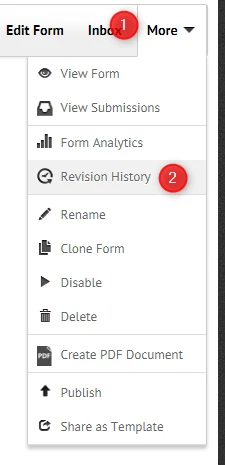
Thanks.
-
hospicemauiReplied on January 16, 2019 at 8:43 PMThank you. Yes, I remember not being able to find the key and perhaps creating new ones.
So 2 questions:
I have a few NEW form submissions that are encrypted. How do I try the older keys to get them unencrypted?
And then how do I prevent this issue in the future?
Thanks!!
... -
Kevin Support Team LeadReplied on January 16, 2019 at 11:25 PM
I have a few NEW form submissions that are encrypted. How do I try the older keys to get them unencrypted?
If you have found the old keys, then I would recommend you to open a new session using the incognito mode function of your browser, this will clear the previously saved key and the wizard will open for you to upload the new key.
And then how do I prevent this issue in the future?
In order to avoid messing up your submissions I would recommend you to do the following:
1. If you have lost the key, turn off encryption immediately, this way you do not keep receiving encrypted submissions.
2. If you recover the key, you may turn off the encryption feature again and upload your existing key without generating a new one.
3. If you do not find the key, unfortunately, your data is lost since there is no way to recover encrypted submissions without the correct decryption key.
-
hospicemauiReplied on January 26, 2019 at 8:43 PMThank you Kevin and thanks for later reply re looking for old keys to unencrypt forms.
This hasn’t gone well and now all I want to do if make my forms encrypted again. But entered what I thought was the last used key and now it doesn encrypt my forms.
IS there any possibility of someone walking me through this?
Thanks
sara
... -
Kevin Support Team LeadReplied on January 26, 2019 at 10:09 PM
The encryption feature is actually disabled on your form, you can enable it through the form settings, here is how:

Once you select the "Yes" option you will be asked for the encryption key, upload the one you have.
Thanks.
-
hospicemauiReplied on January 29, 2019 at 3:43 PMhi thanks.. I did that and the key did not enencrypt the forms.. Again, is
it at all possible for me to talk with a person on the phone who can walk
through this with me? thanks
... -
Jed_CReplied on January 29, 2019 at 5:52 PMSorry, but we currently do not offer live support via phone. You can reach support team via Support Forum and we will respond to your concern as soon as possible.You can also send to us your concern via email at support@jotform.com if its not too urgent.With regards to your issue, just to clarify "I did that and the key did not enencrypt the forms", do you mean you are not able to decrypt the data after uploading the key, correct? If so, it's possible that you have generated another key and the key to decrypt the other submission is not the right one.Unfortunately, there's no way for us to decrypt the data. You will need the correct private key to do that.
- Mobile Forms
- My Forms
- Templates
- Integrations
- INTEGRATIONS
- See 100+ integrations
- FEATURED INTEGRATIONS
PayPal
Slack
Google Sheets
Mailchimp
Zoom
Dropbox
Google Calendar
Hubspot
Salesforce
- See more Integrations
- Products
- PRODUCTS
Form Builder
Jotform Enterprise
Jotform Apps
Store Builder
Jotform Tables
Jotform Inbox
Jotform Mobile App
Jotform Approvals
Report Builder
Smart PDF Forms
PDF Editor
Jotform Sign
Jotform for Salesforce Discover Now
- Support
- GET HELP
- Contact Support
- Help Center
- FAQ
- Dedicated Support
Get a dedicated support team with Jotform Enterprise.
Contact SalesDedicated Enterprise supportApply to Jotform Enterprise for a dedicated support team.
Apply Now - Professional ServicesExplore
- Enterprise
- Pricing






























































