-
cvaughnAsked on January 9, 2019 at 4:04 PM
Good Afternoon,
We are looking in to an issue with one of our JotForms that provides a PDF attachment with the form details.
The form in question is: https://form.jotform.com/51526046837963
We have received examples from our recipient in which the attachment is missing some signature data near the end of the form, and another example where there is simply no data on the PDF attachment that is in the email that is sent on submission.
When we review the submission history on JotForm we can see the data has clearly been filled out. If I do a PDF download of those submissions, I also see the data is present for those submission IDs. The information is also present in the body of the email as well.
Something seems to have an issue at the time the PDF is generated and attached to the email.
Can we please have this reviewed as quickly as possible?
Regards
Page URL: https://form.jotform.com/51526046837963 -
MikeReplied on January 9, 2019 at 6:09 PM
Could you please confirm if this issue affecting the submission PDFs in the old format, or the submission PDFs from our new PDF editor?
It looks like you are using the old PDF format at the moment.
Could you please also confirm if the issue with missing data affecting the submission PDFs downloaded directly from the form Submissions page?
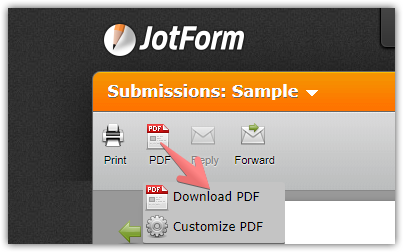
-
cvaughnReplied on January 16, 2019 at 8:55 AM
Issue appears to be resolved at this time with no changes by us. Email PDF attachments are again showing signatures.
When I went to validate your comments in the PDF editor it was showing that we were on the current version of the editor.
To answer your additional question, we had zero issues when loading the PDF through the submission viewer. It was only through the actual email.
This can be considered resolved.
-
Welvin Support Team LeadReplied on January 16, 2019 at 11:00 AM
That's great to know, and thank you for updating us.
There is an option to choose the PDF version in the form settings. We recommend keeping the new one. If the issue happens again, please update this thread.
- Mobile Forms
- My Forms
- Templates
- Integrations
- INTEGRATIONS
- See 100+ integrations
- FEATURED INTEGRATIONS
PayPal
Slack
Google Sheets
Mailchimp
Zoom
Dropbox
Google Calendar
Hubspot
Salesforce
- See more Integrations
- Products
- PRODUCTS
Form Builder
Jotform Enterprise
Jotform Apps
Store Builder
Jotform Tables
Jotform Inbox
Jotform Mobile App
Jotform Approvals
Report Builder
Smart PDF Forms
PDF Editor
Jotform Sign
Jotform for Salesforce Discover Now
- Support
- GET HELP
- Contact Support
- Help Center
- FAQ
- Dedicated Support
Get a dedicated support team with Jotform Enterprise.
Contact SalesDedicated Enterprise supportApply to Jotform Enterprise for a dedicated support team.
Apply Now - Professional ServicesExplore
- Enterprise
- Pricing




























































