-
JFonzAsked on January 10, 2019 at 6:49 PM
Greetings.
I created two forms; one for individual inscription and one for group inscription (2-6).
The form for individuals is working fine and you can complete it including the payment:
https://form.jotform.co/83443449873872The form for group inscription can be filled without problem, but when submitting the payment it shows an error:
https://form.jotform.co/83455542582866Please see the attached image.
Can you help me?
Thank you.
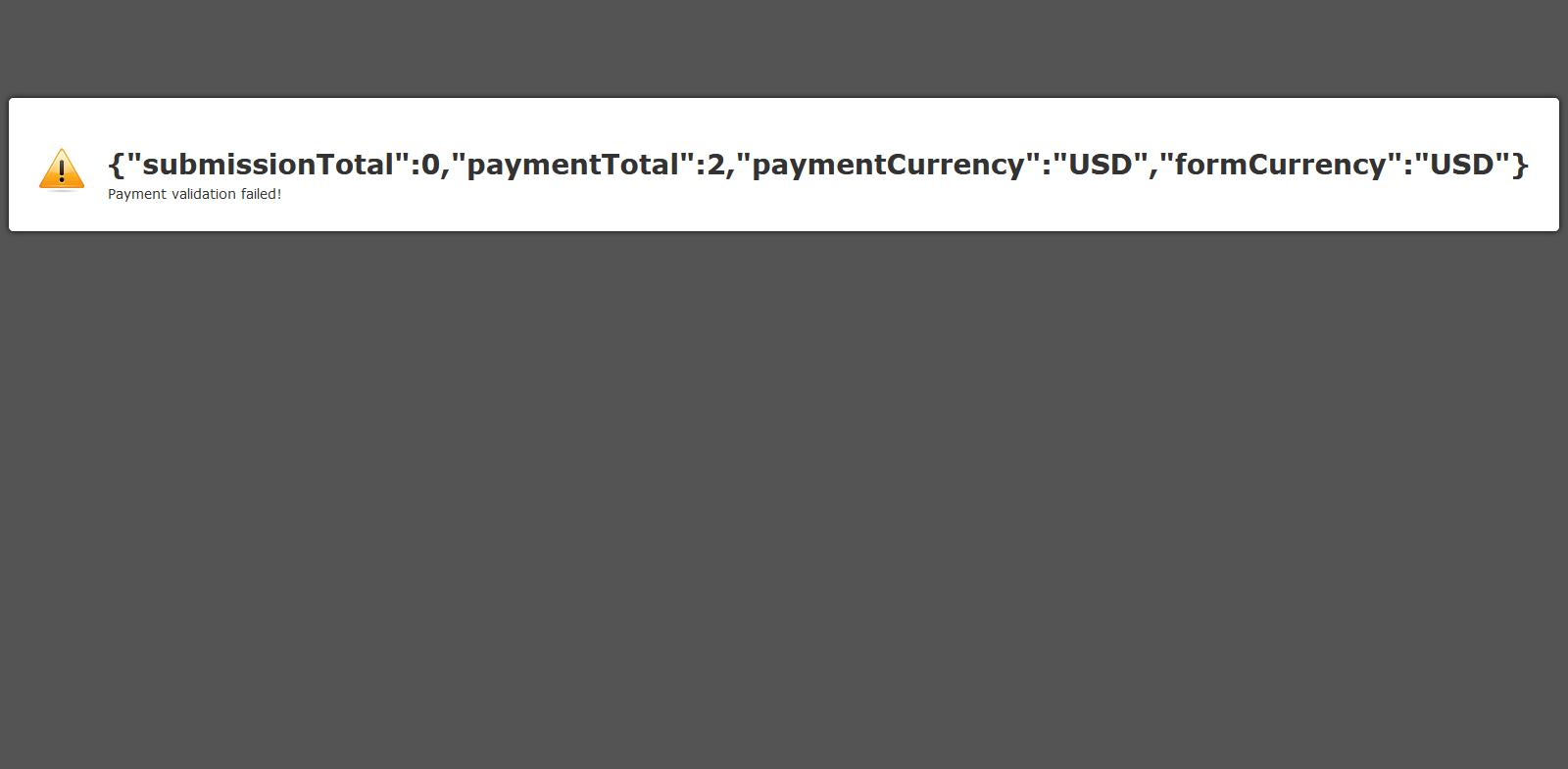
-
Kevin Support Team LeadReplied on January 10, 2019 at 7:43 PM
I have been checking your forms and they seem to have the same settings.
The only different I can see is the "Enable Elektronisches Lastschriftverfahren" option where on your working for is set to default on the form with the issue is set to disabled.
May you please change this setting on the form where the issue happens and set it to default too?
Also, upon testing the form it seems like the payment window is opening properly, the issue is when you submit the payment on PayPal and are redirected to the thank you page, correct?
-
JFonzReplied on January 10, 2019 at 7:51 PM
That is correct.
Now the setting that you mention are both set to default. -
David JotForm Support ManagerReplied on January 10, 2019 at 9:09 PM
Did it work after making the changes?
-
JFonzReplied on January 11, 2019 at 12:28 PM
After the applying the changes, it is still showing the error.
-
Welvin Support Team LeadReplied on January 11, 2019 at 1:52 PM
I've created a sandbox form, but I cannot seem to replicate it there. Well, it's Sandbox. We cannot test your form due to the amount. Can you add a 0.50 USD item, and enable Credit Card payment? We will try it live to see if we can replicate it to your form.
-
JFonzReplied on January 11, 2019 at 2:20 PM
Please use this clone form with 0.50 USD items.
https://form.jotform.co/90096574149869 -
Welvin Support Team LeadReplied on January 11, 2019 at 2:54 PM
I can replicate the problem now. It's when a Quantity Dropdown is present for a product. I've escalated this problem to our backend team for resolution. Once we have an update, we'll let you know here.
In the meantime, change the dropdown to a quantity box. That worked for my test form, so I'm sure that will also work to your end.
-
JFonzReplied on January 11, 2019 at 3:23 PM
I am not sure, but I changed the setting you suggest in the clone test form (please see the attached image).
Please confirm.

-
Welvin Support Team LeadReplied on January 11, 2019 at 4:27 PM
You need to edit Quantity, and choose the Box type as shown below:
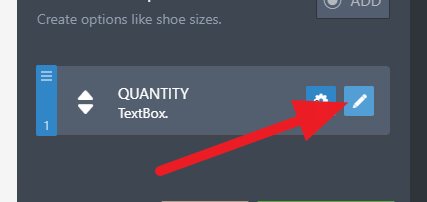
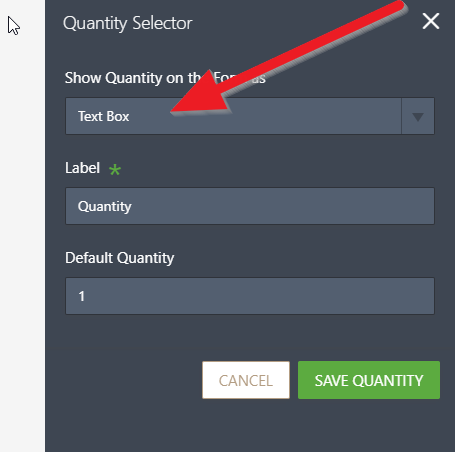
-
JFonzReplied on January 11, 2019 at 5:40 PM
OK. Done.
Can you verify? -
Mike_G JotForm SupportReplied on January 11, 2019 at 10:47 PM
I checked your form — https://form.jotform.co/83455542582866 and the quantity option on the payment field is still a drop-down field.

Please make sure that the changes are saved after making the update on the Quantity option.

-
JFonzReplied on January 12, 2019 at 3:56 AM
Done.
Can you verify now? -
Mike_G JotForm SupportReplied on January 12, 2019 at 10:25 AM
Yes, I can confirm on my end that the quantity option of the only product of the payment field in your form — https://form.jotform.co/83455542582866 is now a Text Box, not a drop-down.

- Mobile Forms
- My Forms
- Templates
- Integrations
- INTEGRATIONS
- See 100+ integrations
- FEATURED INTEGRATIONS
PayPal
Slack
Google Sheets
Mailchimp
Zoom
Dropbox
Google Calendar
Hubspot
Salesforce
- See more Integrations
- Products
- PRODUCTS
Form Builder
Jotform Enterprise
Jotform Apps
Store Builder
Jotform Tables
Jotform Inbox
Jotform Mobile App
Jotform Approvals
Report Builder
Smart PDF Forms
PDF Editor
Jotform Sign
Jotform for Salesforce Discover Now
- Support
- GET HELP
- Contact Support
- Help Center
- FAQ
- Dedicated Support
Get a dedicated support team with Jotform Enterprise.
Contact SalesDedicated Enterprise supportApply to Jotform Enterprise for a dedicated support team.
Apply Now - Professional ServicesExplore
- Enterprise
- Pricing


































































