-
SteveBradshawAsked on January 16, 2019 at 10:44 AM
One last thing Victoria, you said: The form should still validate fields on submission even if they are skipped.
I've noticed that if someone fills the first half of the form without a second client, then fills the the second half with a second client and still has the checkbox ticked when they submit, then it proceeds to submit even though half of the client 2 fields haven't been filled in.
Logic would tell the user that if a second client all of a sudden needs doing, they would go back to the start and fill the new fields in as well. However, I've had to make this form as idiot-proof as possible, so is there some way the form can be validated at submission to detect the second client fields that are required but haven't been filled in, as this isn't currently happening/working.
Thanks again,
-Oliver
-
Victoria_KReplied on January 16, 2019 at 11:20 AM
Hello again, As far as I remember you have mentioned jumpToPage parameter earlier, so I meant that the form should validate skipped pages on submission. The following error will be shown if Submit is hit with 1 page skipped:
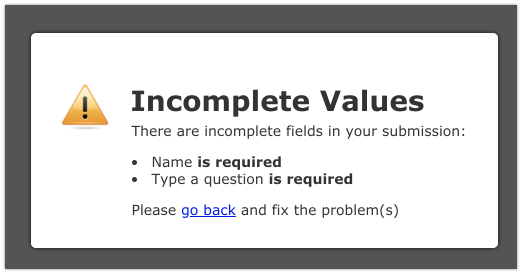
But, I understand your point. If fields are conditionally shown, those won't be validated. I will check for possible solutions for this, but this can take some time. I will get back to you via this thread.
-
SteveBradshawReplied on January 16, 2019 at 11:28 AM
Hi again Victoria,
I must have misinterpreted what you said out of context. Thank you for clearing that up, it makes sense.
I look forward to any solutions if possible.
Thanks,
-Oliver
-
DonaldHagReplied on January 16, 2019 at 12:59 PM
In the meantime, as my colleague formulates a solution for you, you can look into this as well. You can set the fields as required based on a user's answer.
This way you can set all the fields the user has to fill as required once the checkbox is ticked so that whether they skip the page and try to submit, the form will show errors that the required fields are not filled. If the user unchecks this box, then the fields will become unrequired and they can go ahead and fill the form without these fields.
Hope this helps and do get back to us for further assistance.
-
SteveBradshawReplied on January 17, 2019 at 4:36 AM
Hi DonaldHag,
I have now implemented your suggestion and done some testing.
Of the 404 fields that are hidden when the second client checkbox is unchecked to begin with, there are 118 fields that are required, this is a result of titles and text fields that don't require user input or generally non-mandatory fields.
The 118 fields, these are now non-mandatory by default via form design, now have a condition that if the second client checkbox is checked then these fields become mandatory as you have suggested.
I then did a test run of the form from beginning to end. From page 1 to page 15 I had the second client checkbox unchecked and answered all questions with an imaginary client. Then from page 16 to page 33 I checked the second client checkbox and proceeded to fill out all remaining questions, which included the second client questions from page 16 onward.
I then submitted the form, but unfortunately the submission went through and I wasn't stopped by the unanswered second client questions from between pages 1 to 15 inclusively that are now visible and required after having checked the box at page 16.
As a thought, would there be a way that if the second client checkbox was checked, the user focus would be brought back to the first page, and thus they would be required to fill out the second client fields before they're able to move on.
An example for this solution; I am on page 22 and returning to the form after yesterday (via save and continue forms later), I now have a new client along with the original client and therefore need to check the second client checkbox. After checking the checkbox, I will be brought back to page 1 from page 22 so that I can fill out those second client questions from the beginning of the form.
Does this sound like a possible and reasonable solution to the problem?
Thanks for the assistance,
-Oliver
-
Victoria_KReplied on January 17, 2019 at 6:07 AM
Hello Oliver, In general if user proceeds with Next button, a page is considered as completed/validated. So, fields shown after completing the page, are not validated from start.
But, we have a Form Tabs widget. It has a functionality to validate form on submit action. You could add it to the form and set 'Allow navigation without validation' to 'Yes'. I have tested this on my form and was redirected to first page with conditionally shown required fields.
Here is my test form: https://form.jotform.com/90142314006946

I have not tried yet, but I think tabs can be hidden with CSS in order to get only widget's functionality on the form.
The other option would be to show a custom warning with a condition to ask users to go to first page to fill required fields for 2 client. That condition could also hide Submit button if 1 of required fields is empty.
Please try this suggestion and let us know if this will work for you.
-
SteveBradshawReplied on January 17, 2019 at 8:24 AM
Hi Victoria,
I've implemented the tab widget and selected 'yes' for navigation without validation. I came across an issue with it as it affected the layouts of pages 3 through to 7.
I crawled the css and found the issue as I have used for example; .form-all ul:nth-child(n+3) li:nth-child(n+1) {} to customise the layout of the pages, it seems the tabs count as a separate child to the .form-all object. So I just had to increment the values of each page to account for the addition of the tabs at the start as a new page child.
Then when it came to submitting, the focus was taken straight to the start where I didn't answer the second client name, perfect.
This solution solves the problem.
Thanks for your help Victoria.
-Oliver
-
SteveBradshawReplied on January 17, 2019 at 8:48 AM
I have just noticed that some of my conditions are no longer functioning, I'm guessing it is a result of the tabs.
Specifically, the form has 5 different policy products that are talked through with clients. However, if someone doesn't talk or sell a specific policy, they can skip it entirely. Which is why there is a small dedicated page before the policy section with a checkbox that is checked to skip.
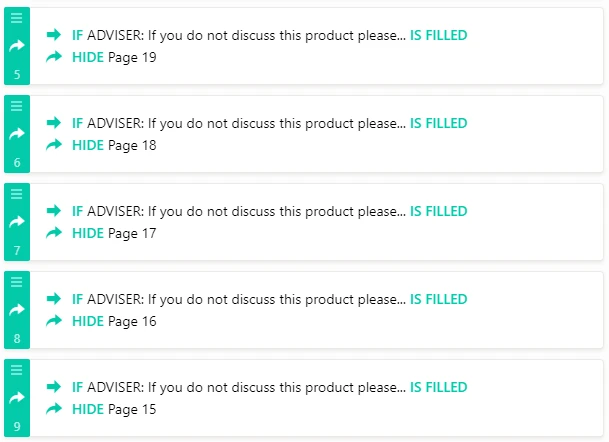
The conditions will skip the next pages that are relevant to the policy so that the next page they see after clicking next is the next policy section.
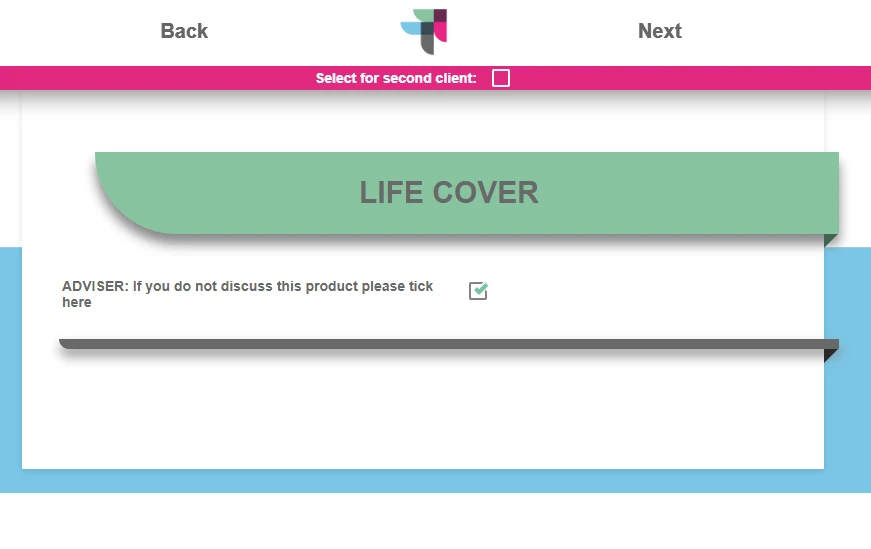
This doesn't work anymore. Removing the tab widget fixes it though.
I haven't adjusted the page numbers in the condition rules after adding the tabs, which in the previous reply was the cause for the layout issue. I would adjust them, however I already know it won't make a difference because even if they are off-by-one then there will still be other pages hiding, which isn't happening.
Any idea how the tabs are affecting the conditions?
Thanks,
-Oliver
-
DonaldHagReplied on January 17, 2019 at 10:46 AM
I can confirm from our end that the skip/hide page conditions don't work when the Form Tabs Widget is active. I have forwarded this to our Level 2 team and we shall let you know once there is a response available from them. I cannot provide an exact timeframe when this feature will be added.
To solve the issue above, you can also modify the form to use sections for the part where pages have to be hidden or skipped. You can then set conditions to show/hide a specific form section based on the user's answer.
Refer to this guide: https://www.jotform.com/help/297-Show-or-Hide-Multiple-Fields-at-Once-Using-the-Section-Collapse-Field
-
SteveBradshawReplied on January 17, 2019 at 11:53 AM
Hi DonaldHag,
Thanks for that, I assume you will let me know via this specific thread?
Regarding your solution. I did try these out in the form's first few stages, but found that the content of the policy sections were too complex to have all on one page and still look organised, especially the matrix recommendations which merge the checkboxes and narrative fields together (Still trying to work a way to do that, but will probably need to do that Saleforce-end). After reading the guide you linked, I can't see these working over multiple pages either.
Thanks for the idea though.
-Oliver
-
DonaldHagReplied on January 17, 2019 at 11:59 AM
Yes, I will let you know on this thread. Am also looking into the form further and will let you know if there is an alternative solution to solve the issue you mention above.
-
DonaldHagReplied on January 17, 2019 at 11:59 AM
Yes, I will let you know on this thread. Am also looking into the form further and will let you know if there is an alternative solution to solve the issue you mention above.
-
SteveBradshawReplied on February 6, 2019 at 6:00 AM
Hi DonaldHag,
Just a sort of catch up as it's been 3 weeks.
Has there been any update to the field conditions issue as the form, after all of these issues, has finally been finished and just relies on the broken conditions. If these basic conditions are no longer an option, is there an alternative solution?
Appreciate any communication on this, thanks.
-Oliver
-
Victoria_KReplied on February 6, 2019 at 6:43 AM
Hello Oliver, I'm afraid we have not yet received an update on this ticket.
As far as I understand, 'Allow navigation without validation' setting of Tabs widget takes advantage over the conditions when user hits Next button. I am not sure if our developers will find a workaround for this. It seems to be intended to work so.
You could consider hiding fields on pages with 'Hide Multiple' conditions and instruct users to go to page #..
-
SteveBradshawReplied on February 7, 2019 at 3:31 AM
Hi Victoria,
I understand, and I will test a new version to implement that.
Thanks.
-Oliver
-
SteveBradshawReplied on March 14, 2019 at 8:55 AM
Hi again,
It's been 8 weeks, would just like to know if there has been any progress made on this issue as it's preventing us from presenting the form for a final internal review.
I understand if this isn't a high priority, but I can't see the inability to use a simple condition as being difficult to fix. I don't mean to be rude in any way, we have been patient, but it feels like this issue has been forgotten about.
Please let us know if this issue is still being worked on. I understand that you are not able to supply a time frame on when this might be fixed, but we would just like to know if we should stay with JotForm waiting for this fix, or move to another online form. We have tried a lot of workarounds, but none are sufficient enough to replace the original method.
Thanks,
-Oliver
-
David JotForm Support ManagerReplied on March 14, 2019 at 10:37 AM
We appreciate your patience. Unfortunately, there is no progress on this request. I don't want to give you false expectations, but the ability to work with skip conditions and the Form Tabs widget may not be implemented any time soon.
-
SteveBradshawReplied on April 9, 2019 at 11:55 AM
Just to update the situation. A solution has been found to this problem. It was to remove the problem. In other words, the tabs widget, once removed, didn't cause any problems and thus must not have added any value. Now that the form works as intended, this request is no longer required from our end.
Thanks for your patience.
-Oliver
-
David JotForm Support ManagerReplied on April 9, 2019 at 1:13 PM
Understood, thanks for the update. Open a new thread if you need anything else, we will be glad to assist you.
-
hayk JotForm DeveloperReplied on May 6, 2020 at 6:47 AM
We are sorry for the inconvenience caused to you. We have updated the "Form Tabs" widget over a month ago and we have improved the widget's work with the "Hide Page" condition and now it should work with the "Hide Page" condition without a problem.
Regards,
Widgets Team
- Mobile Forms
- My Forms
- Templates
- Integrations
- INTEGRATIONS
- See 100+ integrations
- FEATURED INTEGRATIONS
PayPal
Slack
Google Sheets
Mailchimp
Zoom
Dropbox
Google Calendar
Hubspot
Salesforce
- See more Integrations
- Products
- PRODUCTS
Form Builder
Jotform Enterprise
Jotform Apps
Store Builder
Jotform Tables
Jotform Inbox
Jotform Mobile App
Jotform Approvals
Report Builder
Smart PDF Forms
PDF Editor
Jotform Sign
Jotform for Salesforce Discover Now
- Support
- GET HELP
- Contact Support
- Help Center
- FAQ
- Dedicated Support
Get a dedicated support team with Jotform Enterprise.
Contact SalesDedicated Enterprise supportApply to Jotform Enterprise for a dedicated support team.
Apply Now - Professional ServicesExplore
- Enterprise
- Pricing































































