-
jayhobbs21Asked on January 18, 2019 at 6:57 PM
Is is possible to copy multiple forms at once?
-
Jed_CReplied on January 18, 2019 at 10:40 PM
You can clone multiple fields from other forms by using Jotform's field manager app here https://apps.jotform.com/app/field_manager.
Please try that out and let us know if you have any questions.
-
jayhobbs21Replied on January 19, 2019 at 7:33 PM
Well, I actually wanted to copy multiple FORMS.
-
Donald_HReplied on January 19, 2019 at 9:51 PM
To clarify, do you wish to copy multiple forms from one account to another including the submissions data. If that is the case, provide the form IDs and the account you wish to move them to as per this guide: How to Transfer or Share Forms and Data with Another Account
If you intend to copy the design of the forms, you can go ahead and clone the forms and have a form with the same design as that from an existing JotForm URL.
-
jayhobbs21Replied on January 25, 2019 at 1:32 PM
I wanted to copy multiple FORMS at once, to the same account -- the data is not desired.
I only see the option to CLONE one form at a time.
-
Richie JotForm SupportReplied on January 25, 2019 at 4:00 PM
Currently, there is no option to copy the form multiple times at once.
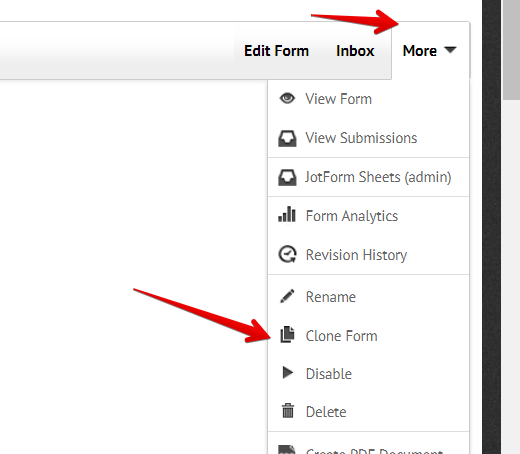
We can forward a feature request to our developers. However, we may need further information.
To clarify, do you want to duplicate different forms at once? Or do you wan't to duplicate a single form multiple times?
We will wait fro your response.
-
jayhobbs21Replied on February 8, 2019 at 8:13 PM
I want to clone MULTIPLE FORMS, all at once.
For example, I have a folder of forms. I want to clone all the forms in the folder, to the same account, creating another folder, full of cloned forms.
-
Jed_CReplied on February 8, 2019 at 9:36 PM
Sorry, but this feature is not yet supported. Let me forward a feature request to our L2 team for their review and future consideration.
Let us know if you have any questions or if you need further assistance.
- Mobile Forms
- My Forms
- Templates
- Integrations
- INTEGRATIONS
- See 100+ integrations
- FEATURED INTEGRATIONS
PayPal
Slack
Google Sheets
Mailchimp
Zoom
Dropbox
Google Calendar
Hubspot
Salesforce
- See more Integrations
- Products
- PRODUCTS
Form Builder
Jotform Enterprise
Jotform Apps
Store Builder
Jotform Tables
Jotform Inbox
Jotform Mobile App
Jotform Approvals
Report Builder
Smart PDF Forms
PDF Editor
Jotform Sign
Jotform for Salesforce Discover Now
- Support
- GET HELP
- Contact Support
- Help Center
- FAQ
- Dedicated Support
Get a dedicated support team with Jotform Enterprise.
Contact SalesDedicated Enterprise supportApply to Jotform Enterprise for a dedicated support team.
Apply Now - Professional ServicesExplore
- Enterprise
- Pricing





























































