-
zhmabriAsked on January 22, 2019 at 6:45 AM
I am doing currently an Arabic version of the English for I have created already, however I am finding it difficult to align the text and questions properly as in Arabic writing style is from Right to Left, therefore the question should be on the right and the choices/selection shall be on the left. Is there anyway to do it in Jotforms?
Page URL: https://form.jotform.me/90212399969470 -
Mert Ceylan JotForm DeveloperReplied on January 22, 2019 at 8:01 AM
To fix the alignment issue with your form you need to do a CSS injection. You can easily do this by following these steps:
1) Click to your form designer.
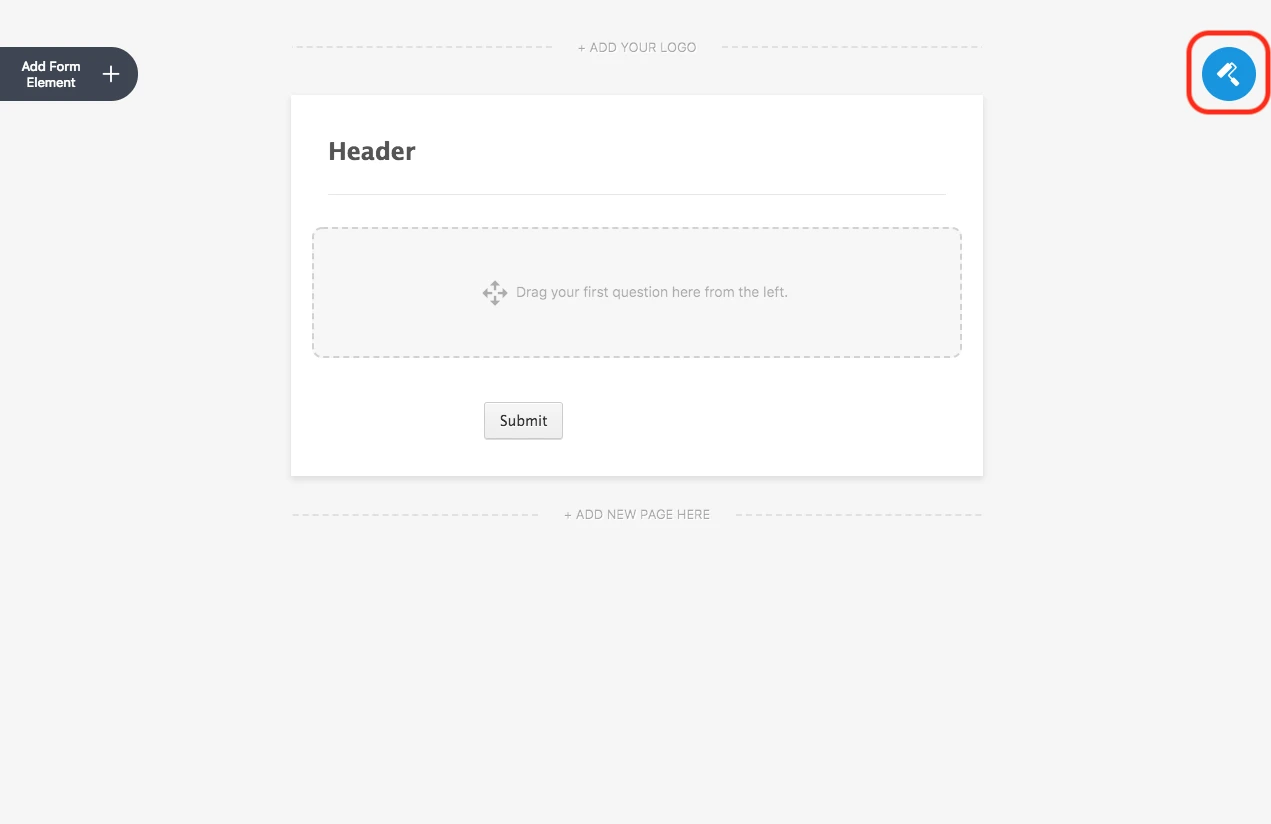
2) Click on CSS Tab
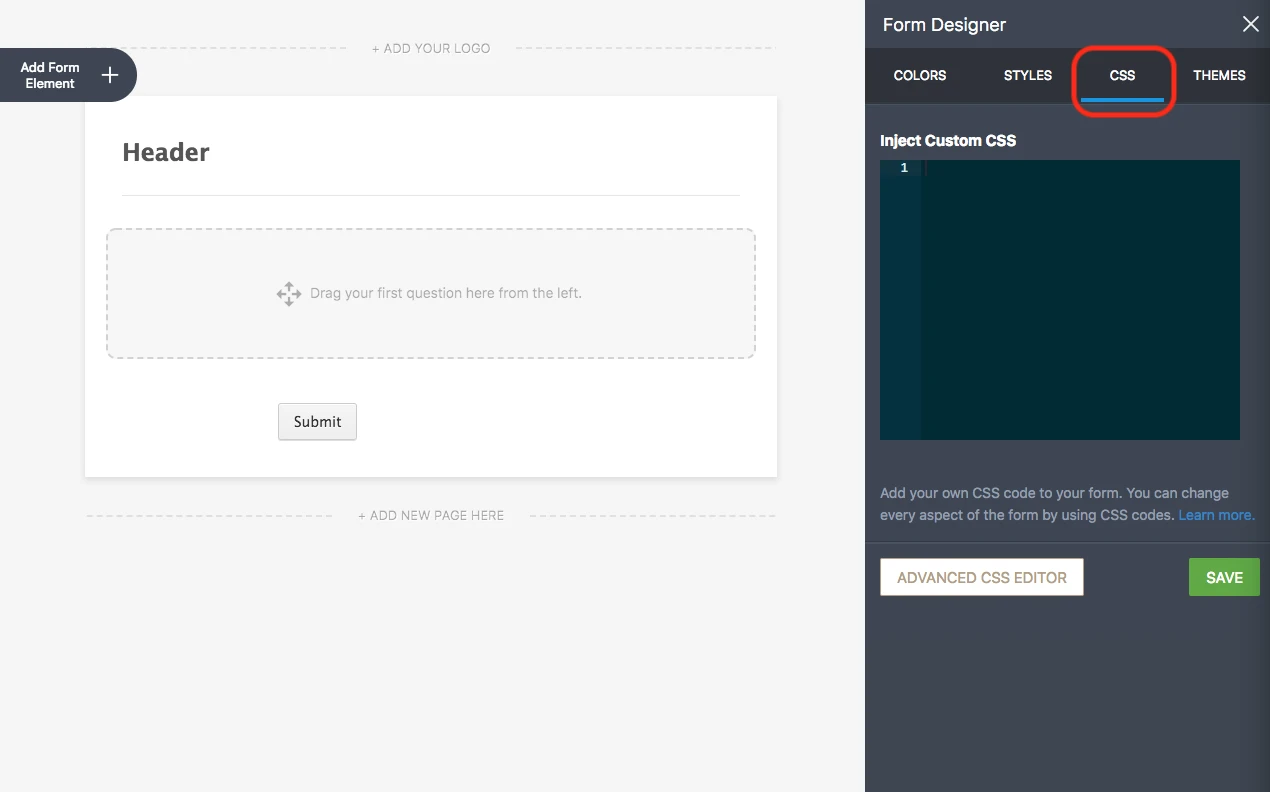
3) Paste this code into the text box:
.form-all {
text-align: right;
direction: rtl !important;
unicode-bidi: bidi-override !important;
}.form-line-column,
.form-label-right,
.form-radio-item {
float:right;}
This should make all of your fields align to right, but you need to change the alignment of labels and headers manually to the right.
Headers:
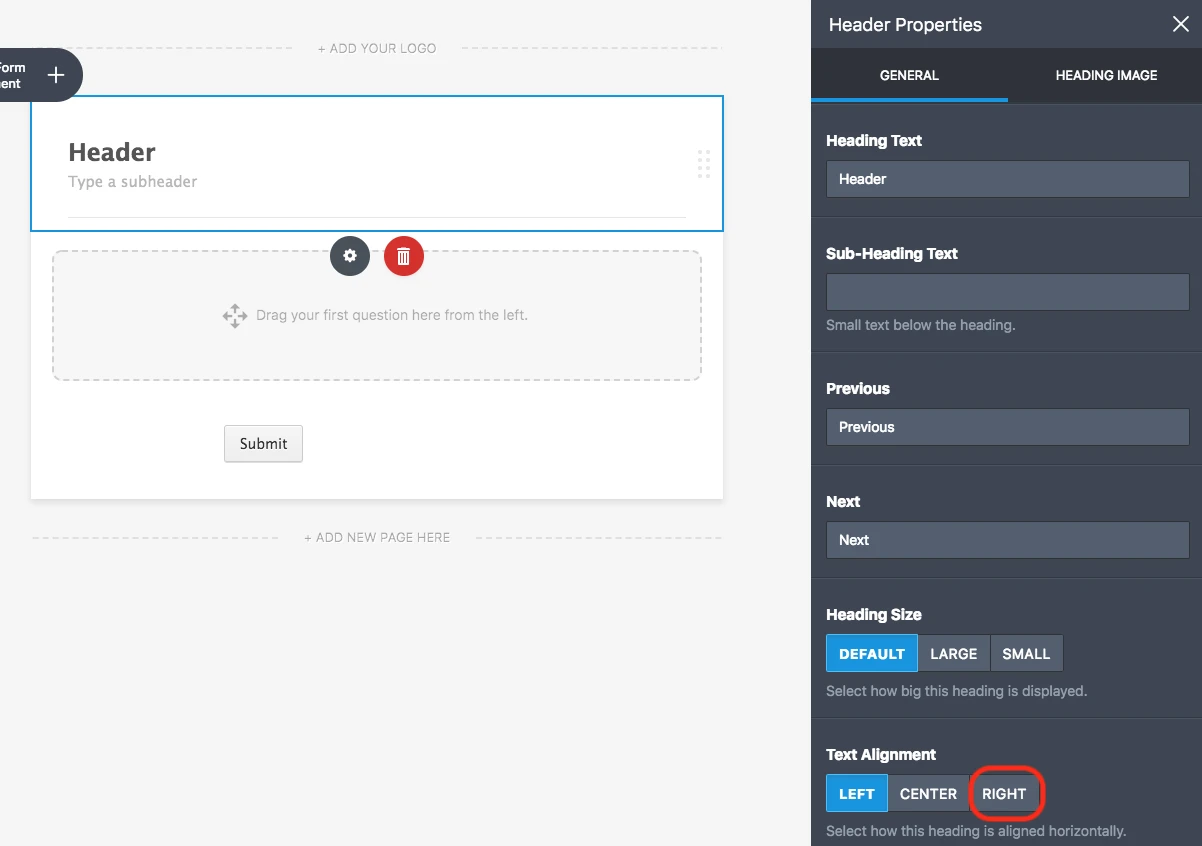
Labels:
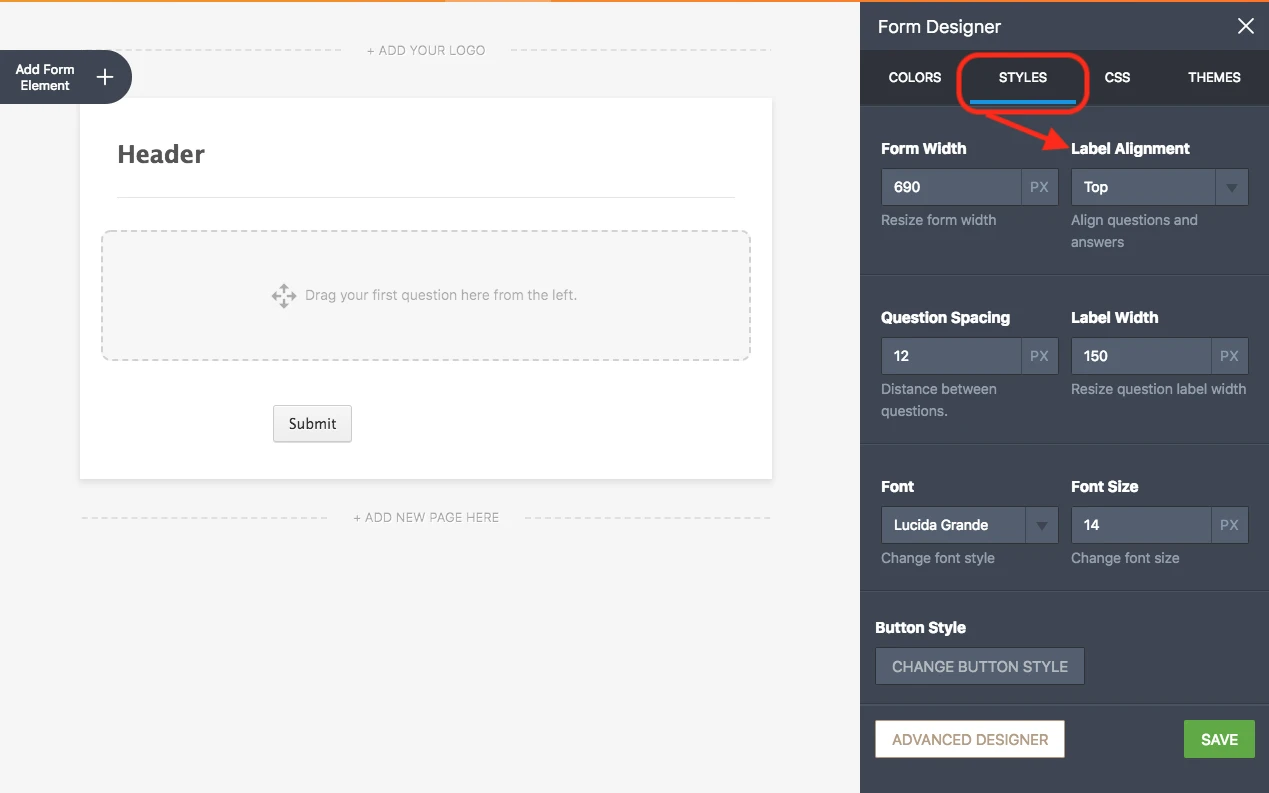
If you have any more questions feel free to ask.
-
zhmabriReplied on January 22, 2019 at 12:46 PM
Thank you for your quick reply,
the questions have been aligned right, however the selection/alternatives still and if you go the mobile view it comes all messed up. Have I missed anything
-
Richie JotForm SupportReplied on January 22, 2019 at 2:14 PM
Can you try using this custom CSS code.
.form-label{
direction: rtl;
float: right
}.form-all {
text-align: right;
direction: rtl !important;
unicode-bidi: bidi-override !important;
}@media (max-width: 480px){
.form-label{
direction: rtl;
float: right
}.form-all {
text-align: right;
direction: rtl !important;
unicode-bidi: bidi-override !important;
}}
Please give it a try and let us know how it goes.
-
zhmabriReplied on January 23, 2019 at 3:09 AM
Appreciate your answers, still it is not working.
I am attaching a picture of how it looks now with CSS Code embedded
 and a picture of what I wish it to look like
and a picture of what I wish it to look like -
Victoria_KReplied on January 23, 2019 at 4:09 AM
Hello, Please check screencast below:

If alignment looks correct, please add this code to your form:
.form-all {
text-align: right;
direction: rtl !important;
unicode-bidi: bidi-override !important;
}
.form-line-column,
.form-label-right, .form-label-top, .form-label-left,
.form-radio-item {
float:right;
text-align: right;
}
.form-header {
text-align: right;
}
.form-all .form-label-top,
.form-all .form-label-left,
.form-all .form-label-right {
float: right;
text-align: right;
width:100% !important;
}
Let us know if you need more help.
-
zhmabriReplied on January 23, 2019 at 4:53 AM
Thank you so much, yes it is aligned and it worked perfectly. Thank you Marvin, Richie_P and Victoria_K.
- Mobile Forms
- My Forms
- Templates
- Integrations
- INTEGRATIONS
- See 100+ integrations
- FEATURED INTEGRATIONS
PayPal
Slack
Google Sheets
Mailchimp
Zoom
Dropbox
Google Calendar
Hubspot
Salesforce
- See more Integrations
- Products
- PRODUCTS
Form Builder
Jotform Enterprise
Jotform Apps
Store Builder
Jotform Tables
Jotform Inbox
Jotform Mobile App
Jotform Approvals
Report Builder
Smart PDF Forms
PDF Editor
Jotform Sign
Jotform for Salesforce Discover Now
- Support
- GET HELP
- Contact Support
- Help Center
- FAQ
- Dedicated Support
Get a dedicated support team with Jotform Enterprise.
Contact SalesDedicated Enterprise supportApply to Jotform Enterprise for a dedicated support team.
Apply Now - Professional ServicesExplore
- Enterprise
- Pricing





























































 and a picture of what I wish it to look like
and a picture of what I wish it to look like
