-
HorekaartAsked on January 29, 2019 at 6:22 AM
-
Girish JotForm SupportReplied on January 29, 2019 at 7:25 AM
Open your Form Builder, go to the section where you have added the PayPal payment option and select "Remove".
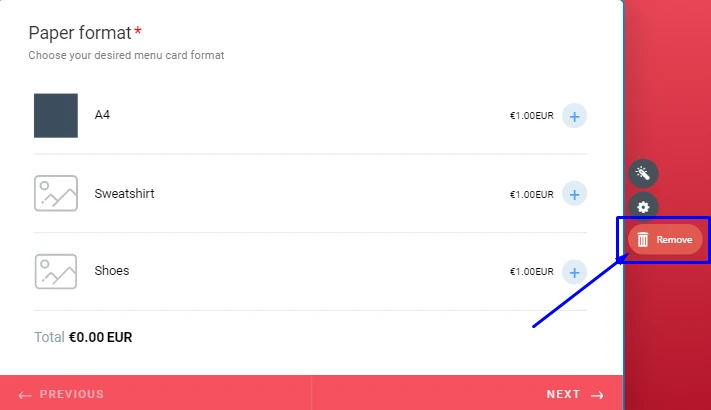
Once you have deleted this option, go to the Payments tab under the Form Elements section as shown below. Select the Stripe payment option and drag that into the form.
All the products that you have previously linked with PayPal will automatically populate into the Stripe payment option. You will just need to configure and connect to Stripe using the correct credentials.
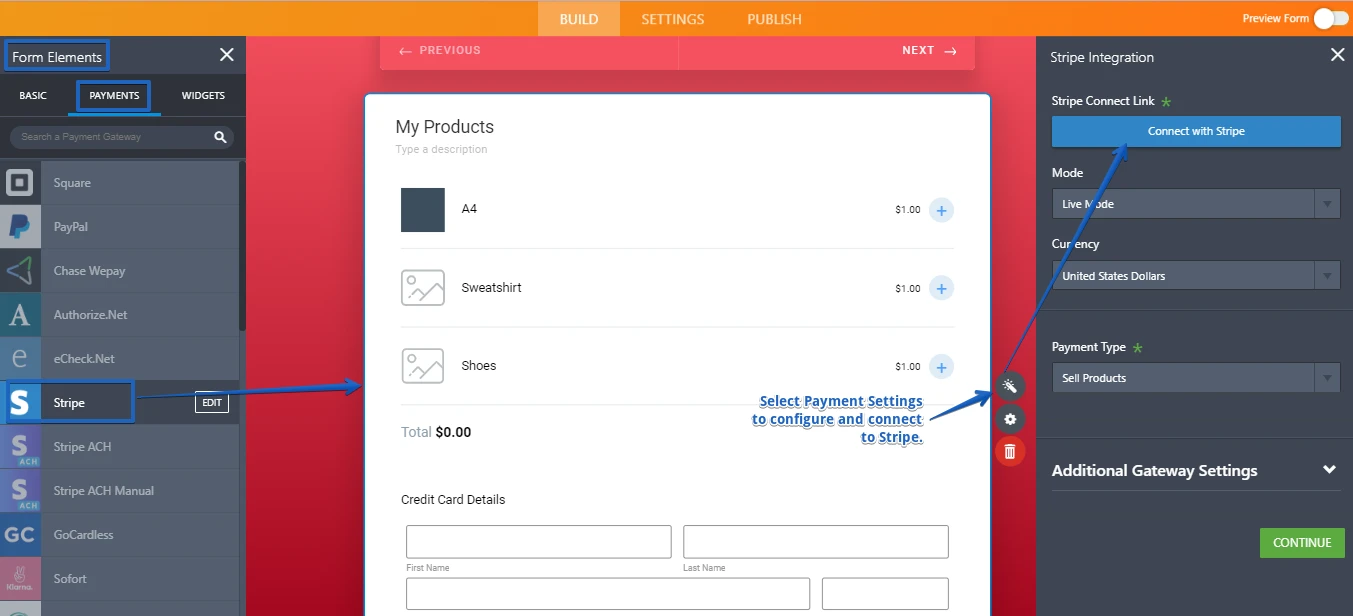
Related Guide for reference: How-to-Integrate-Stripe-with-your-Form
-
HorekaartReplied on February 5, 2019 at 8:43 AM
-
Girish JotForm SupportReplied on February 5, 2019 at 8:51 AM
I have moved your new question to a different thread. You can find the response to this question in the link below:
https://www.jotform.com/answers/1723081
Thanks!
- Mobile Forms
- My Forms
- Templates
- Integrations
- INTEGRATIONS
- See 100+ integrations
- FEATURED INTEGRATIONS
PayPal
Slack
Google Sheets
Mailchimp
Zoom
Dropbox
Google Calendar
Hubspot
Salesforce
- See more Integrations
- Products
- PRODUCTS
Form Builder
Jotform Enterprise
Jotform Apps
Store Builder
Jotform Tables
Jotform Inbox
Jotform Mobile App
Jotform Approvals
Report Builder
Smart PDF Forms
PDF Editor
Jotform Sign
Jotform for Salesforce Discover Now
- Support
- GET HELP
- Contact Support
- Help Center
- FAQ
- Dedicated Support
Get a dedicated support team with Jotform Enterprise.
Contact SalesDedicated Enterprise supportApply to Jotform Enterprise for a dedicated support team.
Apply Now - Professional ServicesExplore
- Enterprise
- Pricing



























































