-
JNNelsonAsked on January 31, 2019 at 1:33 AM
Forms accessed via link in browser have dots displayed at left edge of form in the background image in Firefox, but not in Safari.
These dots seem to correspond with placement of each field on the form.
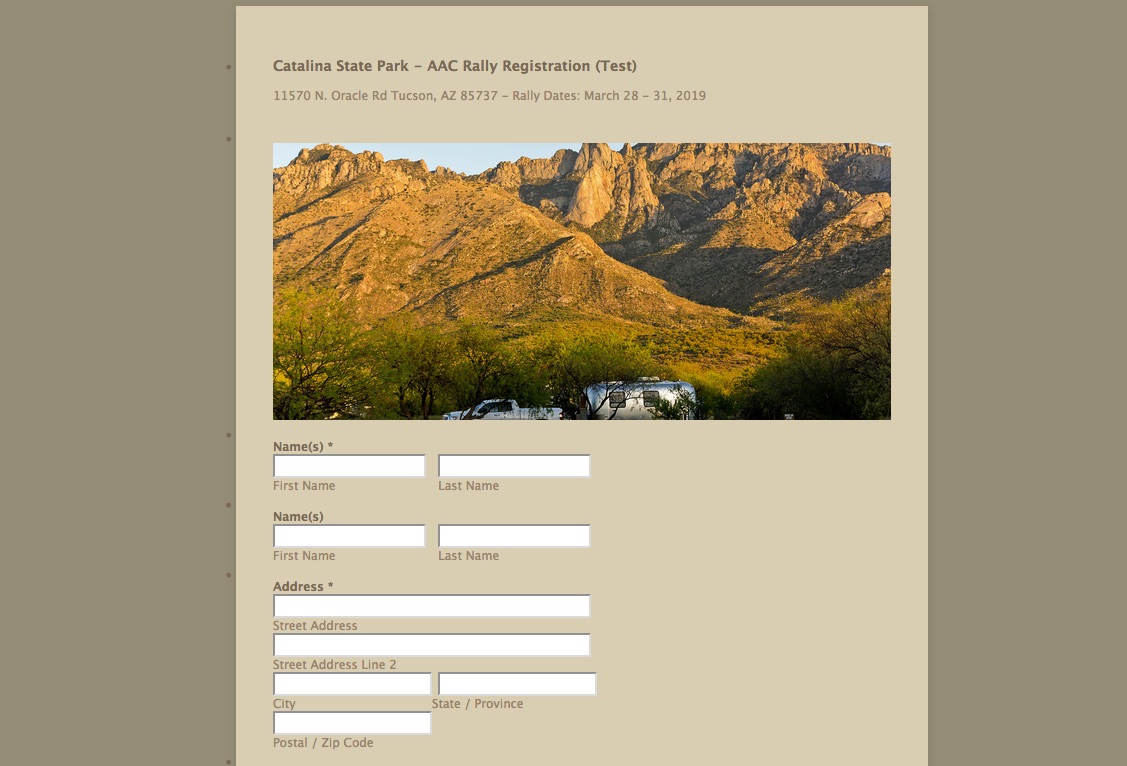 Page URL: https://form.jotform.com/90283045128150
Page URL: https://form.jotform.com/90283045128150 -
Nik_CReplied on January 31, 2019 at 4:24 AM
I tested this issue in FireFox, but I wasn't able to replicate it, the form is showing fine:

I wasn't able to replicate on Mac as well.
Are you able to replicate this issue when accessing in private mode in FireFox:

Since that means that the cause could be in some of the add-ons you might have.
Let us know how it worked.
Thank you!
-
JNNelsonReplied on January 31, 2019 at 11:43 AMTried it in Private browsing. No change. Firefox is up to date: version 65.
jerry
... -
Nik_CReplied on January 31, 2019 at 12:40 PM
I tested in the same FireFox version on Mac, but no issue:

Could you please try clearing the Browser cache in your FireFox: https://support.mozilla.org/en-US/kb/how-clear-firefox-cache
And see if that makes any difference.
Thank you!
-
JNNelsonReplied on January 31, 2019 at 12:43 PMOkay, I think I have figured it out. I have an add-on (Privacy Badger) that
continues to function in Private mode.
When disabling this add-on for the site, there are no longer any "dots"
displayed on the forms.
Thanks for your help.
jerry
...
- Mobile Forms
- My Forms
- Templates
- Integrations
- INTEGRATIONS
- See 100+ integrations
- FEATURED INTEGRATIONS
PayPal
Slack
Google Sheets
Mailchimp
Zoom
Dropbox
Google Calendar
Hubspot
Salesforce
- See more Integrations
- Products
- PRODUCTS
Form Builder
Jotform Enterprise
Jotform Apps
Store Builder
Jotform Tables
Jotform Inbox
Jotform Mobile App
Jotform Approvals
Report Builder
Smart PDF Forms
PDF Editor
Jotform Sign
Jotform for Salesforce Discover Now
- Support
- GET HELP
- Contact Support
- Help Center
- FAQ
- Dedicated Support
Get a dedicated support team with Jotform Enterprise.
Contact SalesDedicated Enterprise supportApply to Jotform Enterprise for a dedicated support team.
Apply Now - Professional ServicesExplore
- Enterprise
- Pricing






























































