-
americaneaselAsked on January 31, 2019 at 10:32 PMis there a way to calculate someone’s purchase such as if they pick the amount to be 1-3 they will pay $10 per item on top of the charge of the item. Then if they pick an amount of 4-10 then they will pay $5 more for the whole set. Then if they order an amount of 11-20 5% discount, 21-50 10% discount, and 51+ 15% discount.
-
Donald_HReplied on January 31, 2019 at 10:56 PM
Yes, this is possible by passing a calculation on to a payment field. You can then use conditional logic to calculate values for fields on the form.
Do you already have a form on which you would like to apply these formulas? If so, please provide the link URL here and we could take a look and configure it to work the way you require.
-
americaneaselReplied on February 12, 2019 at 1:28 PM
https://www.jotform.com/build/90277102466152
Here is the link please let me know if there is anything else I can do. I'm currently working on the configuration but any help would be greatly appreciated.
-
Nik_CReplied on February 12, 2019 at 3:02 PM
I'm not sure what is the base price of the products?
If you could please clarify, this is the base price:
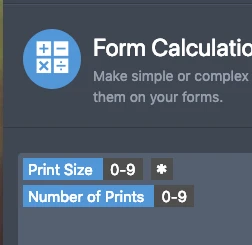
And that base price should be changed according to selection here:
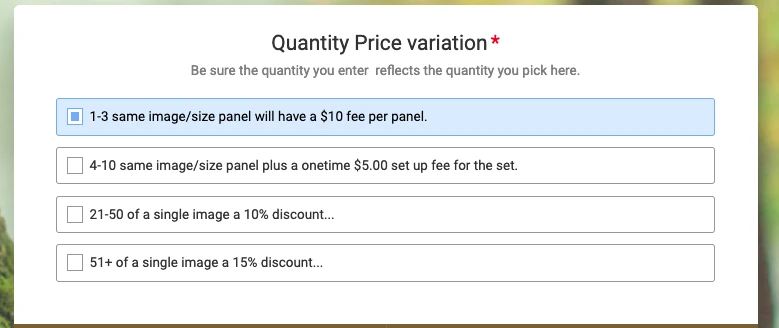
So if you choose the first option, the price should be Print size * Number of prints + 10$/panel?
- Mobile Forms
- My Forms
- Templates
- Integrations
- INTEGRATIONS
- See 100+ integrations
- FEATURED INTEGRATIONS
PayPal
Slack
Google Sheets
Mailchimp
Zoom
Dropbox
Google Calendar
Hubspot
Salesforce
- See more Integrations
- Products
- PRODUCTS
Form Builder
Jotform Enterprise
Jotform Apps
Store Builder
Jotform Tables
Jotform Inbox
Jotform Mobile App
Jotform Approvals
Report Builder
Smart PDF Forms
PDF Editor
Jotform Sign
Jotform for Salesforce Discover Now
- Support
- GET HELP
- Contact Support
- Help Center
- FAQ
- Dedicated Support
Get a dedicated support team with Jotform Enterprise.
Contact SalesDedicated Enterprise supportApply to Jotform Enterprise for a dedicated support team.
Apply Now - Professional ServicesExplore
- Enterprise
- Pricing




























































