-
begrosAsked on February 4, 2019 at 12:52 PM
Hi Support,
Is there a chance to capture the email address of a form user with the help of a form question or with a dropdown list for using this information as a real sender address?
I'd like to use the forms for our help desk and would send it to our ticket system. For this I need a valid reply address. At the time being, after completing a form, an email is sent to the ticket system, but the sender is noreply@jotform.com. Therefore all messages from the ticket system do not reach the user.
I tried to configure it in the email settings by choosing an email field of the form as reply address but it did not work.
I would like to have it like this (just as an idea): I ask each form user for his/her email address and then it is configured as his/her reply address. So the users get all the necessary status info out of the ticket system.
Is there a way to do this? This would be fantastic.
Best regards,
Felix
(I hope my request has been clear.)
-
Nik_CReplied on February 4, 2019 at 2:02 PM
The issue with sender email is that if you want to set it you have to configure it (SMTP).
But you shouldn't have this issue since you can set the reply to email address:

So when you reply to such email, a recipient will be the submitter's email address.
Hope it works for you.
Thank you!
-
begrosReplied on February 4, 2019 at 3:02 PM
Hi Nick,
Thank you very much for your fast reply.
I found that setting on my own, but as I said, it did not work. The reply address is always noreply@jotform.com regardless what I enter in the screen shown above.
What do I wrong?
Felix
-
Nik_CReplied on February 4, 2019 at 4:25 PM
I'm sorry for the misunderstanding.
That is odd since I'm getting a different outcome when testing.
Are you using regular email inbox for replying to such emails or you're using some different software?
Thank you.
-
begrosReplied on February 5, 2019 at 1:46 AM
Nick,
I am using spiceworks as a help desk software.
Spiceworks is receiving and sending emails from and over a mailbox which is configured on an Exchange server in the same network (e.g. ticket@xyz.com)
The reply address is in most cases a user mailbox which is configured on the same Exchange server (e.g. user.name@xyz.com).
I will now test sending it directly to a mailbox and let you know if that works.
Regards,
Felix
-
Nik_CReplied on February 5, 2019 at 1:55 AM
Please do, since the issue could be in software.
We'll wait for your response.
Thank you!
-
begrosReplied on February 5, 2019 at 2:11 AM
I am sorry, but it does not work for me. Also if I send it directly to a mailbox.
Please see screenshot:
https://www.dropbox.com/s/2e9c4f625wr4d6i/Screenshot%202019-02-05%2008.09.00.png?dl=0
Felix
-
Victoria_KReplied on February 5, 2019 at 2:59 AM
Hello Felix, May I ask which form you are testing so we checked it? I have cloned one of your forms and see that reply-to value is being collected from the form:
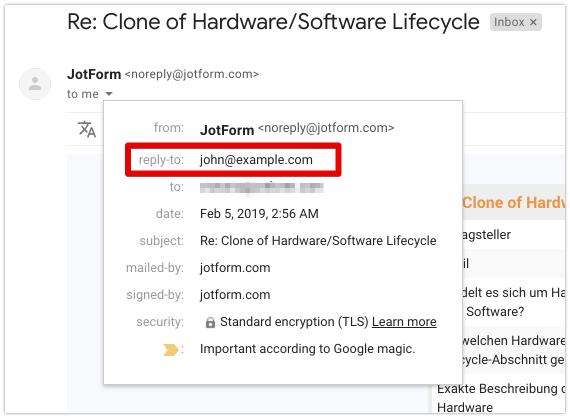
However, please note that sender will remain noreply@jotform.com.
-
begrosReplied on February 5, 2019 at 4:36 AM
Hi Victoria,
Thank you for taking over.
You may clone/check the form "Mitarbeiter ..."
However, as far as I understand now, there is a difference between the sender address and the reply address. You say the sender address is always "noreply@jotform.com" - right?
So, it seems that our helpdesk system (spiceworks) cannot deal with the reply address. For this, I guess I have to ask the guys from spiceworks.
Can you confirm this?
Best regards and thanks for helping.
Felix
-
Nik_CReplied on February 5, 2019 at 4:45 AM
Yes, I agree, the issue is not in the sender address but in the reply-to address.
I added my email as a recipient in your form and submitted.
When I clicked reply, the recipient was the email I entered:

If you're not seeing the same in your mailbox, please check if it can be configured so reply-to email address can be used properly.
We'll wait for your response.
Thank you!
-
begrosReplied on February 5, 2019 at 5:29 AM
Hi Nik,
Yes, it works with my mailbox, but not with spiceworks help desk.
Thanks so far - I have to check with them.
Regards,
Felix
- Mobile Forms
- My Forms
- Templates
- Integrations
- INTEGRATIONS
- See 100+ integrations
- FEATURED INTEGRATIONS
PayPal
Slack
Google Sheets
Mailchimp
Zoom
Dropbox
Google Calendar
Hubspot
Salesforce
- See more Integrations
- Products
- PRODUCTS
Form Builder
Jotform Enterprise
Jotform Apps
Store Builder
Jotform Tables
Jotform Inbox
Jotform Mobile App
Jotform Approvals
Report Builder
Smart PDF Forms
PDF Editor
Jotform Sign
Jotform for Salesforce Discover Now
- Support
- GET HELP
- Contact Support
- Help Center
- FAQ
- Dedicated Support
Get a dedicated support team with Jotform Enterprise.
Contact SalesDedicated Enterprise supportApply to Jotform Enterprise for a dedicated support team.
Apply Now - Professional ServicesExplore
- Enterprise
- Pricing






























































