-
Mert Ceylan JotForm DeveloperAsked on February 13, 2019 at 1:53 AM
The user stated that wants to access the "Edit Submissions" button on the spreadsheet instead of using the existing edit method by selecting a submission then clicking the "See More" (Vertical Three Dots) then clicking edit submissions.
-
Ian DavidReplied on February 13, 2019 at 11:36 AM
H Marvin
That's not quite what I said.
"The new spreadsheets are great - very clear.
It would be helpful to have a direct link to edit the form from the spreadsheet view."
In other words, have a button on the spreadsheet view that takes the user to the relevant form's Build Edit view, instead of having to click the JotForm logo, select the form in question, then click on the Edit Form option.
It's not a huge issue, but you did ask for suggestions! :-)
-
Richie JotForm SupportReplied on February 13, 2019 at 1:00 PM
To clarify, do you want to edit the form and not its submission?
You can edit your Form submission in the new Sheets.
Just select a submission and click on the sign with three aligned dots to open the menu and select edit submission.
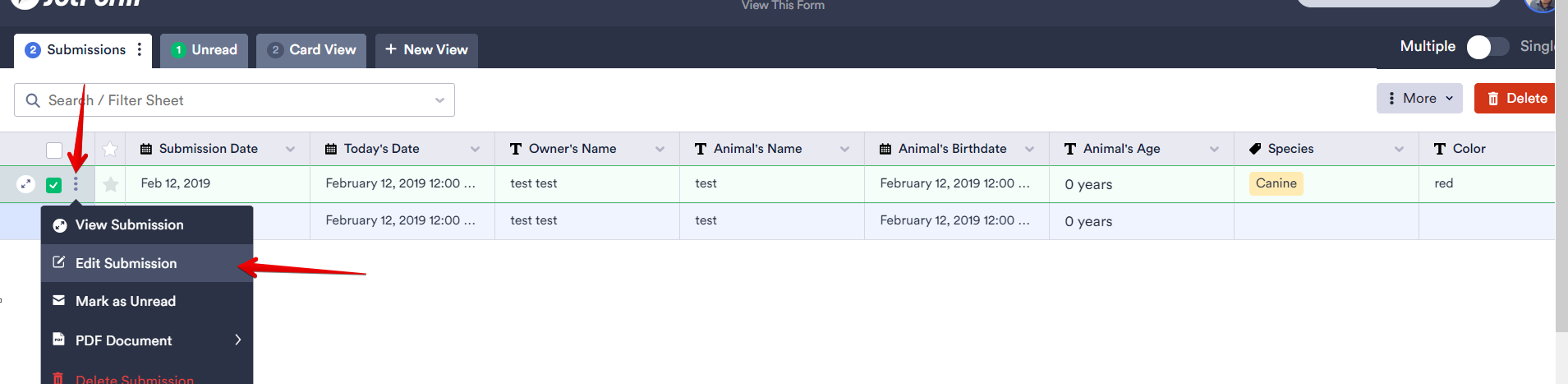
Please give it a try and let us know how it goes.
-
Mustafa VP of ProductReplied on April 2, 2019 at 1:32 PM
Thanks a lot for the feedback, Ian.
Did you realize our new App Navigation? It allows you to switch between different apps (including Form Builder).
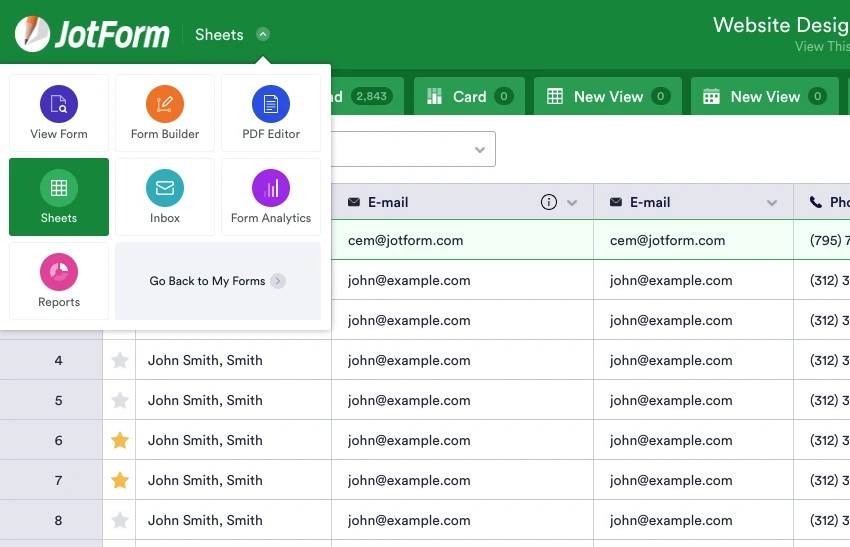
- Mobile Forms
- My Forms
- Templates
- Integrations
- INTEGRATIONS
- See 100+ integrations
- FEATURED INTEGRATIONS
PayPal
Slack
Google Sheets
Mailchimp
Zoom
Dropbox
Google Calendar
Hubspot
Salesforce
- See more Integrations
- Products
- PRODUCTS
Form Builder
Jotform Enterprise
Jotform Apps
Store Builder
Jotform Tables
Jotform Inbox
Jotform Mobile App
Jotform Approvals
Report Builder
Smart PDF Forms
PDF Editor
Jotform Sign
Jotform for Salesforce Discover Now
- Support
- GET HELP
- Contact Support
- Help Center
- FAQ
- Dedicated Support
Get a dedicated support team with Jotform Enterprise.
Contact SalesDedicated Enterprise supportApply to Jotform Enterprise for a dedicated support team.
Apply Now - Professional ServicesExplore
- Enterprise
- Pricing





























































