-
nelsonaponteAsked on February 18, 2019 at 7:34 AM
Hi there,
Map widgets such as the form GPS Location are not being loaded!!!
You can check our Smart Airport Transfer Reservation 2.2 form.
Regards
-
Richie JotForm SupportReplied on February 18, 2019 at 9:58 AM
We are sorry for the inconvenience.
I have checked your form and it seems you have not inputted your Google Maps API key in your widget.
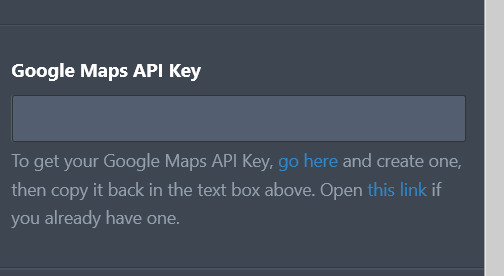
You can check this link on how to get the API key.
https://developers.google.com/maps/documentation/javascript/get-api-key
Hope this information helps.
If you have further questions, let us know.
-
nelsonaponteReplied on February 18, 2019 at 10:15 AM
By the way, I just double-checked and the key is there.
I guess you're looking at the wrong form. Can you check https://form.jotform.com/81362450805958
It's a shared form that I manage.
Regards
-
Richie JotForm SupportReplied on February 18, 2019 at 11:36 AM
Thank you for the clarification. I have checked your form and the widget has been setup correctly. The widget was able to get my location.
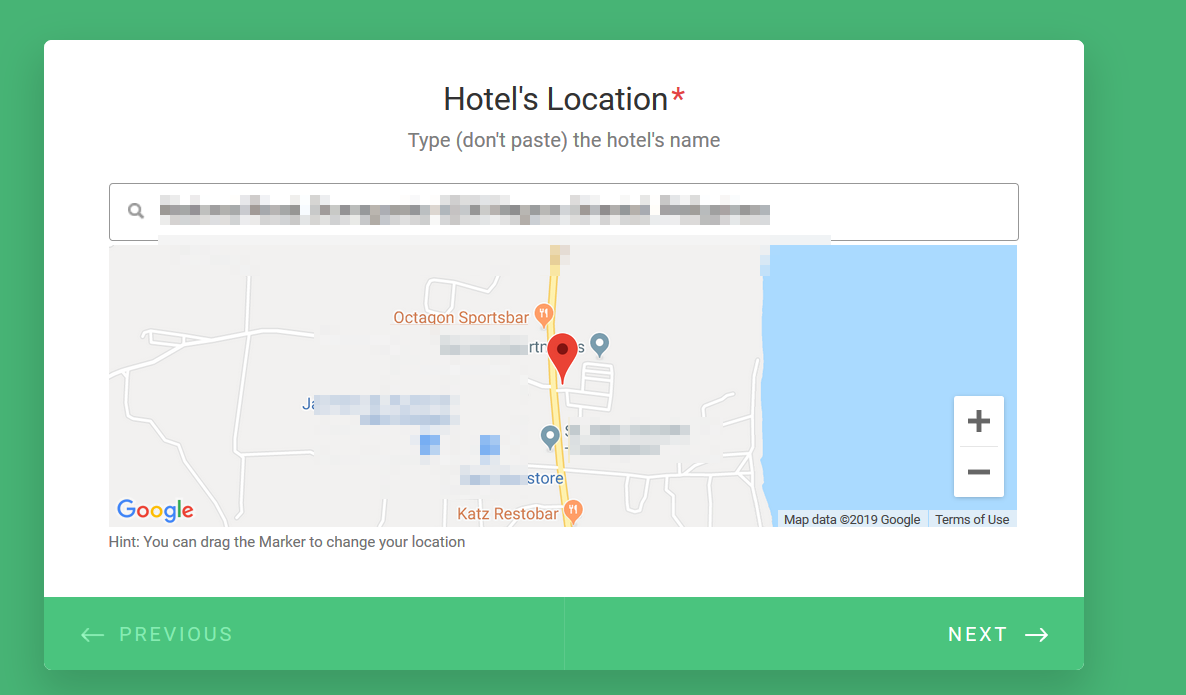
May we know if the form is embedded to a web page?
If yes, can you please share to us the web page URL?
May we know if you were asked to allow the widget to get your location?
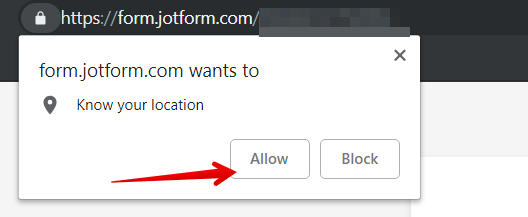
Looking forward for your response.
-
nelsonaponteReplied on February 19, 2019 at 2:40 AM
Hi Richie_P,
That's very interesting. The widget is not loading in our browsers. I tried with Safari and Chrome, with Wi-Fi and mobile Internet... nothing worked. The only error I found in the console was: "Failed to load resource: The operation couldn’t be completed. (kCFErrorDomainCFNetwork error 303.)"

Unfortunately I can't share the URL with you as it is linked to our reservations system, so the forms are loaded dynamically, plus each form (this one included) requires the customer's code. Nonetheless, the problem is not with the form itself, but something related to the map widgets, as I tried to add 3 of the other map widgets but none worked.
By the way, the form in my account (https://form.jotform.com/82181611761958) is a recent copy of the shared form and it has the same problem. The only difference is that the API code is not there.
Another thing I just realized is that Jotform Is working particularly slow today for some things. For example, I tried to check the widget settings and it didn't load. I had to reload the page. I tried to upload the image above and it failed. I tried to reload this page but it didn't load. I had to do it almost 3 times for it to load.
Just in case, the form was working perfectly until at least this Sunday, but since you seem to be able to see the widget on your side, I can't tell exactly since when it is not working.
Regards,
-
nelsonaponteReplied on February 19, 2019 at 3:12 AM
I think I found a possible reason. Sometimes the form is not asking for permission to use the location. When it doesn't ask, the widget is not displayed.
When it asks and you click on Allow, the widget is displayed.
When it asks and you click on Block, the widget is not displayed. Keep in mind that this was not happening before as I always clicked on Block before and still it worked.Will it stay this way?
-
Victoria_KReplied on February 19, 2019 at 3:26 AM
I am checking your forms and location is detected correctly, map is shown as well:
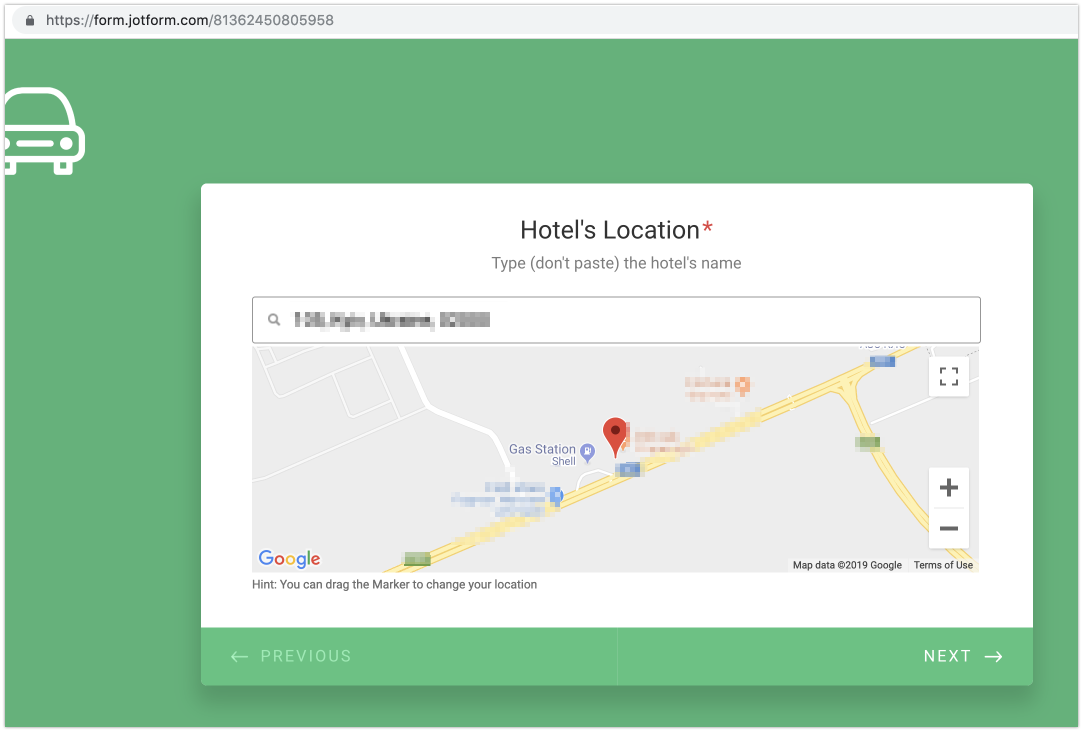
Unfortunately, I am not sure if this worked differently earlier when 'Block' is selected. As far as I know, some browsers are saving permission settings for pages, so if once clicked 'Allow', location should be detected with next visit automatically.
I can assume that this could be changed on google's side since we have not received updates for the widget recently.
- Mobile Forms
- My Forms
- Templates
- Integrations
- INTEGRATIONS
- See 100+ integrations
- FEATURED INTEGRATIONS
PayPal
Slack
Google Sheets
Mailchimp
Zoom
Dropbox
Google Calendar
Hubspot
Salesforce
- See more Integrations
- Products
- PRODUCTS
Form Builder
Jotform Enterprise
Jotform Apps
Store Builder
Jotform Tables
Jotform Inbox
Jotform Mobile App
Jotform Approvals
Report Builder
Smart PDF Forms
PDF Editor
Jotform Sign
Jotform for Salesforce Discover Now
- Support
- GET HELP
- Contact Support
- Help Center
- FAQ
- Dedicated Support
Get a dedicated support team with Jotform Enterprise.
Contact SalesDedicated Enterprise supportApply to Jotform Enterprise for a dedicated support team.
Apply Now - Professional ServicesExplore
- Enterprise
- Pricing





























































