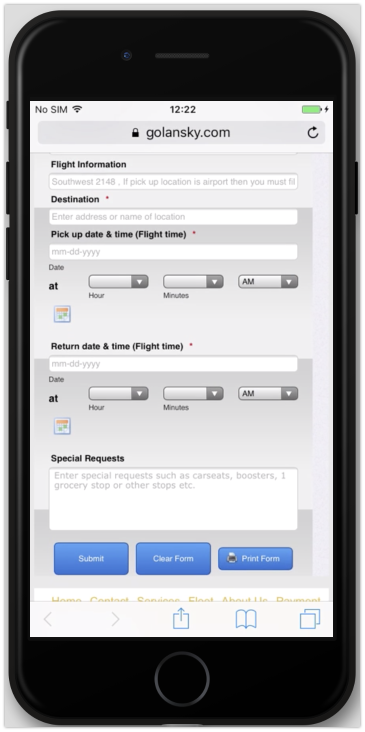-
hkmuranoAsked on February 22, 2019 at 4:01 PM
I did ... still same oroblemproblem.
cut the bottom of form
Please let me know step by step
-
David JotForm Support ManagerReplied on February 22, 2019 at 6:21 PM
Could you please share the URL of the webpage where the form is embedded?
-
hkmuranoReplied on February 22, 2019 at 6:43 PMhttps://www.golansky.com/booking-1.html
https://www.golansky.com
*https://facebook.com/lanskyusa *
Sincerely,
Daniel Kang
Lansky Enterprise LLC.
fka : DK'S Livery Service
P.O.BOX 881641
LOS ANGELES, CA 90009-3006
(Phone) 213-291-9635
(Cell) 213-400-6595
(Email) contact@golansky.com
LIC# TCP-30793A
*Like us page on Facebook !! *
... -
Victoria_KReplied on February 23, 2019 at 7:48 AM
I'm afraid the issue is caused by the height of element containing form. As far as I understand, you do not have an option to adjust mobile layout of your web site. In this case I can only suggest to shrink form elements a bit, so they could fit form container. Please try adding the following CSS to your form following this guide:
How-to-Inject-Custom-CSS-Codes
@media screen and (max-width: 480px), screen and (max-device-width: 768px) and (orientation: portrait), screen and (max-device-width: 415px) and (orientation: landscape) {
.form-all, .jotform-form {
padding-top: 0 !important;
zoom: 0.97;
}
button {
zoom: 0.9;
width: 30% !important;
padding: 8px 15px !important;
}
li {
padding-top: 0 !important;
padding-bottom: 0 !important;
}
}

Hope this helps.
-
hkmuranoReplied on February 23, 2019 at 10:43 AMThank you I really appreciated your help
Now working good
Thank you again.
https://www.golansky.com
*https://facebook.com/lanskyusa *
Sincerely,
Daniel Kang
Lansky Enterprise LLC.
fka : DK'S Livery Service
P.O.BOX 881641
LOS ANGELES, CA 90009-3006
(Phone) 213-291-9635
(Cell) 213-400-6595
(Email) contact@golansky.com
LIC# TCP-30793A
*Like us page on Facebook !! *
...
- Mobile Forms
- My Forms
- Templates
- Integrations
- FEATURED INTEGRATIONS
PayPal
Slack
Google Sheets
Mailchimp
Zoom
Dropbox
Google Calendar
Hubspot
Salesforce
- See more Integrations
- See 100+ integrations
- Products
- PRODUCTS
Form Builder
Jotform Enterprise
Jotform Apps
Store Builder
Jotform Tables
Jotform Inbox
Jotform Mobile App
Jotform Approvals
Report Builder
Smart PDF Forms
PDF Editor
Jotform Sign
Jotform for Salesforce Discover Now
- Support
- GET HELP
- Contact Support
- Help Center
- FAQ
- Dedicated Support
Get a dedicated support team with Jotform Enterprise.
Contact Sales - Professional ServicesExplore
- Enterprise
- Pricing