-
Madeline JacobsAsked on February 27, 2019 at 6:29 PM
Somehow i'm not able to get the forms onto my page because the 3 dots for "more options" are blocking the pencil icon. Can you help w this? Thank you
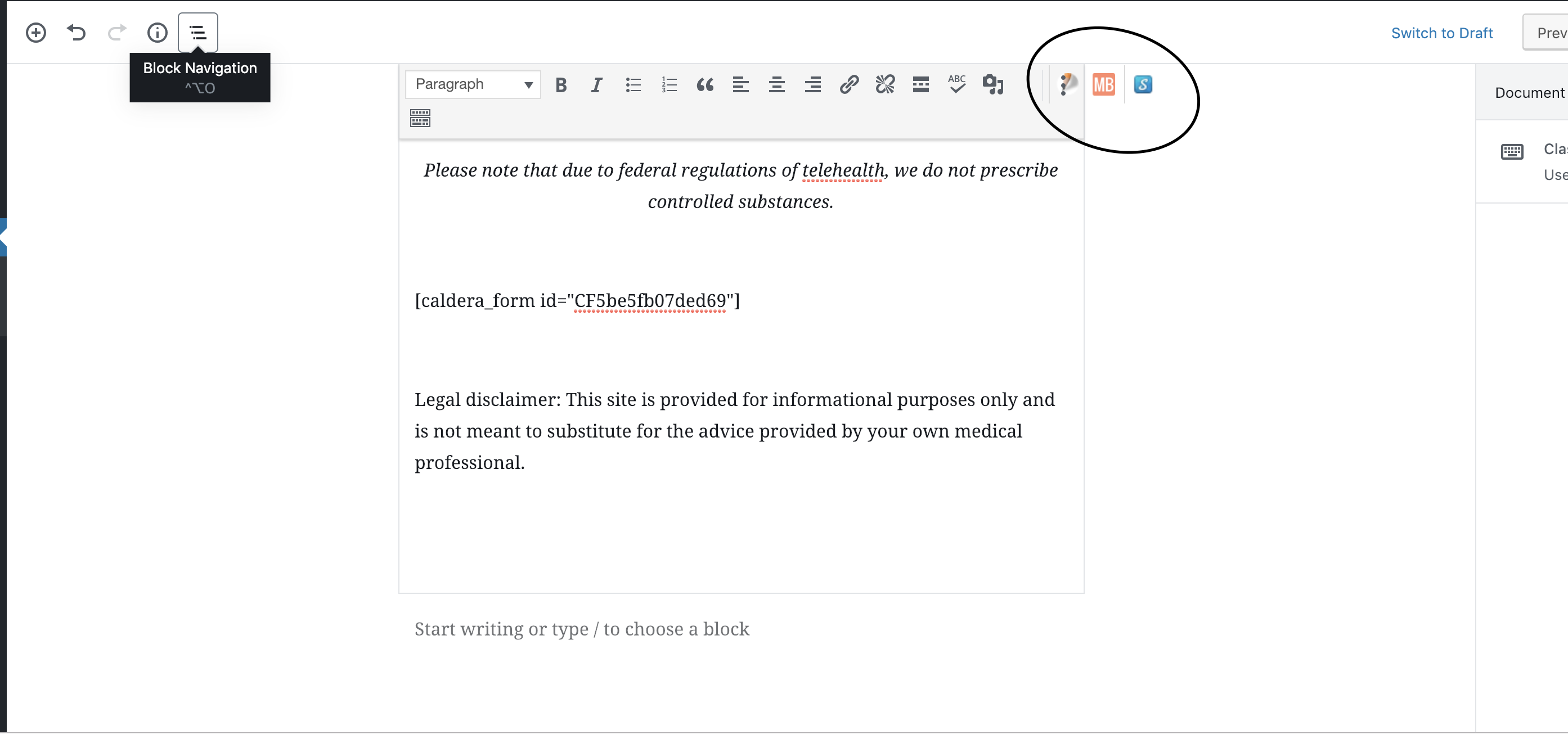
-
Madeline JacobsReplied on February 27, 2019 at 6:30 PM
Actually I was able to change the toolbar so it shows up - but now it just comes up as a grey box with no options when I click it.
-
jherwinReplied on February 27, 2019 at 8:14 PM
You can embed the form using the WordPress embed code to your webpage.
Guide: How to Embed a Form to Wordpress.com
Please give it a try and let us know how it goes.
-
Madeline JacobsReplied on February 27, 2019 at 9:49 PM
I am still unable to do this. I tried the Wordpress.com, wordpress.org, code editor, regular view editor, and am still unable to get the form into the webpage. It just doesn't show up
-
jherwinReplied on February 27, 2019 at 10:58 PM
What kind of WordPress are you using? Is it wordpress.org or wordpress.com? Also, what is the current version of your WordPress?
Give us the form URL of the form you are trying to embed on your webpage so we can try it on our end.
Looking forward to your response.
-
MaddieReplied on February 27, 2019 at 11:00 PM
https://form.jotform.com/90225295112146
it's wordpress.org w/ bluehost, but I tried both types of wordpress
-
jherwinReplied on February 28, 2019 at 12:33 AM
I tried to embed your form on my wordpress.org webpage using the latest version 5.1.
I used this embed code:
<script type="text/javascript" src="https://form.jotform.com/jsform/90225295112146"></script>The form is showing and working fine on my webpage, check out my demo web page here: http://jftest.qsandbox.com/?page_id=138
Please check your webpage if you have something like this (see screenshot below):

Use the custom HTML format to embed your form.
If the issue persists, please contact Bluehost support and consult them regarding this issue.
- Mobile Forms
- My Forms
- Templates
- Integrations
- INTEGRATIONS
- See 100+ integrations
- FEATURED INTEGRATIONS
PayPal
Slack
Google Sheets
Mailchimp
Zoom
Dropbox
Google Calendar
Hubspot
Salesforce
- See more Integrations
- Products
- PRODUCTS
Form Builder
Jotform Enterprise
Jotform Apps
Store Builder
Jotform Tables
Jotform Inbox
Jotform Mobile App
Jotform Approvals
Report Builder
Smart PDF Forms
PDF Editor
Jotform Sign
Jotform for Salesforce Discover Now
- Support
- GET HELP
- Contact Support
- Help Center
- FAQ
- Dedicated Support
Get a dedicated support team with Jotform Enterprise.
Contact SalesDedicated Enterprise supportApply to Jotform Enterprise for a dedicated support team.
Apply Now - Professional ServicesExplore
- Enterprise
- Pricing




























































