-
IntactsbdAsked on March 6, 2019 at 4:01 PM
When I've indicated 'hide empty fields' in my autoresponder emails, why does it still show an empty input table?
-
Welvin Support Team LeadReplied on March 6, 2019 at 5:27 PM
Hide Empty Fields in the autoresponder/notification emails will not work for modified templates tables. You need to keep the question and answer table intact for it to work. I checked your autoresponder emails are they are all modified.
If you'd like to remove a row/cell, do it using the table tools, do not manually remove them using delete key in your keyboard.
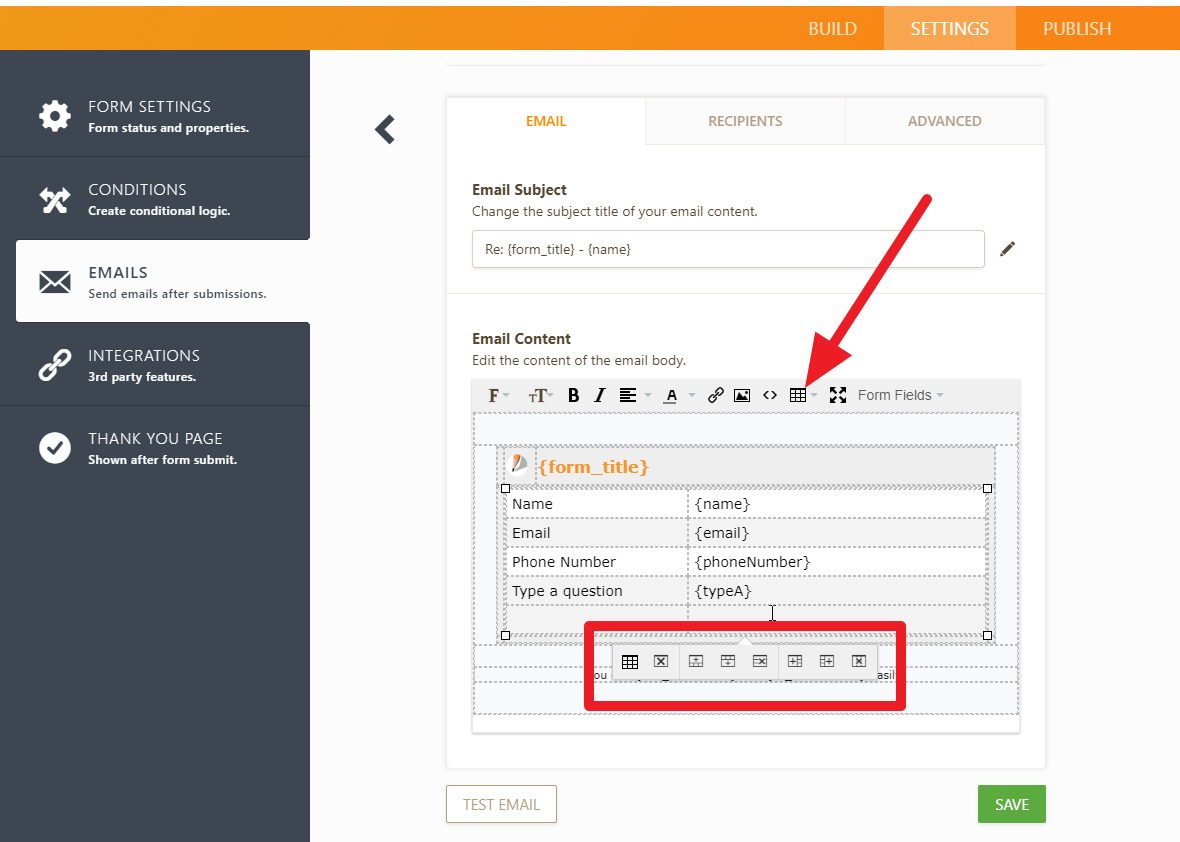
Next, I see you have a list of conditional logic. To avoid re-creating the whole thing, I would suggest creating a new autoresponder email and copy its source, paste that in the existing autoresponder emails - to reset the table. See below:

Delete the new autoresponder after you get its source. We can also do this if you'd like. We only need your permission to do it.
- Mobile Forms
- My Forms
- Templates
- Integrations
- INTEGRATIONS
- See 100+ integrations
- FEATURED INTEGRATIONS
PayPal
Slack
Google Sheets
Mailchimp
Zoom
Dropbox
Google Calendar
Hubspot
Salesforce
- See more Integrations
- Products
- PRODUCTS
Form Builder
Jotform Enterprise
Jotform Apps
Store Builder
Jotform Tables
Jotform Inbox
Jotform Mobile App
Jotform Approvals
Report Builder
Smart PDF Forms
PDF Editor
Jotform Sign
Jotform for Salesforce Discover Now
- Support
- GET HELP
- Contact Support
- Help Center
- FAQ
- Dedicated Support
Get a dedicated support team with Jotform Enterprise.
Contact SalesDedicated Enterprise supportApply to Jotform Enterprise for a dedicated support team.
Apply Now - Professional ServicesExplore
- Enterprise
- Pricing




























































