-
louking3748Asked on March 7, 2019 at 7:23 AM
I noticed that each time I saved to pdf I get the message "It seems that you have updated your form. Do you want these updates to be applied to your document?"
So I entered a new application and got the same message. The fields are out of order on the pdf. How do I get it back in sync?
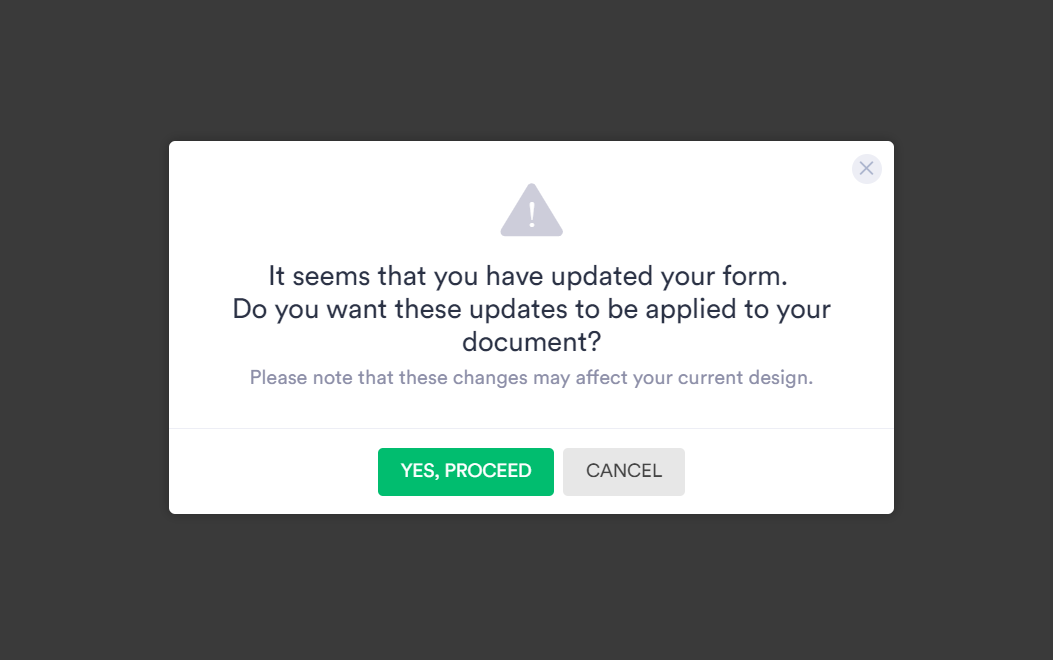
-
Kiran Support Team LeadReplied on March 7, 2019 at 10:34 AM
Generally, the PDF editor displays the provided message when the form is updated with new or modified fields so that these fields shall be displayed in the PDF document. You may click on Yes if you want to update the PDF document. Please try creating a new PDF document for the form and see if the fields are being displayed normally.
Please get back to us if you need any further assistance. We will be happy to help.
-
questman77Replied on April 5, 2019 at 4:37 PM
-
denis_calin Jotform SupportReplied on April 5, 2019 at 6:25 PM
Hi @questman77!
Can you please provide the URL of the form that is causing the issue? In the meantime, I have cleared your form caches. Can you please also clear your browser's cache to see if this solves the issue?
Let us know if the issue persists or if you have any other questions. Thank you and have a great day questman77!
-
louking3748Replied on April 7, 2019 at 12:25 PM
I found a workaround. I choose "Print" instead of "PDF" and print my submission to a pdf file. The PDF > Download PDF option calls another website and scrambles the field order.
https://www.jotform.com/pdf-editor/90279200563151?preview=true&submission=4301427105215075376
-
MikeReplied on April 7, 2019 at 3:16 PM
We have added a new PDF document template to your form.
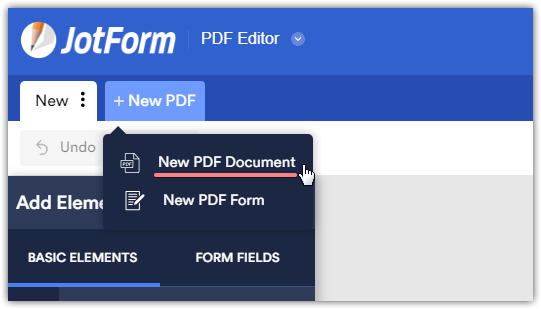
Please check if the fields are placed in the correct order now.
-
questman77Replied on April 8, 2019 at 11:58 AM
Hey denis_calin -
Thanks for the reply. Unfortunately it's still doing the same thing. I tried it on multiple browsers.
The form link is https://form.jotform.co/33113589567866
Thanks in advance for your help.
-Matt
-
denis_calin Jotform SupportReplied on April 8, 2019 at 1:02 PM
Hello Matt,
Your question was moved to a new thread so that we can assist you better in resolving this issue! Your question will be answered in this thread: https://www.jotform.com/answers/1786051-JotForm-freezes-when-clicking-Yes-Proceed-in-the-PDF-Editor
Thank you.
- Mobile Forms
- My Forms
- Templates
- Integrations
- INTEGRATIONS
- See 100+ integrations
- FEATURED INTEGRATIONS
PayPal
Slack
Google Sheets
Mailchimp
Zoom
Dropbox
Google Calendar
Hubspot
Salesforce
- See more Integrations
- Products
- PRODUCTS
Form Builder
Jotform Enterprise
Jotform Apps
Store Builder
Jotform Tables
Jotform Inbox
Jotform Mobile App
Jotform Approvals
Report Builder
Smart PDF Forms
PDF Editor
Jotform Sign
Jotform for Salesforce Discover Now
- Support
- GET HELP
- Contact Support
- Help Center
- FAQ
- Dedicated Support
Get a dedicated support team with Jotform Enterprise.
Contact SalesDedicated Enterprise supportApply to Jotform Enterprise for a dedicated support team.
Apply Now - Professional ServicesExplore
- Enterprise
- Pricing






























































