-
Christina HarteAsked on March 15, 2019 at 7:24 PM
Hi,
I am not the developer of the form or have access to jotForm editor but the developer has asked for a resolution as its failing to be imported into the system I manage. Its wierd. My system requires a field label to be "E-mail" on this form only, the notification does not have a line break after the field and therefore my system cannot parse correctly but if the label is "Email" it does.
It should be noted that other forms with the same label work.
https://form.jotform.com/permissions_books/WK_JournalsRequest
The only difference I could see when viewing the source of the webpage was that the input tag had a placehholder attribute on the form that worked but not on the other. I do not know if that effect the notification (which appears to be configured using a table designer and not highly customized) (from a screenshot I got)
Thank you so much,
Christina
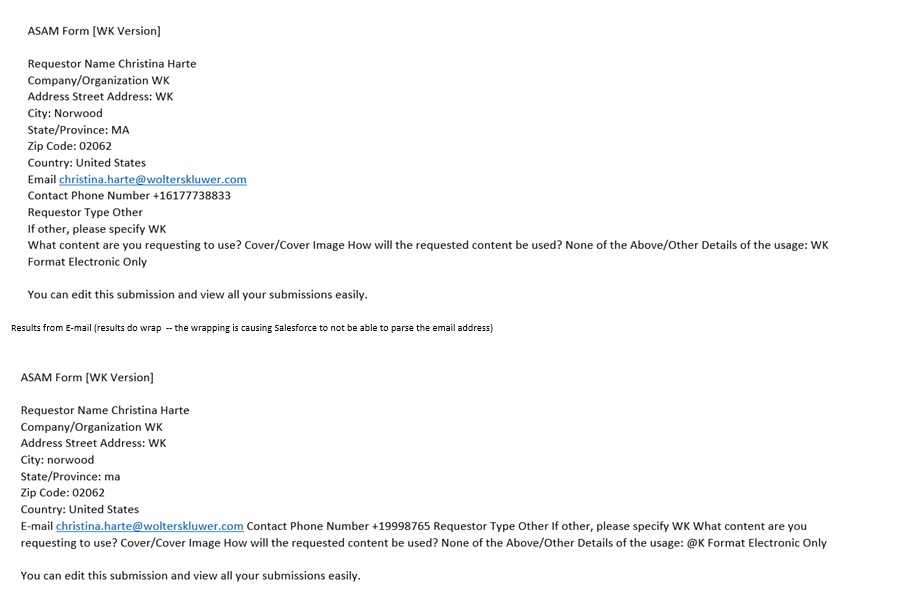
-
jherwinReplied on March 15, 2019 at 8:39 PM
I checked the notification and it all have labels "E-mail". You can contact the owner of the form to make changes to his form. We can not make changes to form without the owner's permission.
Please contact the owner of the form so you can troubleshoot it and tell him that you need to change the email field labels.
-
Christina HarteReplied on March 15, 2019 at 9:43 PMHi there,
But the E-mail labels is correct ‘E-mail’ but when the notification gets sent it does not have a line feed after it. The form looks correct and the notification setup looks correct but the actual notification is incorrect.
Incorrect notification below.
[cid:image001.png@01D4DB74.7C892900]
Notification setup looks correct.
[cid:image002.png@01D4DB74.7C892900]
I understand that you would not wish to make changes, The owner wishes this to be resolved so approval is already given. I am not sure if she has to do something within JotForm to indicate this.
If there any instruction you can give then for us to fix it ourselves then that would be great.
Thank you for your quick response,
Christina
Christina Harte
Senior SalesForce Administrator
Christina.Harte@wolterskluwer.com
... -
Kevin Support Team LeadReplied on March 15, 2019 at 10:04 PM
Please ask the form owner to open a thread here: https://www.jotform.com/contact
And provide as many details as possible about the issue, this will help us to understand it correctly and properly troubleshot this.
If the owner already has a thread then there is no need to open a new one.
-
Christina HarteReplied on March 15, 2019 at 10:43 PMThank you.
Get Outlook for iOS
________________________________
...
- Mobile Forms
- My Forms
- Templates
- Integrations
- INTEGRATIONS
- See 100+ integrations
- FEATURED INTEGRATIONS
PayPal
Slack
Google Sheets
Mailchimp
Zoom
Dropbox
Google Calendar
Hubspot
Salesforce
- See more Integrations
- Products
- PRODUCTS
Form Builder
Jotform Enterprise
Jotform Apps
Store Builder
Jotform Tables
Jotform Inbox
Jotform Mobile App
Jotform Approvals
Report Builder
Smart PDF Forms
PDF Editor
Jotform Sign
Jotform for Salesforce Discover Now
- Support
- GET HELP
- Contact Support
- Help Center
- FAQ
- Dedicated Support
Get a dedicated support team with Jotform Enterprise.
Contact SalesDedicated Enterprise supportApply to Jotform Enterprise for a dedicated support team.
Apply Now - Professional ServicesExplore
- Enterprise
- Pricing




























































