-
sancesmAsked on March 21, 2019 at 11:44 AM
Hi. I have many forms and most of them are card forms. Usually I can duplicate them easily by going to Clone Form and I've been doing it this way since the card forms were introduced.
However, when I try to use that today on a card form, when it clones, it turns the cloned form into a regular form. Any idea what's going on?
-
Victoria_KReplied on March 21, 2019 at 12:58 PM
If you are cloning a form by choosing from existing forms, layout of cloned form will be classic. Please clone card forms using direct link.
Here is the link for your form:
https://www.jotform.com/90344566872162
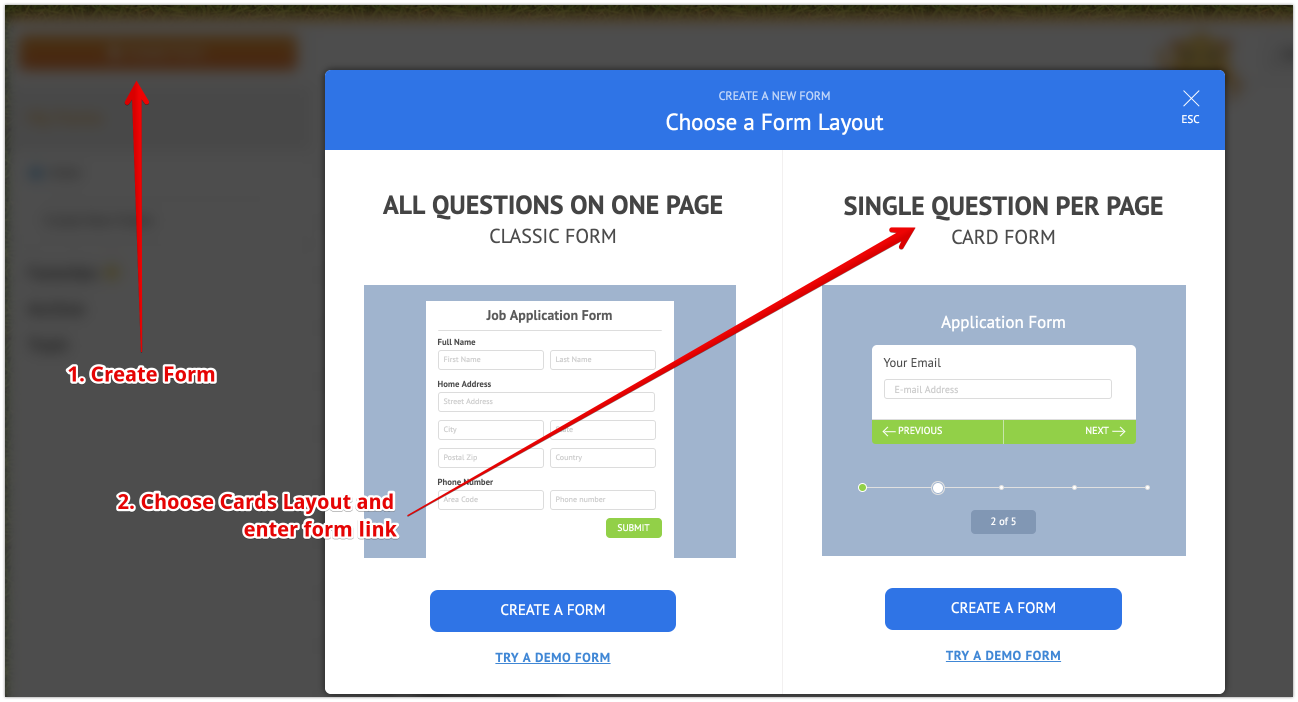
-
sancesmReplied on March 21, 2019 at 1:45 PM
Thanks. That worked, however, I don't experience this issue with the multiple other card forms I clone on a daily basis. They work fine and I just tested it. It's only with this specific form. Any idea what the issue may be?
-
Welvin Support Team LeadReplied on March 21, 2019 at 3:11 PM
I cannot replicate this problem with our HIPAA test account. I think the form needs to be re-save for the card layout. Can you do that? Switch it to classic, reload the form builder, then switch it to the card again.
https://www.jotform.com/help/488-How-to-Change-Form-Layout
Try to clone after to see if the issue persists.
-
sancesmReplied on March 21, 2019 at 3:53 PM
Hi Welvin. That seems to have taken care of it. Thank you for your help.
- Mobile Forms
- My Forms
- Templates
- Integrations
- INTEGRATIONS
- See 100+ integrations
- FEATURED INTEGRATIONS
PayPal
Slack
Google Sheets
Mailchimp
Zoom
Dropbox
Google Calendar
Hubspot
Salesforce
- See more Integrations
- Products
- PRODUCTS
Form Builder
Jotform Enterprise
Jotform Apps
Store Builder
Jotform Tables
Jotform Inbox
Jotform Mobile App
Jotform Approvals
Report Builder
Smart PDF Forms
PDF Editor
Jotform Sign
Jotform for Salesforce Discover Now
- Support
- GET HELP
- Contact Support
- Help Center
- FAQ
- Dedicated Support
Get a dedicated support team with Jotform Enterprise.
Contact SalesDedicated Enterprise supportApply to Jotform Enterprise for a dedicated support team.
Apply Now - Professional ServicesExplore
- Enterprise
- Pricing




























































