-
sisamuAsked on March 22, 2019 at 6:30 AM
My form is friezing and appears a message from browser that script is not working.
The form is here: https://form.jotformeu.com/90775334681363
I use Firefox 65.0.2 (64-bit) and Chrome 73.0.3683.86 (64 bits).
Can you please help me?
-
Victoria_KReplied on March 22, 2019 at 6:49 AM
Hello, I see continuous console errors for your form. Please allow me some time to check the form thoroughly. I will keep you updated via this thread.
-
Victoria_KReplied on March 22, 2019 at 7:43 AM
I was testing a cloned form and it seems that the following table was not saved correctly for some reason:
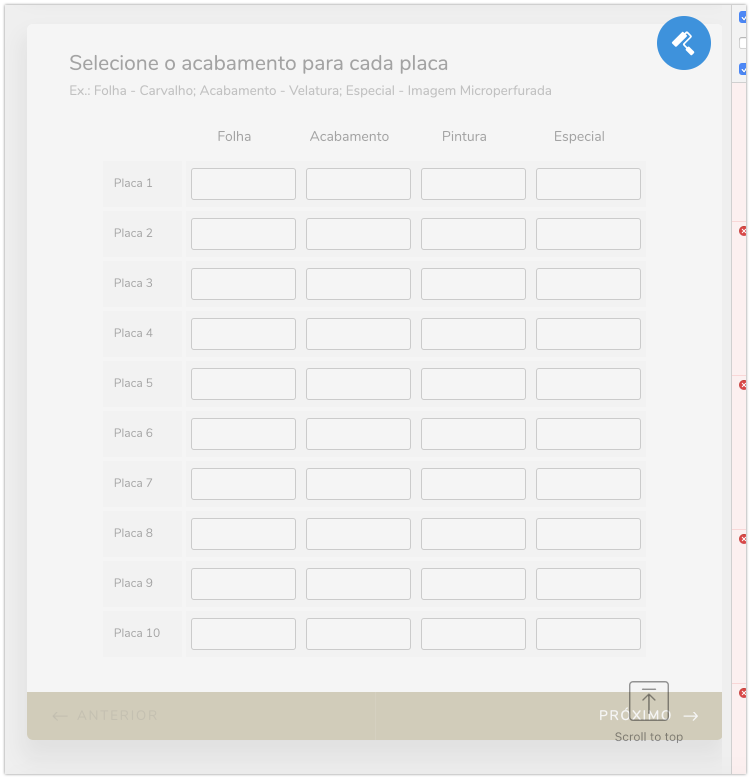
Please remove that field and create new one instead. This should resolve script problem.
Let us know if you need more help.
-
sisamuReplied on March 22, 2019 at 10:43 AMDear Victoria,
It seems that it solves part of the problem. Anyway, when I fill the element - Image choice - attached, it seems to freeze a little. Why this happen? Maybe because of the quantity of images - 225 inserted on form is too much?
Waiting for your feedback.
Thanks and best regards.
Alexandre Castro
De: JotForm
Enviada: sexta-feira, 22 de março de 2019 11:44
Para: support@sisamu.pt
Assunto: Re: script is not working
A new response has been received:
Answered by Victoria_K
I was testing a cloned form and it seems that the following table was not saved correctly for some reason:
Please remove that field and create new one instead. This should resolve script problem.
Let us know if you need more help.
View this thread on browser » Unsubscribe Thread
1553255035
... -
Victoria_KReplied on March 22, 2019 at 11:40 AM
Now I see that form is slowed down on image selection. This is likely because of a conditional conflict. There are 2 statements that are set to hide same fields:
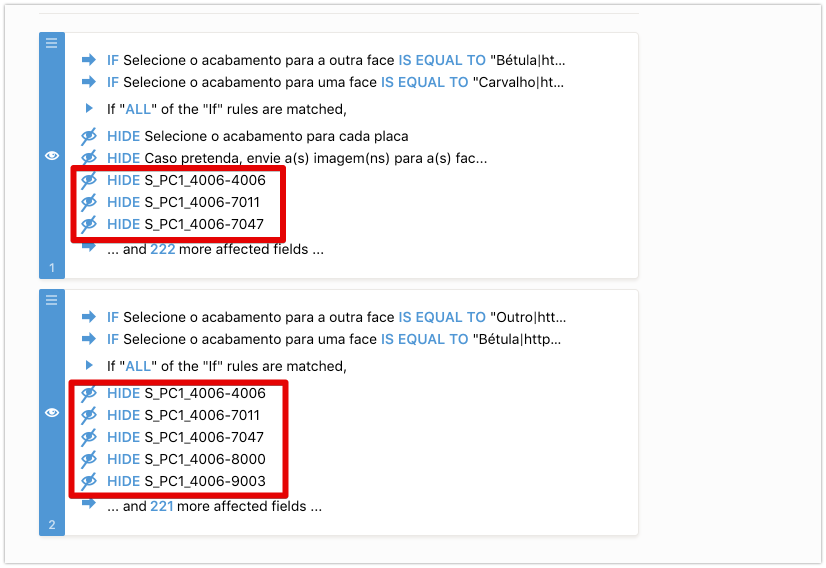
Please note that you should not apply multiple conditional statements to same fields. If there is one statement to hide fields, those fields will be hidden if condition is met. But, fields must be always shown if condition is not met. If there is another statement to hide same fields, this statement is in a conflict with first statement.
Please try to combine conditions into single one.
If you will need help with that, please let us know.
-
sisamuReplied on March 22, 2019 at 12:43 PMHi Victoria
Sorry I didn’t understand.
So if I have to many images to hide, how can I make it? Did I have to make only 1 IF and only 1 SHOW?
I need some help to make this form work propoerly.
De: JotForm
Enviada: sexta-feira, 22 de março de 2019 15:41
Para: support@sisamu.pt
Assunto: Re: script is not working
A new response has been received:
Answered by Victoria_K
Now I see that form is slowed down on image selection. This is likely because of a conditional conflict. There are 2 statements that are set to hide same fields:
Please note that you should not apply multiple conditional statements to same fields. If there is one statement to hide fields, those fields will be hidden if condition is met. But, fields must be always shown if condition is not met. If there is another statement to hide same fields, this statement is in a conflict with first statement.
Please try to combine conditions into single one.
If you will need help with that, please let us know.
View this thread on browser » Unsubscribe Thread
1553269251
... -
Victoria_KReplied on March 22, 2019 at 1:06 PM
You can create many IF statements within single condition, but fields should be included just once in DO part of all conditions.
For image fields of your form, can you explain when they should be shown or hidden?
- Mobile Forms
- My Forms
- Templates
- Integrations
- INTEGRATIONS
- See 100+ integrations
- FEATURED INTEGRATIONS
PayPal
Slack
Google Sheets
Mailchimp
Zoom
Dropbox
Google Calendar
Hubspot
Salesforce
- See more Integrations
- Products
- PRODUCTS
Form Builder
Jotform Enterprise
Jotform Apps
Store Builder
Jotform Tables
Jotform Inbox
Jotform Mobile App
Jotform Approvals
Report Builder
Smart PDF Forms
PDF Editor
Jotform Sign
Jotform for Salesforce Discover Now
- Support
- GET HELP
- Contact Support
- Help Center
- FAQ
- Dedicated Support
Get a dedicated support team with Jotform Enterprise.
Contact SalesDedicated Enterprise supportApply to Jotform Enterprise for a dedicated support team.
Apply Now - Professional ServicesExplore
- Enterprise
- Pricing



























































