-
pafaragoAsked on March 23, 2019 at 1:29 PM
I have set up a second PDF document that I want to select under PDF document in the Advanced tab of an email notification. Although I have two PDF documents the field shows "New Document 1" as the only option. How do I switch to the new PDF I have built using the PDF editor also in the Advanced tab?
.png)
-
Welvin Support Team LeadReplied on March 23, 2019 at 4:56 PM
I checked the form and you have one PDF Document and one PDF Form (fillable PDF form). Unfortunately, you cannot have the PDF Form as an attachment. You can only select a PDF document which is the PDF copy of the submission.
-
pafaragoReplied on March 23, 2019 at 6:43 PMThat is what I want, a pdf attachment of the submission, but a new one not
the original New Document 1. Why is there a drop down list if the can be
... -
Mike_G JotForm SupportReplied on March 23, 2019 at 11:11 PM
Checking the PDF Editor of the form in the screenshot you shared, I see that it has only one PDF Document and the other one is a PDF Form.
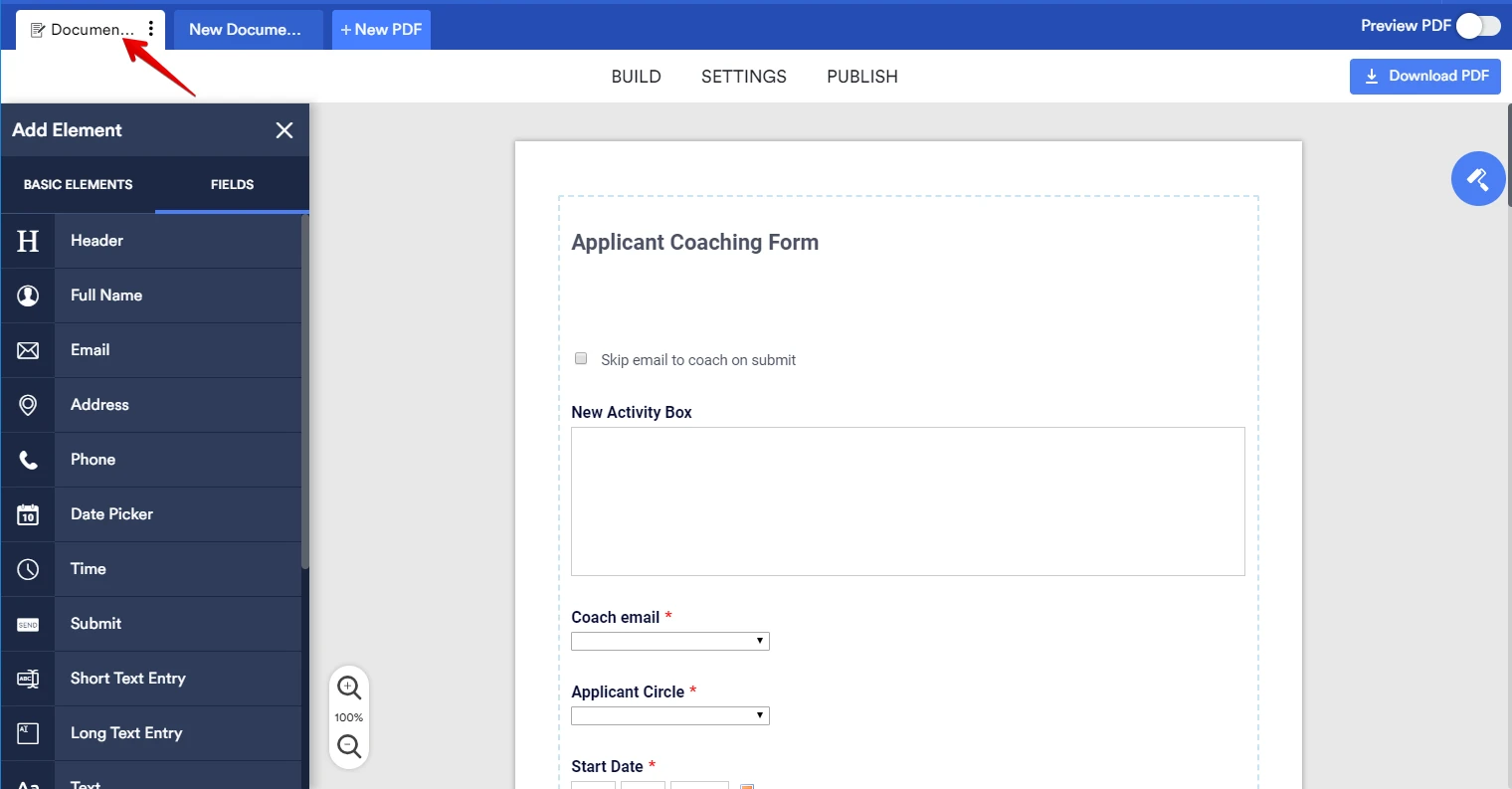
If you want to create a new PDF Document, please click the "+New PDF" tab and select "New PDF Document".
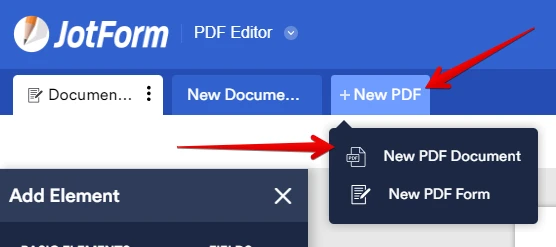
As soon as you created a new PDF Document, it will appear in the PDF Attachment option of the email notification in your form.
- Mobile Forms
- My Forms
- Templates
- Integrations
- INTEGRATIONS
- See 100+ integrations
- FEATURED INTEGRATIONS
PayPal
Slack
Google Sheets
Mailchimp
Zoom
Dropbox
Google Calendar
Hubspot
Salesforce
- See more Integrations
- Products
- PRODUCTS
Form Builder
Jotform Enterprise
Jotform Apps
Store Builder
Jotform Tables
Jotform Inbox
Jotform Mobile App
Jotform Approvals
Report Builder
Smart PDF Forms
PDF Editor
Jotform Sign
Jotform for Salesforce Discover Now
- Support
- GET HELP
- Contact Support
- Help Center
- FAQ
- Dedicated Support
Get a dedicated support team with Jotform Enterprise.
Contact SalesDedicated Enterprise supportApply to Jotform Enterprise for a dedicated support team.
Apply Now - Professional ServicesExplore
- Enterprise
- Pricing




























































