-
rivalproAsked on March 24, 2019 at 10:28 AM
I am using the color picker in my form for one of the fields. Usually, it works fine but when the color starts with "00" (ie #008000) Google sheets is missing the first "00" (ie 8000) which messes up the rest of a transaction.
How do I ensure that Google sheets will not reformat the number? I already have the column set as "Plain Text"
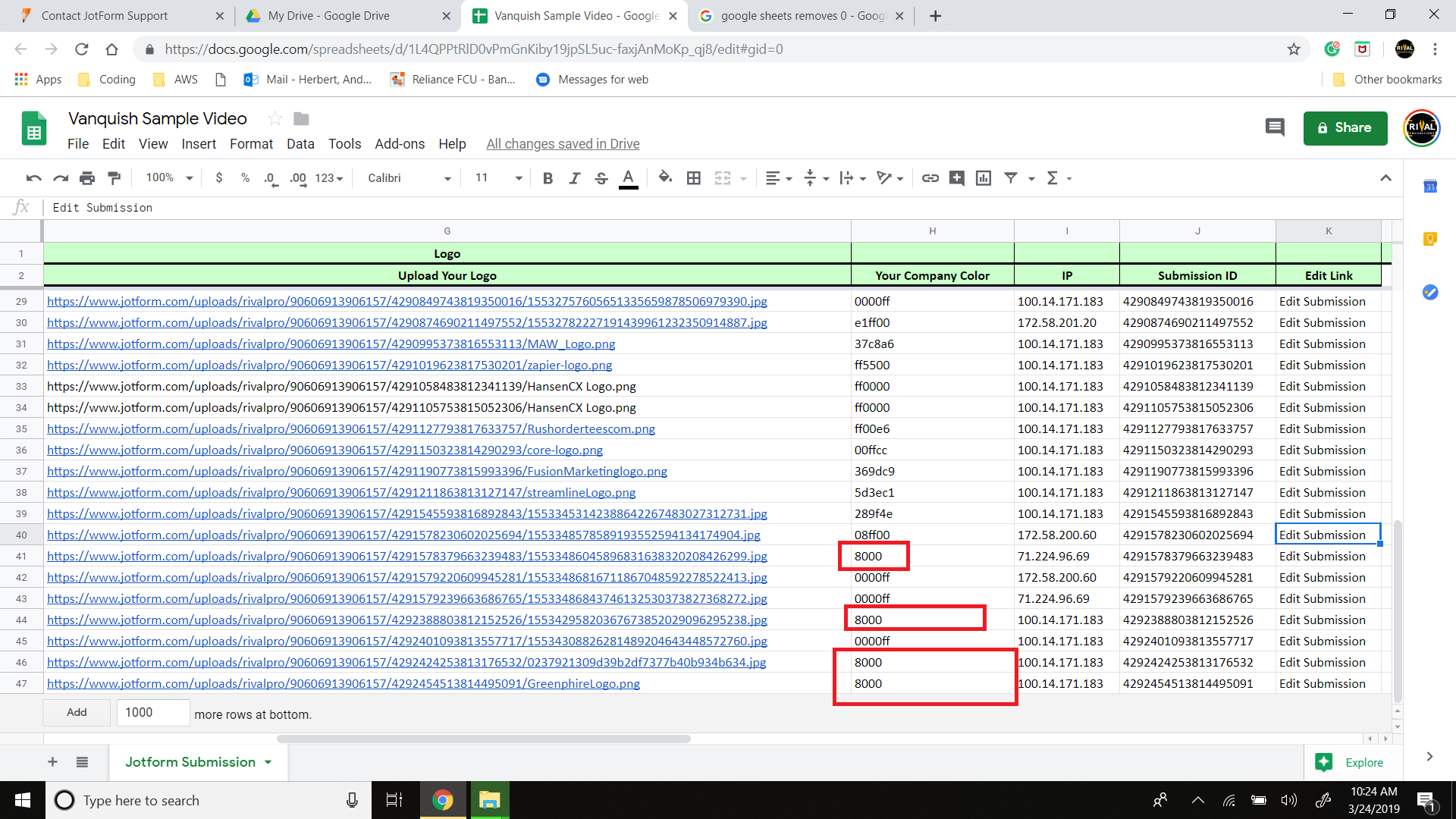
-
Victoria_KReplied on March 24, 2019 at 12:30 PM
Widget is likely passing the data as number if there are only numeric characters. The workaround would be to convert output to string value (text) via Form Calculation widget. But, it seems that you have already applied this change to your form.
How-to-Manipulate-Text-String-with-Conditions-and-Calculation
Please let us know if this does not work as expected.
-
rivalproReplied on March 26, 2019 at 9:43 PMHi
So that helps with the 00 portion but I just had a submission of the
default value in the color section but nothing was passed to Form
calculation. It resulted in just a "#". Any ideas how to fix this?
Thank you,
Andrew
RivalProductions.net
info@RivalProductions.net
@Rival_Productions
... -
Jed_CReplied on March 26, 2019 at 11:44 PM
The workaround is to change your spreadsheet format to "Plain Text". Please watch my sample screencast here https://screencast-o-matic.com/watch/cqeteC0Ni6.
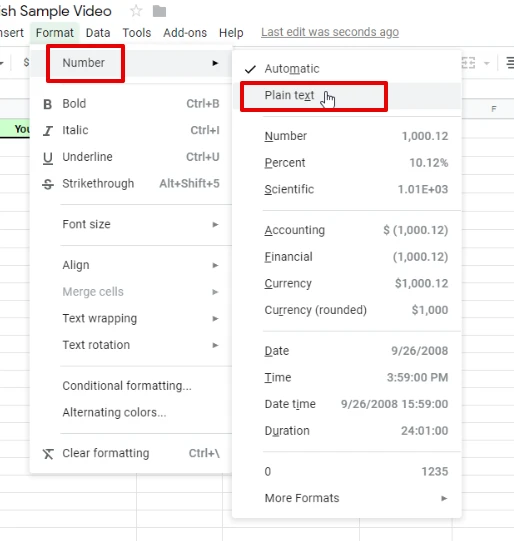
Let us know if you have any questions or if you need further assistance.
- Mobile Forms
- My Forms
- Templates
- Integrations
- INTEGRATIONS
- See 100+ integrations
- FEATURED INTEGRATIONS
PayPal
Slack
Google Sheets
Mailchimp
Zoom
Dropbox
Google Calendar
Hubspot
Salesforce
- See more Integrations
- Products
- PRODUCTS
Form Builder
Jotform Enterprise
Jotform Apps
Store Builder
Jotform Tables
Jotform Inbox
Jotform Mobile App
Jotform Approvals
Report Builder
Smart PDF Forms
PDF Editor
Jotform Sign
Jotform for Salesforce Discover Now
- Support
- GET HELP
- Contact Support
- Help Center
- FAQ
- Dedicated Support
Get a dedicated support team with Jotform Enterprise.
Contact SalesDedicated Enterprise supportApply to Jotform Enterprise for a dedicated support team.
Apply Now - Professional ServicesExplore
- Enterprise
- Pricing




























































