-
NCHC_MKTAsked on March 26, 2019 at 11:02 AM
Hey there, I am unable to get this my thank you page to show up based on my conditional If/Then statements. There is more context in the video I attached, but for question #27 (Sliders with calculated result), we are trying to get to the right landing page for a value greater than 0.01 and less than 1.3 but the page isn't showing up. Can you assist?
https://drive.google.com/file/d/1UXD1zpHb1NbAkygLEP4TIbKavowPvuCd/view?usp=sharing
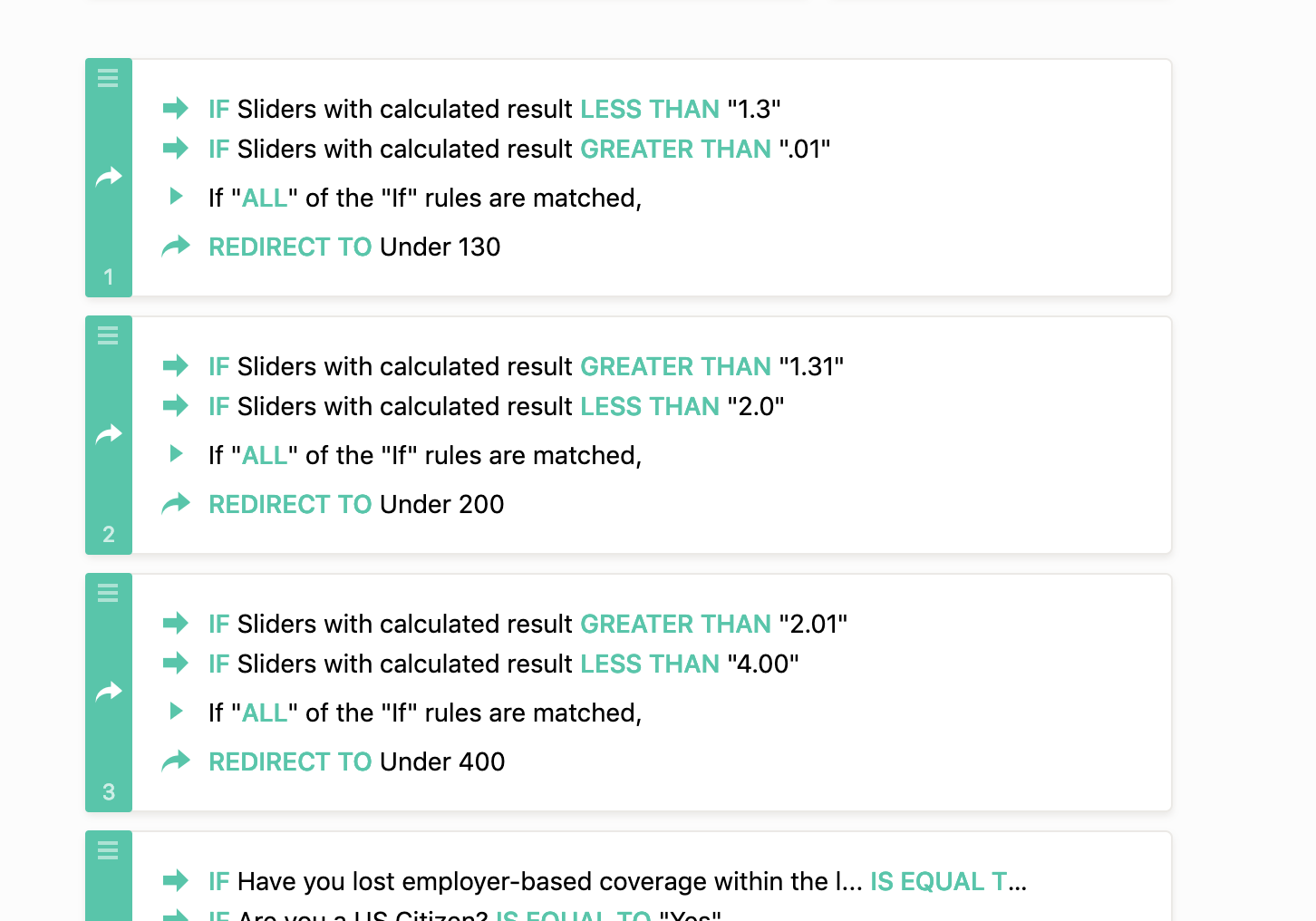
-
shushanikReplied on March 26, 2019 at 12:16 PM
All the conditions you have added for that field look right. I checked your form and it seems there is a problem for getting the right value. I need some time to check and test. I will try to solve the issue for you.
-
shushanikReplied on March 26, 2019 at 1:17 PM
It looks the condition 'IF ALL OF THE “IF” RULES ARE MATCHED' fails for ''Sliders with calculated result'' widget. I solved the issue by adding Form Calculation into your form.
1. Add "Form Calculation" widget into your form.
2. In that widget settings press "Add field" button and add "Sliders with calculated result". So we will have the result of Sliders with calculated result widget in this field. Then we can add our conditions for this field.
3. Add the same conditions for "Form Calculation" widget and delete your conditions for "Sliders with calculated result" as we don't need them anymore.
4. You can inject CSS code for hiding "Form Calculation" field from the form (this step is optional).
5. You are done and your form will work as it should.
You can test it on this cloned form: https://form.jotform.me/90844869615471
You can also skip the steps and clone my form. If you are going to clone that form, please don't forget to add the right redirecting links in conditions.
How to clone forms.
If you need any other assistance with your form I'd be glad to help you out. -
Kevin Support Team LeadReplied on March 26, 2019 at 3:13 PM
Besides the suggestion posted above, it's important to mention that the condition to redirect to another page upon condition must contain an URL, it cannot be text, otherwise it will fail:

Sample URL: https://www.jotform.com/
Also, note that you have multiple conditions to redirect the users to a different page and change the thank you message, please note that when more than one condition is met only one of them will affect the thank you page/message, make sure you have set up conditions in a way that only one of them will be triggered at a time, otherwise you will only see the result of the first condition triggered.
-
NCHC_MKTReplied on March 27, 2019 at 11:02 AM
Thanks so much, shushanik!
- Mobile Forms
- My Forms
- Templates
- Integrations
- INTEGRATIONS
- See 100+ integrations
- FEATURED INTEGRATIONS
PayPal
Slack
Google Sheets
Mailchimp
Zoom
Dropbox
Google Calendar
Hubspot
Salesforce
- See more Integrations
- Products
- PRODUCTS
Form Builder
Jotform Enterprise
Jotform Apps
Store Builder
Jotform Tables
Jotform Inbox
Jotform Mobile App
Jotform Approvals
Report Builder
Smart PDF Forms
PDF Editor
Jotform Sign
Jotform for Salesforce Discover Now
- Support
- GET HELP
- Contact Support
- Help Center
- FAQ
- Dedicated Support
Get a dedicated support team with Jotform Enterprise.
Contact SalesDedicated Enterprise supportApply to Jotform Enterprise for a dedicated support team.
Apply Now - Professional ServicesExplore
- Enterprise
- Pricing






























































