-
afcpoolAsked on March 26, 2019 at 2:08 PM
I would like to edit forms after submission to confirm that a submission has been approved (through a separate field) and then have a new email confirmation go to the person submitting the form. However, I see no way of doing so.
For example, see this form. If I write "Paid" in the Office Use Only box, I would like an automated email to go the the person who submitted that form.
-
Girish JotForm SupportReplied on March 26, 2019 at 3:47 PM
You can resend Autoresponders simply by adding Send on Edit:
1. Go to Emails >> Goto Advanced Tab
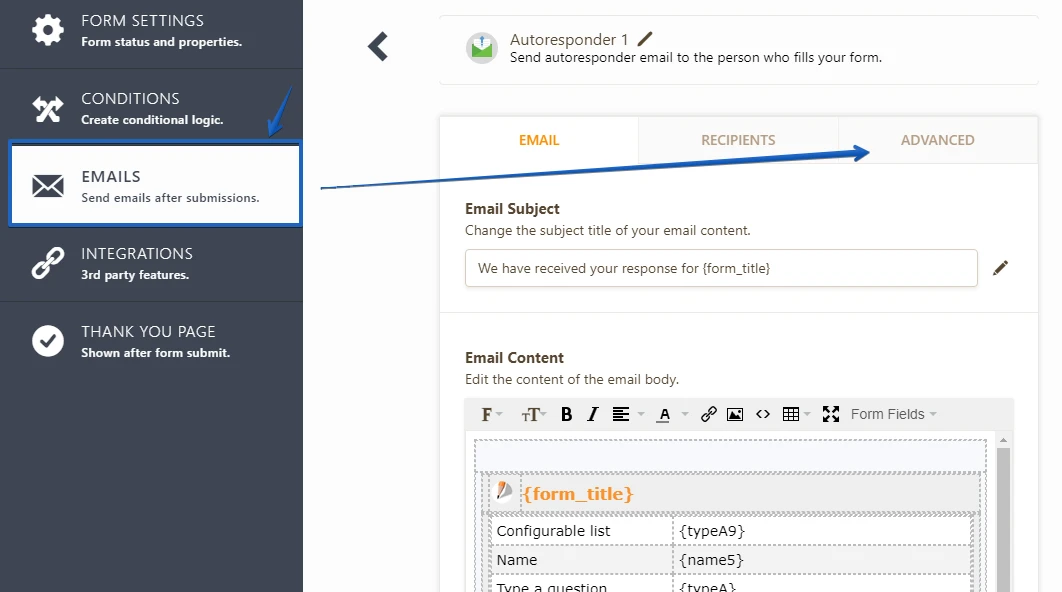
2. Enable Send on Edit:
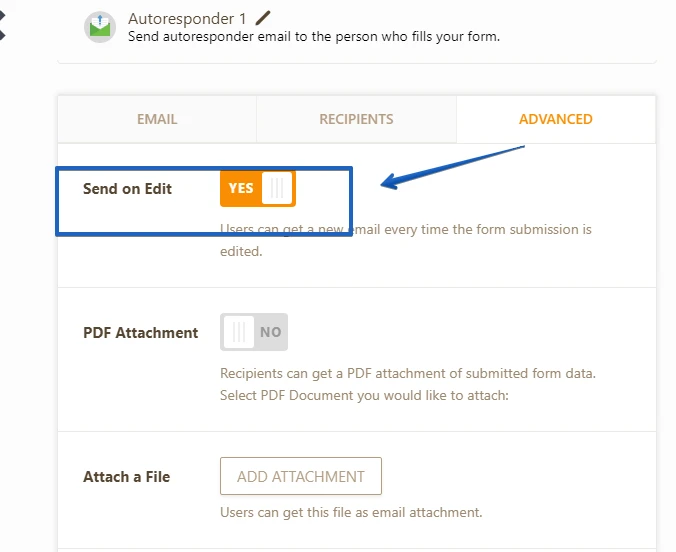
Now autoresponders will be sent every time your form is edited.
Let us know if you need any further assistance.
-
afcpoolReplied on March 27, 2019 at 10:24 AM
I want an autoresponder that will only go out after an Edit. [The submitter already gets an auto response after initial submission.]
-
Girish JotForm SupportReplied on March 27, 2019 at 12:09 PM
I have cloned your form and made the required changes to fulfill the requirement.
Please find the screencast below for the same:

We had applied the condition to trigger the mail when something is edited or added in the 'Office use only' field. The form will take the 'applied condition' as the priority. Hence, when the condition is fulfilled then only the mail will trigger.
Hope this will help.
Let us know if you need any additional assistance.
- Mobile Forms
- My Forms
- Templates
- Integrations
- INTEGRATIONS
- See 100+ integrations
- FEATURED INTEGRATIONS
PayPal
Slack
Google Sheets
Mailchimp
Zoom
Dropbox
Google Calendar
Hubspot
Salesforce
- See more Integrations
- Products
- PRODUCTS
Form Builder
Jotform Enterprise
Jotform Apps
Store Builder
Jotform Tables
Jotform Inbox
Jotform Mobile App
Jotform Approvals
Report Builder
Smart PDF Forms
PDF Editor
Jotform Sign
Jotform for Salesforce Discover Now
- Support
- GET HELP
- Contact Support
- Help Center
- FAQ
- Dedicated Support
Get a dedicated support team with Jotform Enterprise.
Contact SalesDedicated Enterprise supportApply to Jotform Enterprise for a dedicated support team.
Apply Now - Professional ServicesExplore
- Enterprise
- Pricing




























































