-
marcelogmailAsked on March 26, 2019 at 2:42 PM
Hi, I use DD to get the CustomerID, then select the Machine of that customer, but the output data shows me "CustomerID -- MachineCNC" in [ID_Customer] and in [MachineCNC] fields.
Please your Help...Regards.
-
Richie JotForm SupportReplied on March 26, 2019 at 4:03 PM
I'm not sure I understood your question correctly. Do you want to separate the values of your dynamic dropdown in your notification email?
You may try using condition to get the value of your Dynamic Dropdown widget.
Sample condition:
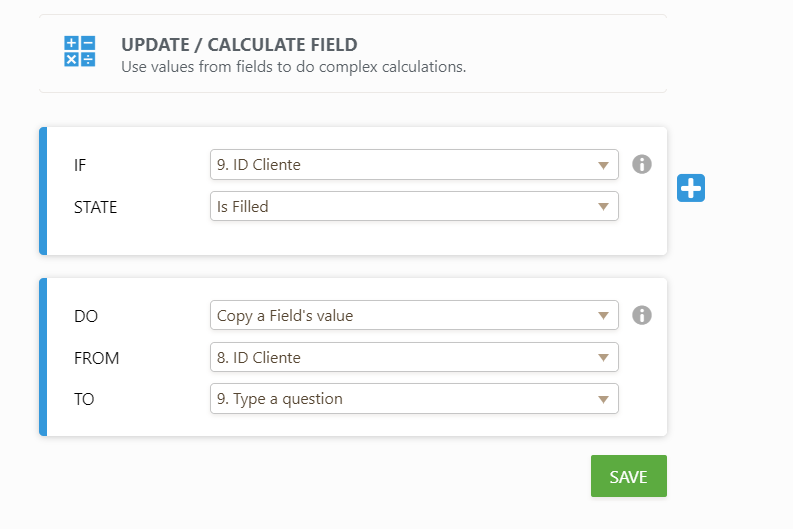
Sample screen cast:

Looking forward for your response.
-
marcelogmailReplied on March 26, 2019 at 4:43 PMHi
Thanks for the quickly answer.
I need the values of the fields IDCliente and MaquinaCNC separates, but
when I tried to saved to MySQL database I realize that is a CONCATENATED
text.
[image: imagen.png]
So I believe the example is totally opposite of what I really need.
Regards,
*Marcelo Moya Krause*
marcelo.amk@gmail.com
Movil: (+569) 94893740
El mar., 26 de mar. de 2019 a la(s) 17:04, JotForm (noreply@jotform.com)
escribió:
... -
Mike_G JotForm SupportReplied on March 26, 2019 at 6:39 PM
Thank you for the clarification.
I believe I may have a workaround for your concern, but I have to test it first before I provide you the instructions on how you can do it on your form. Please give me some time and I'll get back to you as soon as possible.
-
marcelogmailReplied on March 26, 2019 at 7:43 PMThanks a Lot
Finally make it works with your example...
Regards,
*Marcelo Moya Krause*
marcelo.amk@gmail.com
Movil: (+569) 94893740
El mar., 26 de mar. de 2019 a la(s) 19:39, JotForm (noreply@jotform.com)
escribió:
... -
marcelogmailReplied on March 26, 2019 at 7:43 PMSorry
Wrong email response, please discharg.
*Marcelo Moya Krause*
marcelo.amk@gmail.com
Movil: (+569) 94893740
El mar., 26 de mar. de 2019 a la(s) 20:09, Marcelo Moya Krause (
marcelo.amk@gmail.com) escribió:
... -
Mike_G JotForm SupportReplied on March 27, 2019 at 7:18 AM
I would like to apologize for any delays.
As for the workaround that I have mentioned, I just took some of the parent-child options in the Dynamic Dropdowns field in your form, to make this Sample Form — https://form.jotform.com/90852437686974
What you will need for the workaround are 2 additional Single Choice fields and 2 additional Short Text Entry fields. All of those fields are going to be hidden on the form. — How-to-Hide-Form-Fields

Notice that the options of the 2 additional Single Choice fields are identical and it has all the possible outcomes of the Dynamic Dropdowns widget. Please note that you need to have all the possible outcomes of the Dynamic Dropdowns widget to create those fields.
The difference between the 2 Single Choice fields are the Calculation Values set in each option of the fields.
The first one will have the Customer ID as the Calculation Value of each option

while the second one will have the Machine CNC.

How-to-Assign-Calculation-Value
After you have set all that up, you will add the 2 additional Short Text Entry fields: Customer ID field and Machine CNC field. Then, create the conditions needed after to make it work.
There will be 4 conditions needed. The first 2 conditions will pass the value of the Dynamic Dropdowns widget to each Single Choice field if the widget is filled.

The other 2 conditions will have the calculation value of the Single Choice fields inserted into each corresponding Short Text Entry field.

The Short Text Entry fields will hold the value that will be entered into your database.
I hope this helps. I suggest that you create a clone version of the Sample Form above in your account so you can inspect it better. And, if you have questions, please do not hesitate to let us know.
- Mobile Forms
- My Forms
- Templates
- Integrations
- INTEGRATIONS
- See 100+ integrations
- FEATURED INTEGRATIONS
PayPal
Slack
Google Sheets
Mailchimp
Zoom
Dropbox
Google Calendar
Hubspot
Salesforce
- See more Integrations
- Products
- PRODUCTS
Form Builder
Jotform Enterprise
Jotform Apps
Store Builder
Jotform Tables
Jotform Inbox
Jotform Mobile App
Jotform Approvals
Report Builder
Smart PDF Forms
PDF Editor
Jotform Sign
Jotform for Salesforce Discover Now
- Support
- GET HELP
- Contact Support
- Help Center
- FAQ
- Dedicated Support
Get a dedicated support team with Jotform Enterprise.
Contact SalesDedicated Enterprise supportApply to Jotform Enterprise for a dedicated support team.
Apply Now - Professional ServicesExplore
- Enterprise
- Pricing

































































