-
cotwcanadaAsked on March 27, 2019 at 2:09 PM
Hi. I've seen this question a lot in searching for a solution, but nothing so far has worked on my page:
My form is long, so when a user presses submit they don't see the custom Thank You that loads at the top of the form. I've tried to remedy this by adding white space and a second Thank You message approximately where the submit button is on the form. Users still are often confused if the form was submitted successfully or not. How can I adjust the form or the embedded code on my website to force the page to scroll up to the Thank You when a user presses submit?
-
Alan_DReplied on March 27, 2019 at 5:44 PM
I was able to reproduce the same issue with script embedding method.
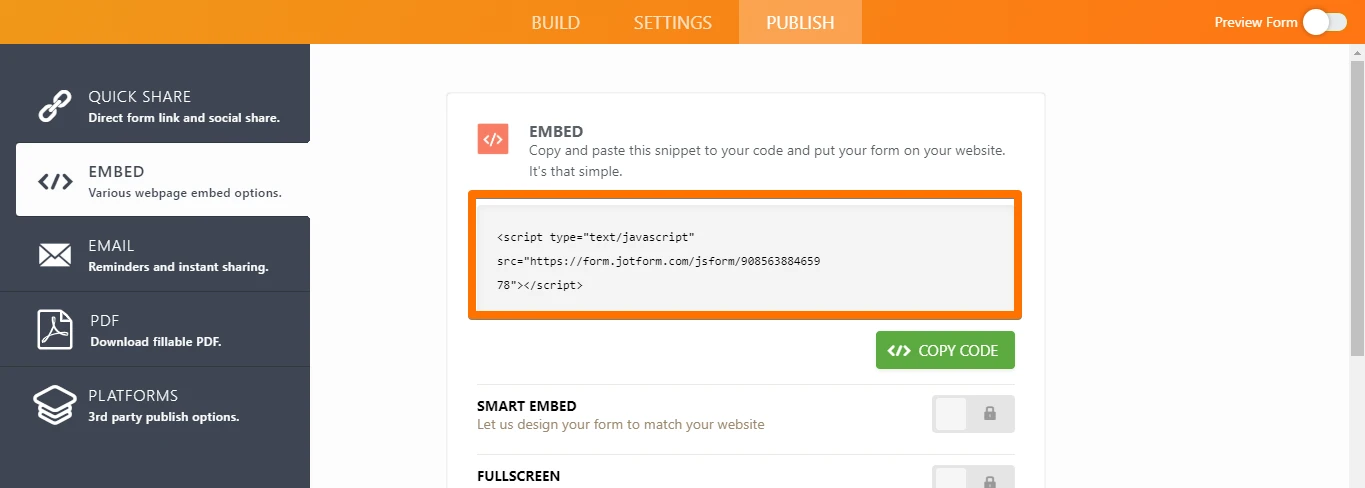

Please try to use iframe embedding method.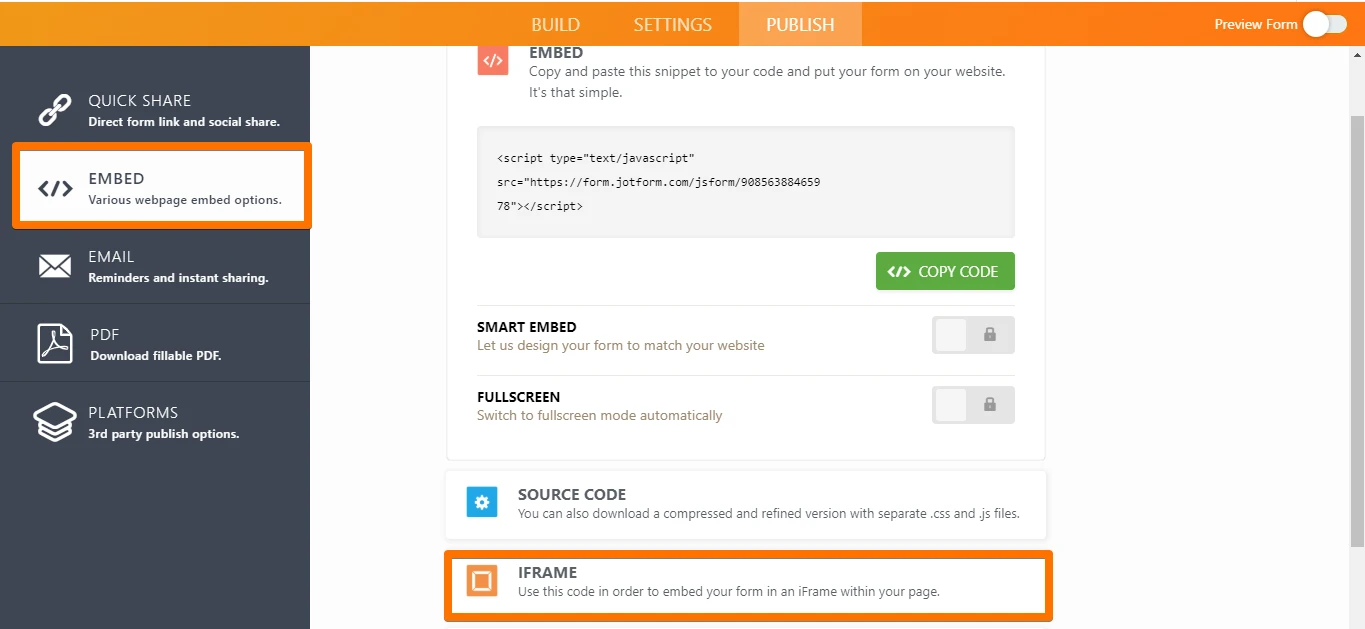
 Please contact us if you have any questions.
Please contact us if you have any questions. -
cotwcanadaReplied on March 27, 2019 at 5:48 PM
Thanks, Alan. I tried switching to an iframe and have the same results--pressing submit does not take you to the top of the page or form so the "Thank You" message is still the one I added waaaaaay down the form. It works correctly with the direct link to the form, but it's still not working on my website. Any adjustments or suggestions?
-
jherwinReplied on March 27, 2019 at 9:02 PM
Please try embedding the form using this embed code:
<iframe
id="JotFormIFrame-90166578094264"
onDISABLEDload="window.parent.scrollTo(0,0)"
allowtransparency="true"
allowfullscreen="true"
allow="geolocation; microphone; camera"
src="https://form.jotform.com/90166578094264?noJump"
frameborder="0"
style="width: 1px;
min-width: 100%;
height:539px;
border:none;"
scrolling="no" >Please give it a try and let us know how it goes.
-
cotwcanadaReplied on March 28, 2019 at 1:05 PM
Thank you jherwin for you help. Unfortunately there is no change. Pressing submit does not move you back to the top of the form or top of the page to see the Thank You message. Is there anything else we can try?
-
Alan_DReplied on March 28, 2019 at 3:06 PM
We can reduce the height of the form for scrolling property. Instead of your scrolling your webpage, we can scroll the form. So the form will go to the top after submitting. Can you please try this?
1. Get the iframe code and edit the following lines.
Line 13: scrolling="no" to scrolling="yes"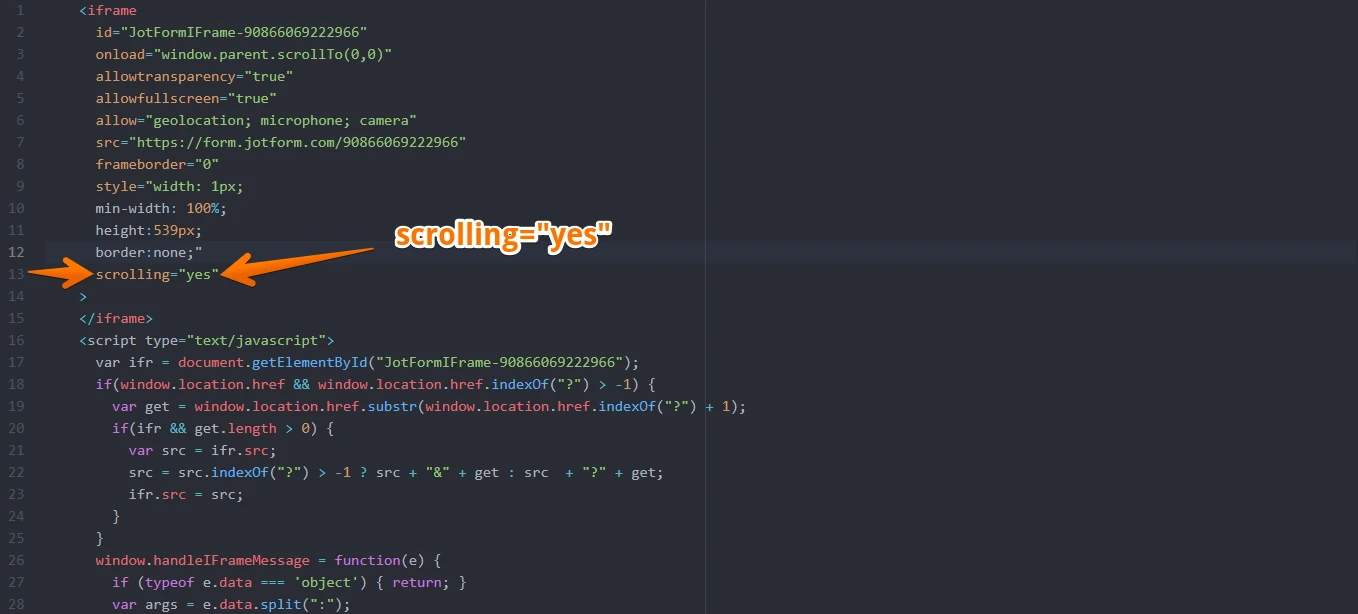 Line 36: iframe.style.height = args[1] + "px"; to iframe.style.height = "600px";
Line 36: iframe.style.height = args[1] + "px"; to iframe.style.height = "600px";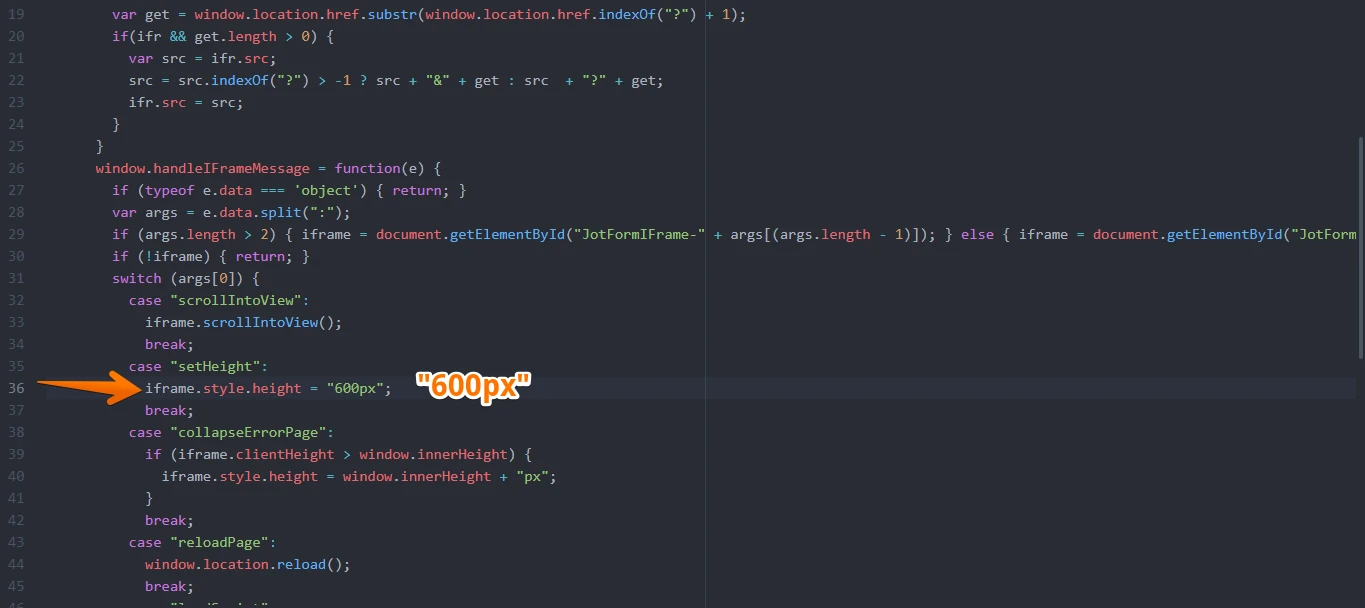 Please embed your form with this code and test. We are waiting for your answer.
Please embed your form with this code and test. We are waiting for your answer. -
cotwcanadaReplied on March 28, 2019 at 5:05 PM
Thank you for your assistance. It's just not the solution I'm looking for. I guess I will just go back to the simple embed code and try to give my users better instructions in scrolling back up to the top themselves after pressing submit.
-
Alan_DReplied on March 28, 2019 at 6:45 PM
Sorry for the inconvenience. Instead of showing "Thank you" page, you can redirect the users to "Your Thank you" page.
Please look at this. You can share more on this page.
You can share more on this page.
- Mobile Forms
- My Forms
- Templates
- Integrations
- INTEGRATIONS
- See 100+ integrations
- FEATURED INTEGRATIONS
PayPal
Slack
Google Sheets
Mailchimp
Zoom
Dropbox
Google Calendar
Hubspot
Salesforce
- See more Integrations
- Products
- PRODUCTS
Form Builder
Jotform Enterprise
Jotform Apps
Store Builder
Jotform Tables
Jotform Inbox
Jotform Mobile App
Jotform Approvals
Report Builder
Smart PDF Forms
PDF Editor
Jotform Sign
Jotform for Salesforce Discover Now
- Support
- GET HELP
- Contact Support
- Help Center
- FAQ
- Dedicated Support
Get a dedicated support team with Jotform Enterprise.
Contact SalesDedicated Enterprise supportApply to Jotform Enterprise for a dedicated support team.
Apply Now - Professional ServicesExplore
- Enterprise
- Pricing





























































 Please contact us if you have any questions.
Please contact us if you have any questions.
 You can share more on this page.
You can share more on this page.