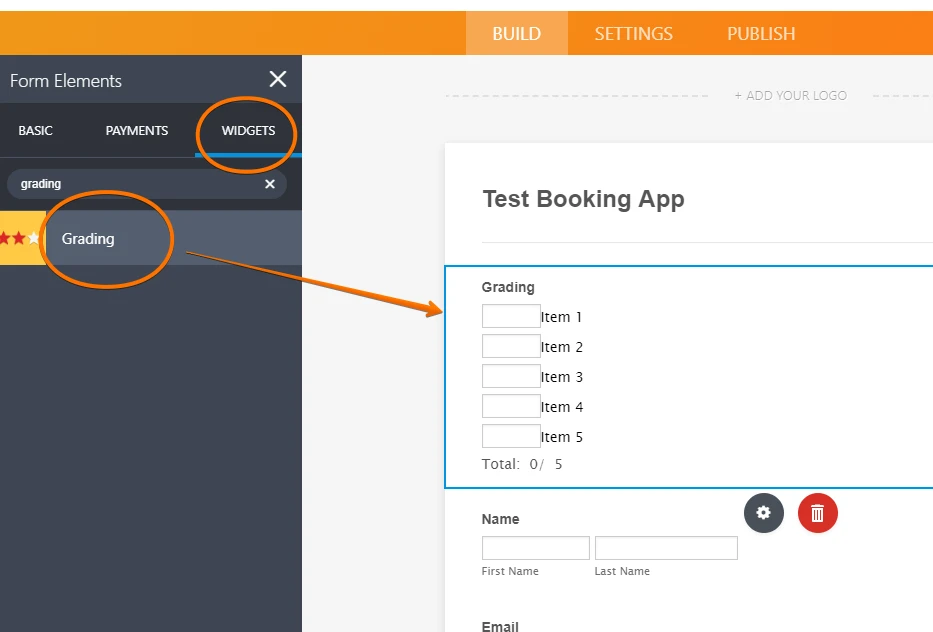-
collegioeinaudiAsked on April 3, 2019 at 3:53 AM
Dear all,
I need a widget which can allows users to assign a score from 1 to 5 in a list of items.
The question will be:
"Which Residence Hall do you prefer to live in?"
And the answers will be:
"Mole Residence Hall""Po Residence Hall""Valentino Residence Hall""Crocetta Residence Hall""San Paolo Residence Hall"
Users must select each item, assigning a grade from 1 to 5 to each of the five items.
How can I do this?
Thank you very much!
Davide
-
jonathanReplied on April 3, 2019 at 7:40 AM
-
collegioeinaudiReplied on April 3, 2019 at 11:13 AM
Dear Jonathan, thank you for your kind reply!
Is there a way to avoid that users can write a same grade twice?
We need users to write grades from 1 to 5 only once for each grade (grade 1 for an item, grade 2 for another one, etc.).
How can I fix it?
Thank you,
Davide
-
Kiran Support Team LeadReplied on April 3, 2019 at 12:51 PM
Unfortunately, it is not possible to restrict the users to enter the number only in the Grading widget. However, looking at your requirement, I think you may find the following widgets helpful to achieve your requirement.
https://widgets.jotform.com/widget/orderable_list
https://widgets.jotform.com/widget/visual_multi_select
Please check and let us know if you need any further help. Thanks!
- Mobile Forms
- My Forms
- Templates
- Integrations
- INTEGRATIONS
- See 100+ integrations
- FEATURED INTEGRATIONS
PayPal
Slack
Google Sheets
Mailchimp
Zoom
Dropbox
Google Calendar
Hubspot
Salesforce
- See more Integrations
- Products
- PRODUCTS
Form Builder
Jotform Enterprise
Jotform Apps
Store Builder
Jotform Tables
Jotform Inbox
Jotform Mobile App
Jotform Approvals
Report Builder
Smart PDF Forms
PDF Editor
Jotform Sign
Jotform for Salesforce Discover Now
- Support
- GET HELP
- Contact Support
- Help Center
- FAQ
- Dedicated Support
Get a dedicated support team with Jotform Enterprise.
Contact SalesDedicated Enterprise supportApply to Jotform Enterprise for a dedicated support team.
Apply Now - Professional ServicesExplore
- Enterprise
- Pricing