-
cityadministratorAsked on April 3, 2019 at 2:11 PM
Hi,
I'm building a form that syncs with Square, which was pretty easy, but it doesn't give an option to accept cash or checks. How do I do that?
-
Support_Management Jotform SupportReplied on April 3, 2019 at 3:54 PM
Hey @cityadministrator - I'm afraid our current integration with Square only works like how you had it set up in your form. Using Square (or any payment field in particular) allows you to sell products or subscriptions within your form. For cash/check payments, this has to be handled separately.
One way to approach this is to ask your customers first how they want to pay.
e.g.
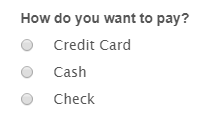
Afterwards, you will conditionally show the respective fields based on their answer.
IF How do you want to pay IS EQUAL to Credit Card, THEN SHOW the Square payment field
IF How do you want to pay IS EQUAL to Cash, THEN SHOW a text field that will tell them instructions on how to pay by cash
IF How do you want to pay IS EQUAL to Check, THEN SHOW the the related fields for check payments
That's a rough example, but that's the general gist of it. The idea is to show them the respective fields based on how they want to pay you. I strongly recommend the guides I'm about to share as these will help you in setting up your conditions as you start creating them.
Once you're done and something isn't working as you intend to, let us know which condition isn't working so we can have a closer look.
Related guides:
How-to-Show-or-Hide-Fields-Base-on-User-s-Answer
Hide-or-Show-Multiple-Fields-at-Once
Show-or-Hide-Multiple-Fields-at-Once-Using-the-Section-Collapse-Field
- Mobile Forms
- My Forms
- Templates
- Integrations
- INTEGRATIONS
- See 100+ integrations
- FEATURED INTEGRATIONS
PayPal
Slack
Google Sheets
Mailchimp
Zoom
Dropbox
Google Calendar
Hubspot
Salesforce
- See more Integrations
- Products
- PRODUCTS
Form Builder
Jotform Enterprise
Jotform Apps
Store Builder
Jotform Tables
Jotform Inbox
Jotform Mobile App
Jotform Approvals
Report Builder
Smart PDF Forms
PDF Editor
Jotform Sign
Jotform for Salesforce Discover Now
- Support
- GET HELP
- Contact Support
- Help Center
- FAQ
- Dedicated Support
Get a dedicated support team with Jotform Enterprise.
Contact SalesDedicated Enterprise supportApply to Jotform Enterprise for a dedicated support team.
Apply Now - Professional ServicesExplore
- Enterprise
- Pricing



























































