-
NCSUCLUBAsked on April 5, 2019 at 8:24 PM
I incorporated an Email Correctness Check Widget in a test form. Then I tried to incorporate it into another pre-production form, but it functioned differently. The test form widget showed a "confirm email" field on the same card but the later, pre-production version of the same widget did not. I like the confirmation feature. I can't find what I did differently that dropped this confirmation email from the widget. Is there a setting that I'm not finding?
Here's the form that does not have the confirmation feature on the Email Confirmation Correctness widget:
https://form.jotform.com/90716567443968
Thanks. I'm sure it will be obvious when you explain it to me!
-
Richie JotForm SupportReplied on April 6, 2019 at 1:14 AM
I have checked your form and it seems the widget is not working correctly.
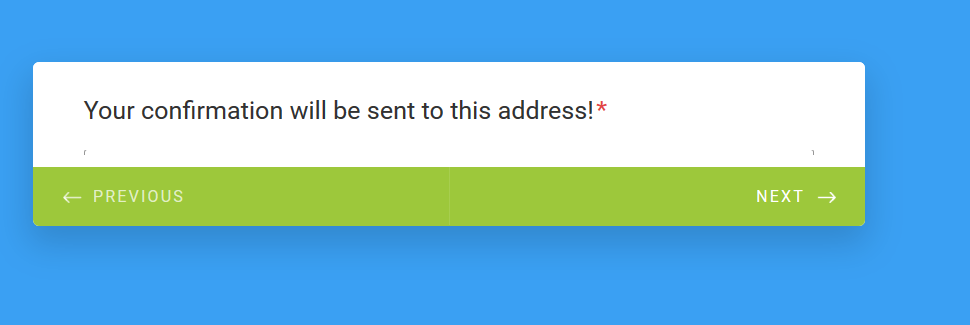
Can you please try updating the widget
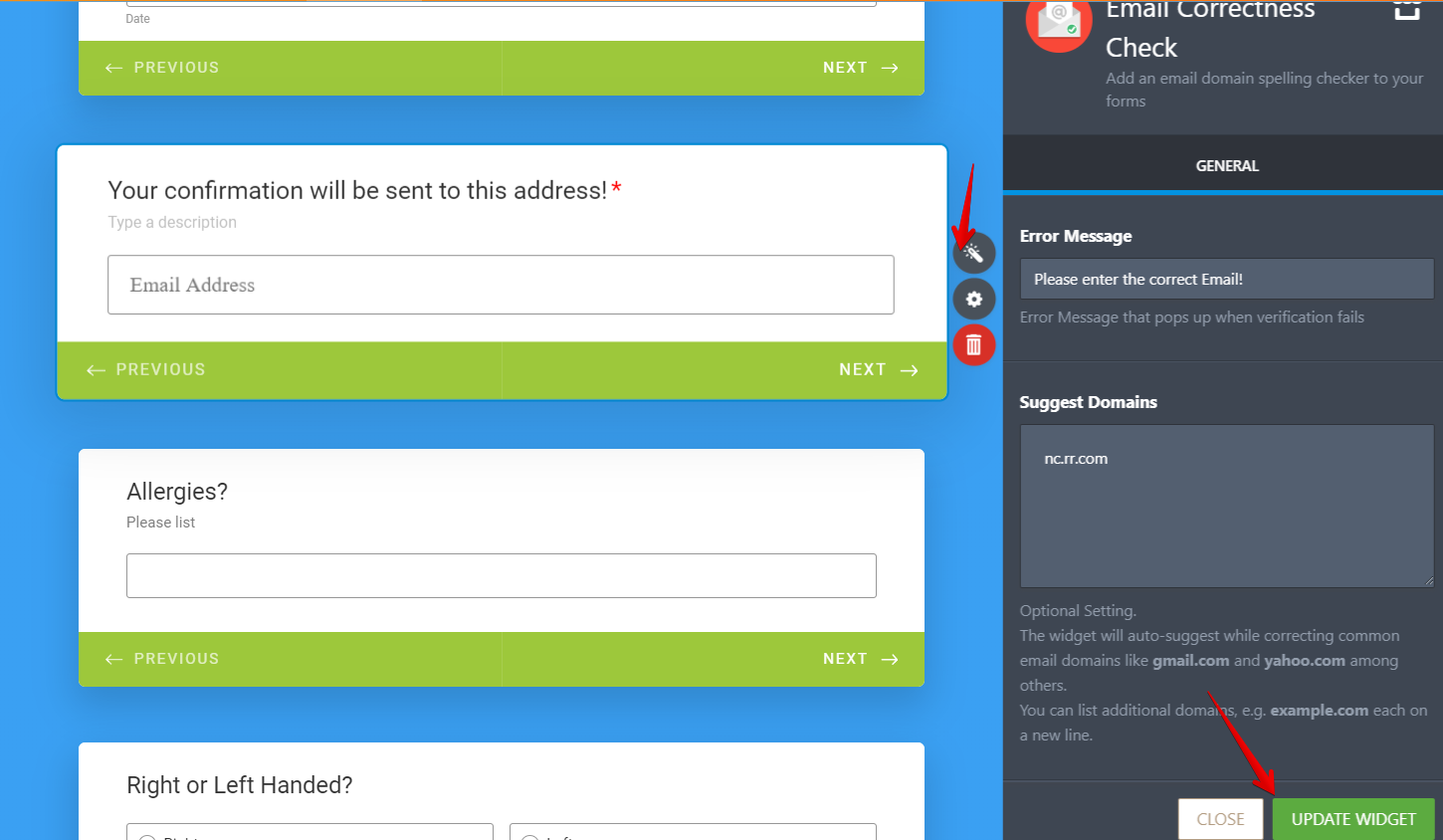
and let us know if the issue still remains?
-
NCSUCLUBReplied on April 6, 2019 at 8:37 AM
I did the "update widget" you suggested and it is still not showing the confirmation field. Something is strange: even the "demo" on the widget insertion screen doesn't show the confirmation field. It's almost as if:
1. I was using a different widget when I saw the confirmation field. (There is another widget called field verification that has a confirmation field, but that widget is more general and doesn't do the email address-likeness checking.)
2. The widget owners did an update to remove function right when I was doing all this testing.
3. There is a parameter setting that we are not seeing that controls this confirmation field stetting.
Got any ideas??
-
roneetReplied on April 6, 2019 at 10:42 AM
I think you are looking for the email validator?
https://widgets.jotform.com/widget/e-mail_validator
This widget makes sure that a valid email is used on your form through a pass-code verification process. The widget sends a pass-code to the email the user entered on the form, then the user has to copy the pass-code from their email inbox and paste it in the verification code input box on the form.
Whereas the Email correctness widget makes sure that the email entered is in the correct format and spelling.
https://widgets.jotform.com/widget/email_correctness_check
Let us know if the email validator is what you want.
Thanks.
-
NCSUCLUBReplied on April 6, 2019 at 11:06 AM
I looked at the email validator and decided not to use it. That is because to-date, we've not experienced maliciousness in inputting email addresses. We've only had essentially typos. Making our users go through that extra passcode step is overkill for the issues we see. So, the functions I am looking for are:
1. Having to type the email address in twice...matching
2. Some form of warning that the email address is non-conforming with usual email addresses. eg: has an @ symbol , etc.
I could swear I had such a widget, but I am unable to find it again! Maybe I was dreaming.
Background: Unaware of any special widgets relating to email addresses, I originally was just using a plain input field asking for the email address. Then, the other day, we had a form submitted with an invalid email address inputted which caused our confirmation email not to be received by the submitter. This has happened only a handful of times out of over 2000 forms over the years, so I'm reluctant to burden the submitters with the extra validation steps. I just want to help the well-intended submitter avoid a mistake/typo.
I was encouraged by the previous response by Richie P. He said the widget was not working correcting ... so maybe he thought I was not dreaming.
If you think that I must have been dreaming, I'll use the email correctness check widget.
Let me know.
Thanks.
-
roneetReplied on April 6, 2019 at 1:12 PM
Apologies for the confusion that was created by me.
Yes, I was able to see the Email Correctness widget while I entered as a guest in your Form.
I could replicate this in the Mozilla browser. However, in the Chrome browser, the widget loaded successfully.
Have you tried in a different browser?
Let us know the results.
Thanks.
-
NCSUCLUBReplied on April 6, 2019 at 2:32 PM
I tried it on Edge on my windows desktop (along with Chrome that I had been using all along) and on Safari on my iPad. None showed the confirmation field. Are you seeing the confirmation field with Chrome ? Your previous reply was confusing:
"I could replicate this in the Mozilla browser. However, in the Chrome browser, the widget loaded successfully."
Did you mean to say ...However, in the Chrome browser, the widget did not show the confirmation field?
I assume your graphic showing the confirmation field was from a Mozilla browser session?
BTW: I can't ask my users to use a specific browser. Jotform has to work across all the stand browsers.
Thanks for helping,
Switch to this simplified form to isolate the issue:
https://form.jotform.com/90953865556977
Dan
-
MikeReplied on April 6, 2019 at 5:57 PM
As far as I understand, we do not have a confirmation box option in the 'Email Correctness Check' widget.
If you need the confirmation box, my suggestion is to use the regular Email field with the enabled 'Confirmation Text Box' option.
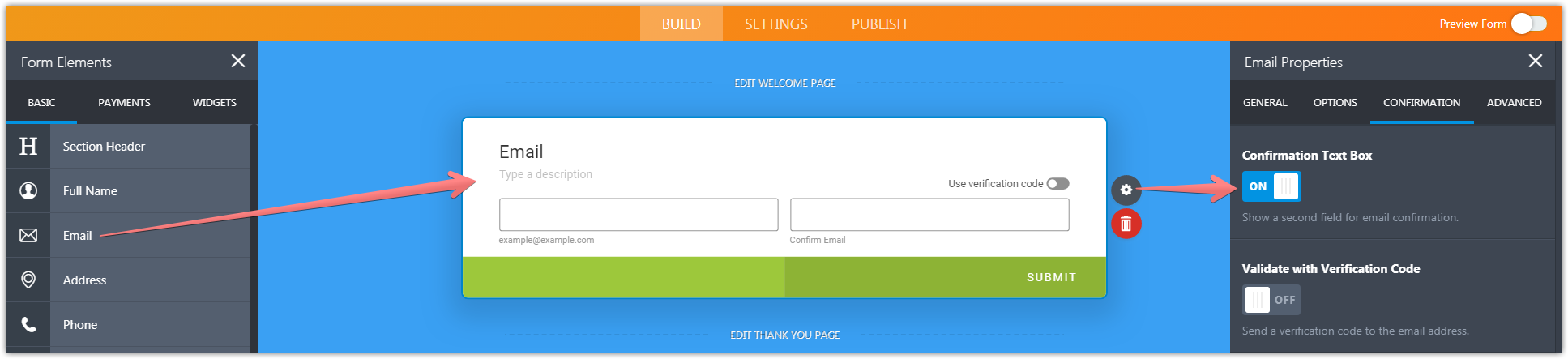
-
NCSUCLUBReplied on April 6, 2019 at 6:52 PM
Mike:
Thanks, Thanks, Thanks.
That is what I must have been doing in my first test form and was not able recall that it was THAT widget but with the the confirmation parameter enabled.
- Mobile Forms
- My Forms
- Templates
- Integrations
- INTEGRATIONS
- See 100+ integrations
- FEATURED INTEGRATIONS
PayPal
Slack
Google Sheets
Mailchimp
Zoom
Dropbox
Google Calendar
Hubspot
Salesforce
- See more Integrations
- Products
- PRODUCTS
Form Builder
Jotform Enterprise
Jotform Apps
Store Builder
Jotform Tables
Jotform Inbox
Jotform Mobile App
Jotform Approvals
Report Builder
Smart PDF Forms
PDF Editor
Jotform Sign
Jotform for Salesforce Discover Now
- Support
- GET HELP
- Contact Support
- Help Center
- FAQ
- Dedicated Support
Get a dedicated support team with Jotform Enterprise.
Contact SalesDedicated Enterprise supportApply to Jotform Enterprise for a dedicated support team.
Apply Now - Professional ServicesExplore
- Enterprise
- Pricing





























































