-
chazonAsked on April 10, 2019 at 4:39 PM
Thanks The instructions as to how to mark as read worked fine Unfortunately it did not solve the problem of why, on pressing the down arrow on a column the dialog box opened but did not expand. I have included a screen shot to show you what I mean.
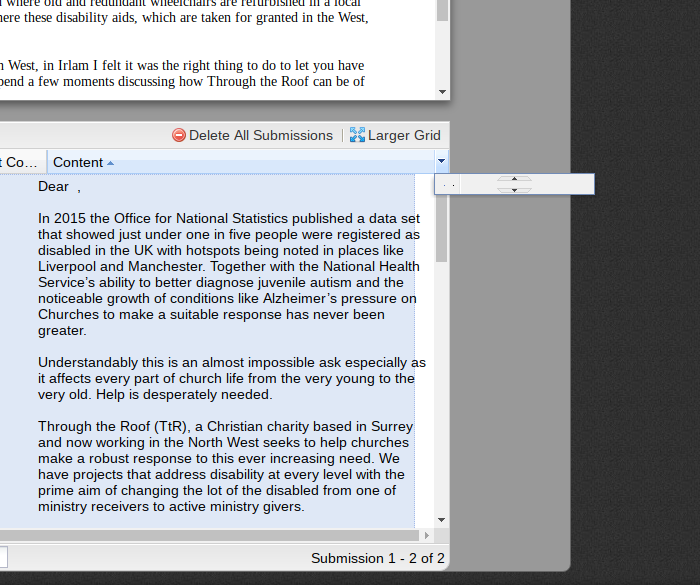
-
Elton Support Team LeadReplied on April 10, 2019 at 6:36 PM
It's fine on my end using Chrome and Firefox.
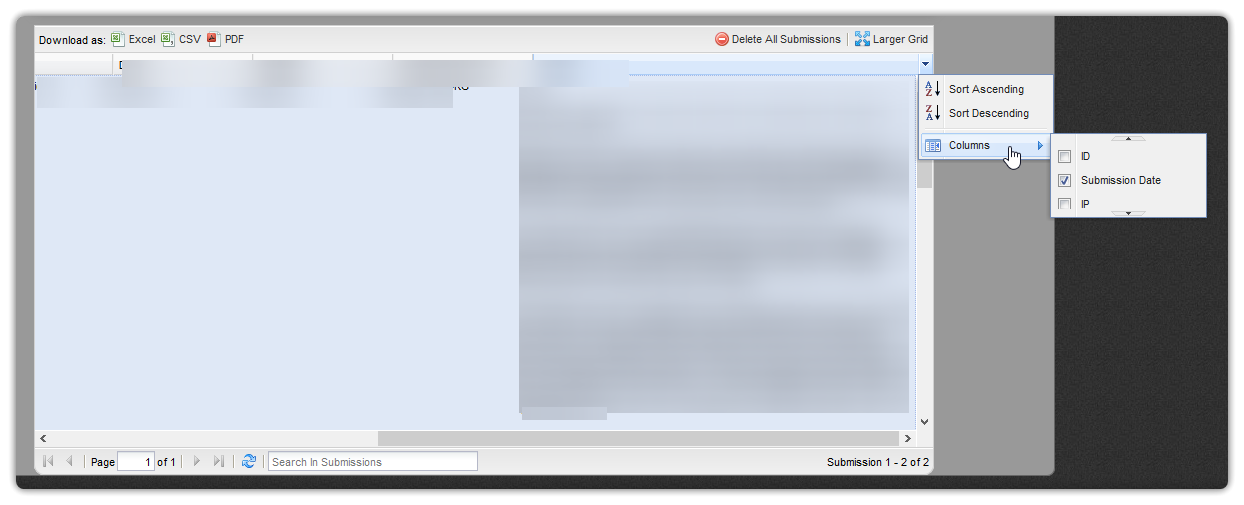
You can also hide fields in the submission settings by unchecking them.
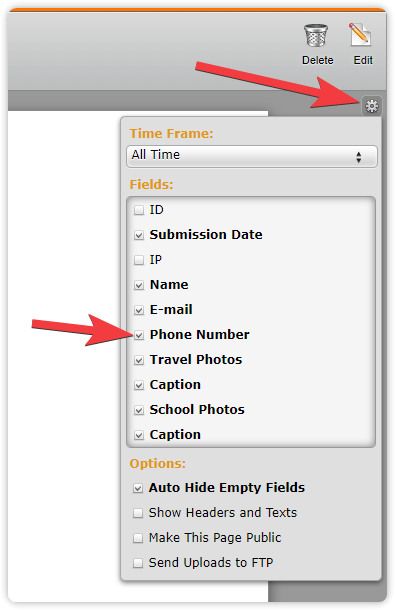
- Mobile Forms
- My Forms
- Templates
- Integrations
- INTEGRATIONS
- See 100+ integrations
- FEATURED INTEGRATIONS
PayPal
Slack
Google Sheets
Mailchimp
Zoom
Dropbox
Google Calendar
Hubspot
Salesforce
- See more Integrations
- Products
- PRODUCTS
Form Builder
Jotform Enterprise
Jotform Apps
Store Builder
Jotform Tables
Jotform Inbox
Jotform Mobile App
Jotform Approvals
Report Builder
Smart PDF Forms
PDF Editor
Jotform Sign
Jotform for Salesforce Discover Now
- Support
- GET HELP
- Contact Support
- Help Center
- FAQ
- Dedicated Support
Get a dedicated support team with Jotform Enterprise.
Contact SalesDedicated Enterprise supportApply to Jotform Enterprise for a dedicated support team.
Apply Now - Professional ServicesExplore
- Enterprise
- Pricing



























































