-
WSIguyAsked on April 11, 2019 at 3:43 AM
Hi,
I would like to display the date the form was sent in a customized format (for Japanese).
So for April 11, 2019
I need to have it render as:
2019年4月11日I am fiddling around with adding a date field, hidden, set for Today.
Then I need to extract 2019, 4, and 11 (yyyy, m, d) from the actual date and render each bit with a calculation field (or similar?).I am sure this can be done, but I am unsure if I should use date() or datestring() in order to retrieve the y m d bits.
Your help would be appreciated.
Thanks,
BrucePS: This does not pertain to a particular form at present, so I don't provide link to a form.
-
Victoria_KReplied on April 11, 2019 at 7:02 AM
Hello Bruce,
Is the task just to display the date in the format you specified?
If so, I can suggest to try a Text element:
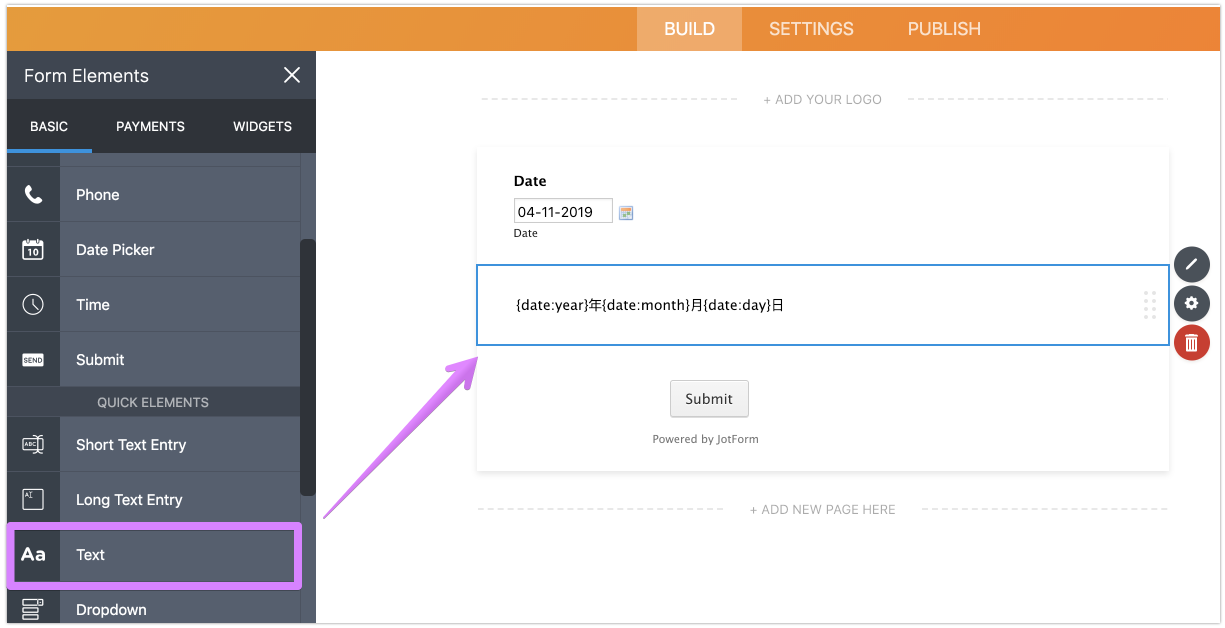
Here is a test form: https://www.jotform.com/91002763653958
I have also tried to retrieve d, m, y using a Substring widget, but unfortunately this can only work if date is entered by a user, widget will not run for default date.
-
WSIguyReplied on April 11, 2019 at 8:15 AM
Thanks, but, I can't get it to work here:
https://www.jotform.com/build/90993214884468
It just renders as 年月日
I wonder what I am doing wrong?
Also, and I know this is picky, but is there a way to have it render with 4 and not 04?
-
Victoria_KReplied on April 11, 2019 at 9:29 AM
Unique Name of your date field would be 'today', so you should use {today:month} etc.
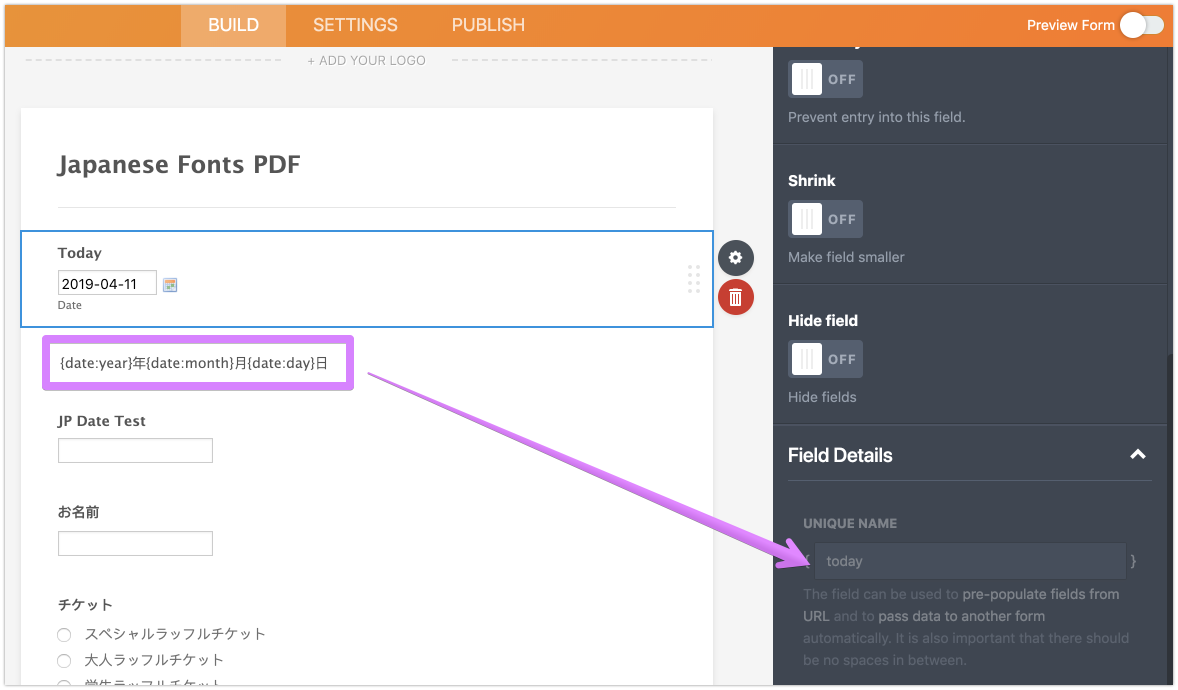
Regarding '4 and not 04', this does not seem to be an easy task, maybe there could be a CSS solution. If this is important for your case, we can check for possible code for ready form.
-
WSIguyReplied on April 11, 2019 at 9:45 AM
Thanks a lot!
Yep, that solved that.Don't worry about the 04 vs 4 for now.
That said, I serve clientele in Japan. The Japanese are super particular so presentation needs to be perfect all the time.Typically, we/they would use 2019.04.11
But when inserting the Asian characters, would not use the preceding 0's.Thanks again!
-
Victoria_KReplied on April 11, 2019 at 11:26 AM
Okay, let us know if you will need more help on this. :)
- Mobile Forms
- My Forms
- Templates
- Integrations
- INTEGRATIONS
- See 100+ integrations
- FEATURED INTEGRATIONS
PayPal
Slack
Google Sheets
Mailchimp
Zoom
Dropbox
Google Calendar
Hubspot
Salesforce
- See more Integrations
- Products
- PRODUCTS
Form Builder
Jotform Enterprise
Jotform Apps
Store Builder
Jotform Tables
Jotform Inbox
Jotform Mobile App
Jotform Approvals
Report Builder
Smart PDF Forms
PDF Editor
Jotform Sign
Jotform for Salesforce Discover Now
- Support
- GET HELP
- Contact Support
- Help Center
- FAQ
- Dedicated Support
Get a dedicated support team with Jotform Enterprise.
Contact SalesDedicated Enterprise supportApply to Jotform Enterprise for a dedicated support team.
Apply Now - Professional ServicesExplore
- Enterprise
- Pricing



























































