-
sfowler12Asked on April 11, 2019 at 10:58 AM
Hello,
I have had several reports of the date picker not working properly on one of our forms. When trying to submit the form, the date is declared invalid, even though users have selected the date through the built-in calendar. What is the fix for this?
Thank you,
Sarah
Page URL: https://form.jotform.com/60544614895160 -
BJoannaReplied on April 11, 2019 at 12:59 PM
I tested your form but I was not able to replicate the issue you reported. Date Picker field "Date of Show" did not trigger any error message and the form was successfully submitted.
Where you able to replicate the issue? Do you know which browser and device were those users using?
If your form is embedded, please provide us a webpage URL.
-
sfowler12Replied on April 11, 2019 at 1:48 PM
The form is not embedded. I haven't been able to replicate the issue, but three people have reported it in the past 24 hours so it seems that something is going on. I will try to find out what browsers they have been using. It seems that if they type in the date in the correct format, it will be accepted, but they're having trouble when using the calendar icon.
-
David JotForm Support ManagerReplied on April 11, 2019 at 2:55 PM
I have tested your form too, and selected the date from the calendar icon, but not issue occurred:
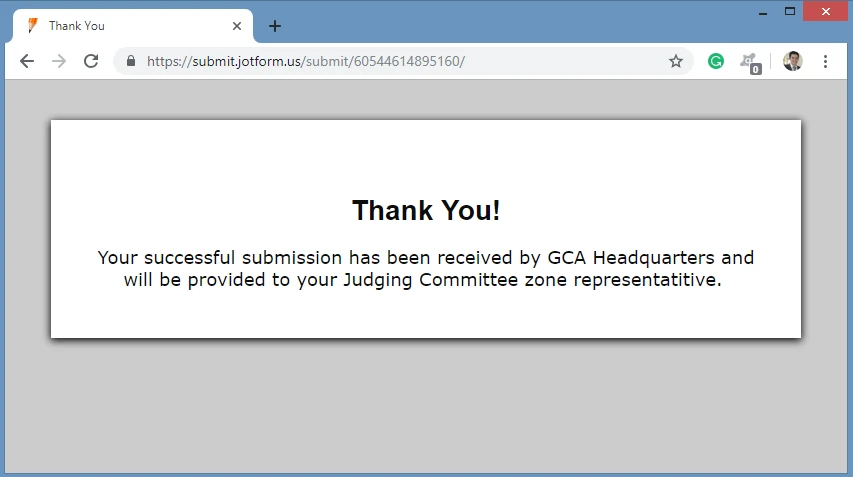
Please update us if you gather more information, so we can try to reproduce the issue.
-
sfowler12Replied on April 15, 2019 at 10:41 AM
I've just gotten another update that this has happened again. I'm using Google Chrome with no issue, but someone else used Google Chrome and had an issue. She was able to submit the form when she deleted and then retyped the dashes that the date picker automatically populated into the field. Even though it was the same format, the form only accepted it when she typed the dashes in and considered the "date picker" dashes to be invalid.
-
BJoannaReplied on April 15, 2019 at 11:52 AM
I am still unable to replicate the issue with the latest version (73.0.3683.103) of Google Chrome.

Please ask your user to update the Chrome to the latest version and try again. If she is already using the latest version, tell her to try in incognito mode.
- Mobile Forms
- My Forms
- Templates
- Integrations
- INTEGRATIONS
- See 100+ integrations
- FEATURED INTEGRATIONS
PayPal
Slack
Google Sheets
Mailchimp
Zoom
Dropbox
Google Calendar
Hubspot
Salesforce
- See more Integrations
- Products
- PRODUCTS
Form Builder
Jotform Enterprise
Jotform Apps
Store Builder
Jotform Tables
Jotform Inbox
Jotform Mobile App
Jotform Approvals
Report Builder
Smart PDF Forms
PDF Editor
Jotform Sign
Jotform for Salesforce Discover Now
- Support
- GET HELP
- Contact Support
- Help Center
- FAQ
- Dedicated Support
Get a dedicated support team with Jotform Enterprise.
Contact SalesDedicated Enterprise supportApply to Jotform Enterprise for a dedicated support team.
Apply Now - Professional ServicesExplore
- Enterprise
- Pricing





























































