-
amyhoggartAsked on April 12, 2019 at 8:38 AM
Hi,
When I log in there are certain fields that are pre-filled but are displaying as blank on all web browsers that I use.
I have re-set my browser cache on multiple occasions but this isn't solving the issue, and none of my other colleagues are having this issue with their log ins.
Please can you advise what I can do? I have included a screenshot showing the problem.
Thanks,
Amy
-
Nick_SoReplied on April 12, 2019 at 11:35 AM
From your screenshot I can see that you are on the submissions page. I have cloned your form, submitted a response and when I go to the submissions page, I see the details that I had filled in. Please find the screenshot below:

Can you please confirm that are you referring to the submissions page? If yes, is the whole form for all the submissions coming up as blank?
-
amyhoggartReplied on April 15, 2019 at 8:48 AM
Yes the whole form for all submissions is coming up as blank.
Thanks
-
Nick_SoReplied on April 15, 2019 at 10:25 AM
Can you please confirm that are you following the same steps that I have followed in the screenshot below:

Looking forward to your response.
-
amyhoggartReplied on April 15, 2019 at 11:10 AM
Hi, I am going into 'NEW event application form', not 'event approval form' as that is an old folder.
Thanks
-
Nick_SoReplied on April 15, 2019 at 12:58 PM
Can you please go to Profile Settings >> Data >> Uncheck "Store my data only in Europe (Germany)"

After making this change when you will try to edit the submissions, the issue will be resolved. Can you please check and confirm?
-
amyhoggartReplied on April 16, 2019 at 4:34 AM
Hi,
No the forms are still coming up as blank...
-
roneetReplied on April 16, 2019 at 6:16 AM
I can see you are still having the option as checked.
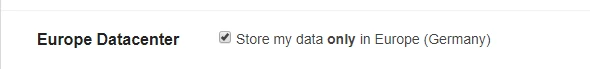
As suggested by my colleague, please uncheck it from the data settings in this section:
https://www.jotform.com/myaccount/data
Since you are a sub-user and you have checked the option to store the data in EU data center and the Forms belong to a different user which has all data in non-EU location so this may be the reason it is not shown to you.
Thanks.
-
amyhoggartReplied on April 17, 2019 at 10:08 AM
Thanks - this has worked
- Mobile Forms
- My Forms
- Templates
- Integrations
- INTEGRATIONS
- See 100+ integrations
- FEATURED INTEGRATIONS
PayPal
Slack
Google Sheets
Mailchimp
Zoom
Dropbox
Google Calendar
Hubspot
Salesforce
- See more Integrations
- Products
- PRODUCTS
Form Builder
Jotform Enterprise
Jotform Apps
Store Builder
Jotform Tables
Jotform Inbox
Jotform Mobile App
Jotform Approvals
Report Builder
Smart PDF Forms
PDF Editor
Jotform Sign
Jotform for Salesforce Discover Now
- Support
- GET HELP
- Contact Support
- Help Center
- FAQ
- Dedicated Support
Get a dedicated support team with Jotform Enterprise.
Contact SalesDedicated Enterprise supportApply to Jotform Enterprise for a dedicated support team.
Apply Now - Professional ServicesExplore
- Enterprise
- Pricing































































