-
clatheAsked on April 12, 2019 at 11:20 PM
Hi,
Using the same form, I would like to show at the beginning an image (either in the welcome page or using the image element).
** However, it should not be a static image, but a dynamic one. I would send the url address of the image within the url call of the form (as we do in populated fields). Is it possible??
Thank you.
-
Alan_DReplied on April 13, 2019 at 4:03 AM
I understand that you would like to send personalized forms with different images.
Unfortunately, you cannot send a URL to the home page or image fields with a parameter because of the fields' type. -
clatheReplied on April 15, 2019 at 8:05 AM
Ok, Alan, thank you.
So I understand it's a no. Any other way to do this (personalized forms with different images)? Any chance to work on that?
Thanks.
-
Alan_DReplied on April 15, 2019 at 11:52 AM
If you don't want many personalized forms, you can try a workaround with classic forms. Basically, we will create hidden image fields and show related image according to the form URL parameter.
Please look at these steps.
1. Add image fields and upload images. I am working on two personalized forms. So I need two image fields.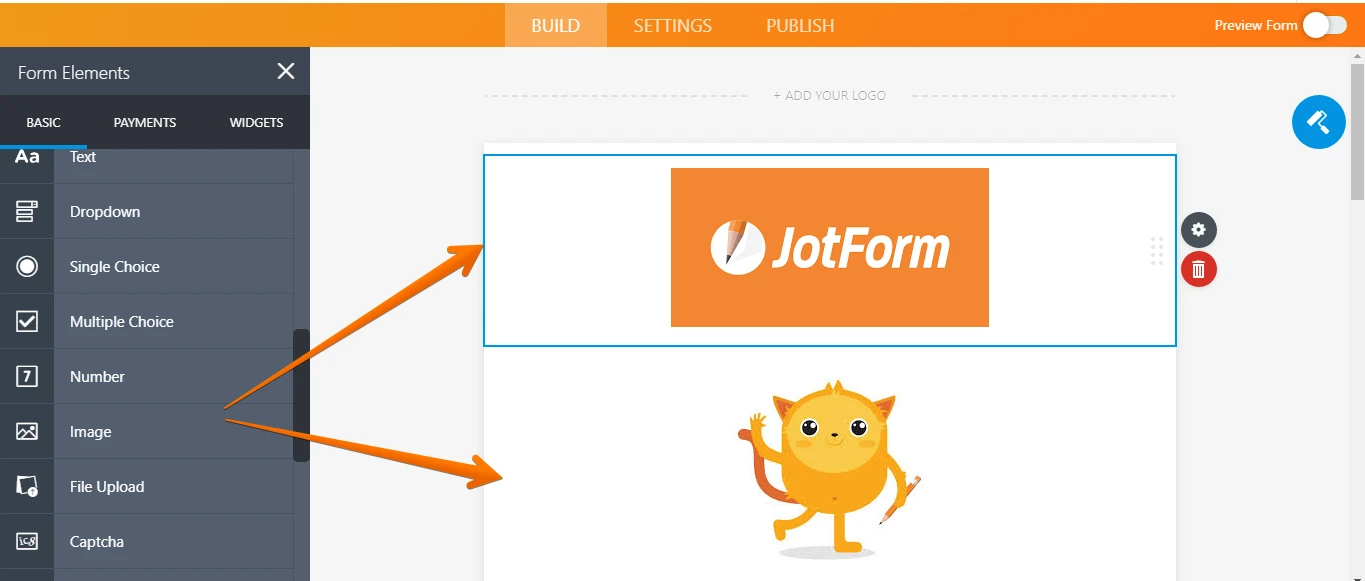 2. Add a short text field to get parameter and show the related image. We will create a condition. I have changed the field label as "Image ID" and hide it.
2. Add a short text field to get parameter and show the related image. We will create a condition. I have changed the field label as "Image ID" and hide it.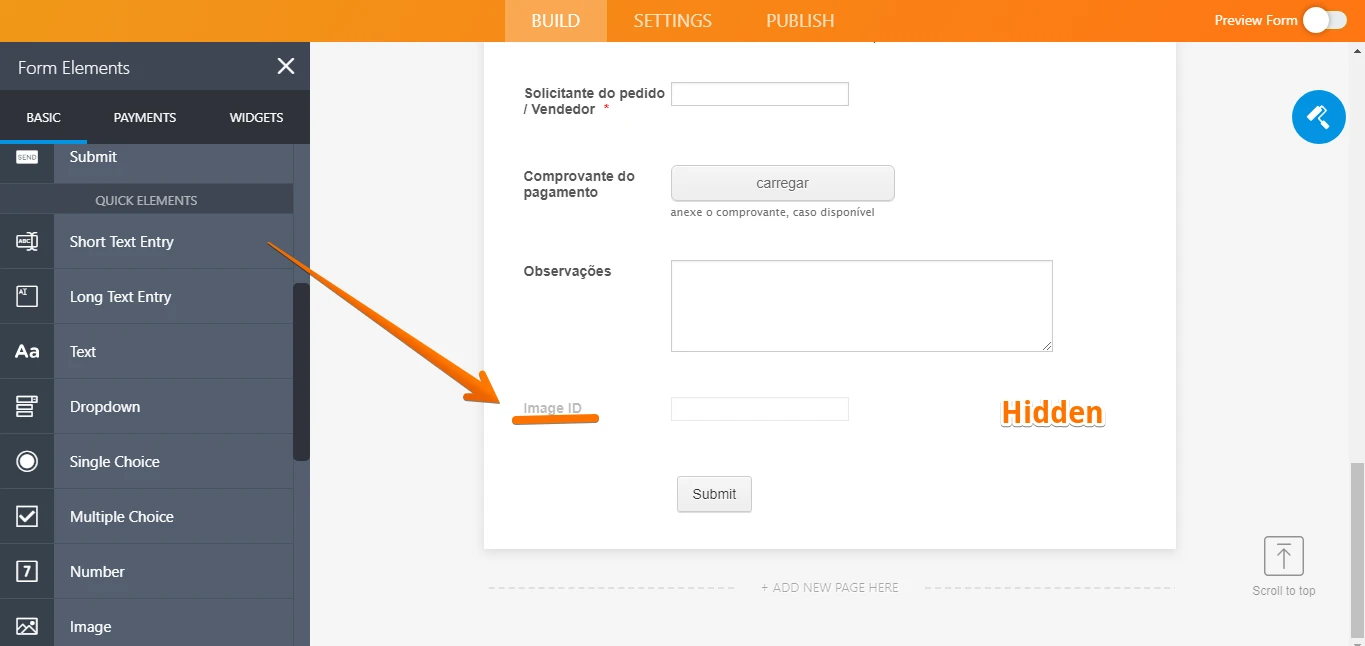 3. Then create conditions for all images.
3. Then create conditions for all images.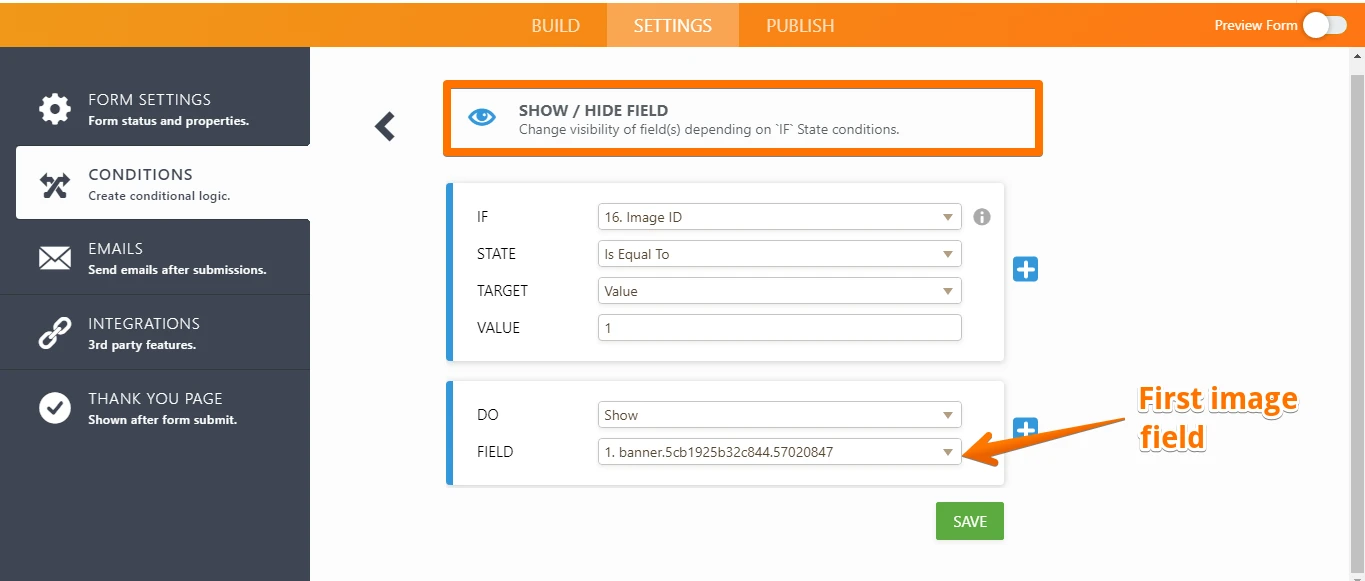
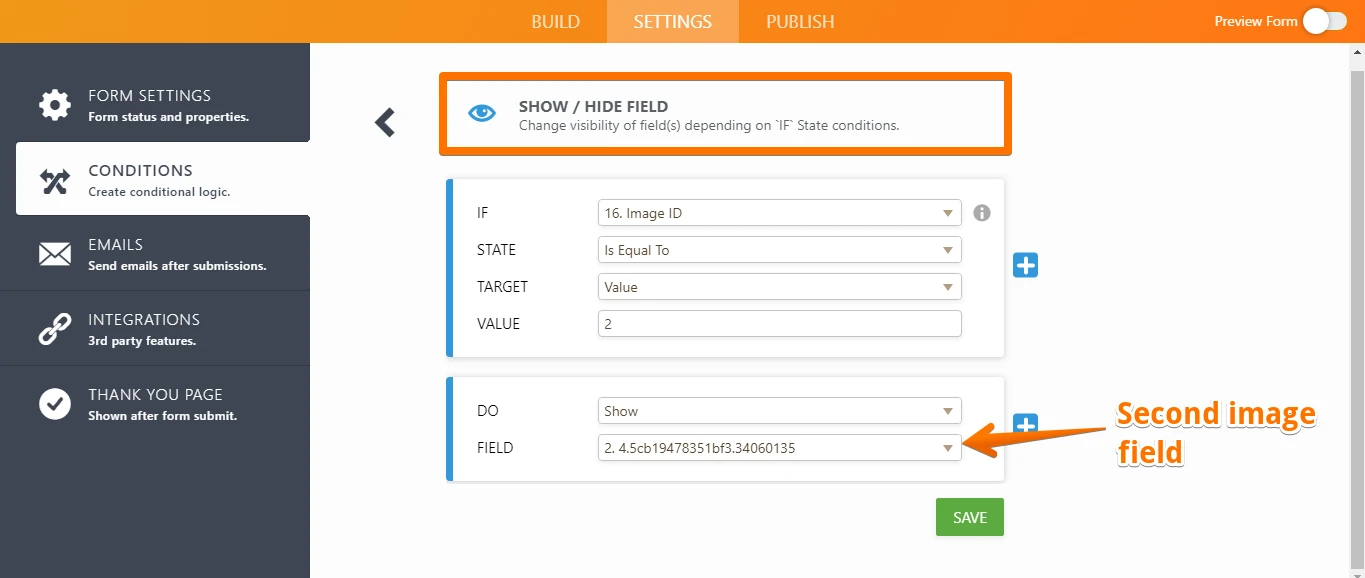 4. Finally, we will create a personalized URL. Please get "Image ID" field's unique name.
4. Finally, we will create a personalized URL. Please get "Image ID" field's unique name.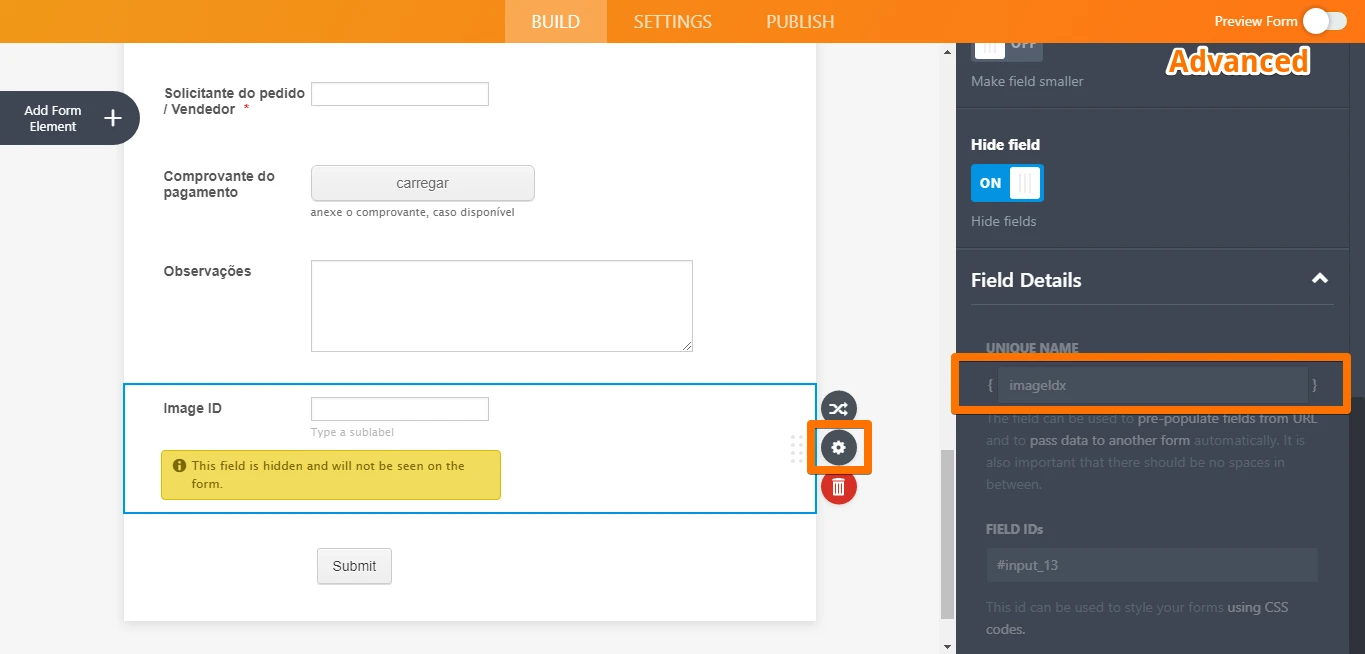 https://www.jotform.com/91044915137960?imageIdx=2
https://www.jotform.com/91044915137960?imageIdx=2
Form ID
Short text field's unique name
Image ID
This is my sample form.
https://www.jotform.com/91044915137960?imageIdx=2
https://www.jotform.com/91044915137960?imageIdx=1 -
clatheReplied on April 16, 2019 at 7:37 PM
Thank Alan, I see what you suggest. It works, although not ideal at all.... it would be great if we could have dynamic images in the forms... it could be a widget, where we would add several images and send the code for the right one on the url or using conditions... doesn't sound much difficult, I am sure you could do if you wanted.
(I like jotform, but I chose it thinking it would be more flexible... it's not that much actually, unfortunately).
Best wishes.
-
Jed_CReplied on April 16, 2019 at 10:19 PM
Before we submit a feature request, I would like to clarify your request. The widget you are requesting would randomly displays image on different page load.
ex.
Loaded 2 images, on first load with same form URL, image #1 will be loaded.
On 2nd load, image #2 will be loaded?
Is that correct? I just want to make sure that I got your request correctly. Looking forward for your response.
-
clatheReplied on April 22, 2019 at 8:20 PM
Hi Jed.
No, not randomly. I would call the right image as a parameter in the form url... as in pre-populated forms, but instead of populating the field with the data, a certain image would show.
So, the widget would be customised with, for instance, 03 images, identified as #abc, #xyzq and #aka. I would also change the field unique name for "logo_image".
For opening the form, I would: form.jotform.com/123456?logo_image=xyzq (for instance). By doing that, the form would open and show the second (#xyzq) image. If I send "...logo_image=aka", then it would show the "aka" image. And so on.
The concept is quite similar to what you already have with pre-populated fields, although instead of showing the text informed in the url, the widget would use the text as an id for selecting the image.
We could even select a default image (among the set) in order to show if no parameter is informed or if it's wrong.
Hope I was clear. Feel free to contact me again if necessary, I really would like to see this new feature working.
Regards.
-
jherwinReplied on April 22, 2019 at 9:32 PM
Thank you for the detailed information. I am sending the thread as a feature request to our backend team for evaluation. We cannot guarantee that the feature will be implemented or cannot provide any time frame for implementation at the moment. However, once we have any information in this regard, you'll be posted here.
Thank you!
- Mobile Forms
- My Forms
- Templates
- Integrations
- INTEGRATIONS
- See 100+ integrations
- FEATURED INTEGRATIONS
PayPal
Slack
Google Sheets
Mailchimp
Zoom
Dropbox
Google Calendar
Hubspot
Salesforce
- See more Integrations
- Products
- PRODUCTS
Form Builder
Jotform Enterprise
Jotform Apps
Store Builder
Jotform Tables
Jotform Inbox
Jotform Mobile App
Jotform Approvals
Report Builder
Smart PDF Forms
PDF Editor
Jotform Sign
Jotform for Salesforce Discover Now
- Support
- GET HELP
- Contact Support
- Help Center
- FAQ
- Dedicated Support
Get a dedicated support team with Jotform Enterprise.
Contact SalesDedicated Enterprise supportApply to Jotform Enterprise for a dedicated support team.
Apply Now - Professional ServicesExplore
- Enterprise
- Pricing





























































