-
info5058Asked on April 15, 2019 at 2:40 PM
Dear JotForm staff,
Using these instructinos…
https://www.jotform.com/help/71-Prepopulating-Fields-to-Your-JotForm-via-URL-Parameters
...I had set up this form…
https://www.jotform.com/90305869415158
…to pass data along to this form…
https://form.jotform.com/81076214584154
…and it worked for a time, but now the first and last name fields of the the "additional person for whom you need reference" is not being passed along to the first and last name fields of the second form's "Individual #2" fields anymore, and I can’t see why. Can you please help?
-
Kiran Support Team LeadReplied on April 15, 2019 at 3:18 PM
I have checked your JotForm and see that the link in the email autoresponder is displaying correctly. However, the URL linked is not set correctly and seems displaying a different field.
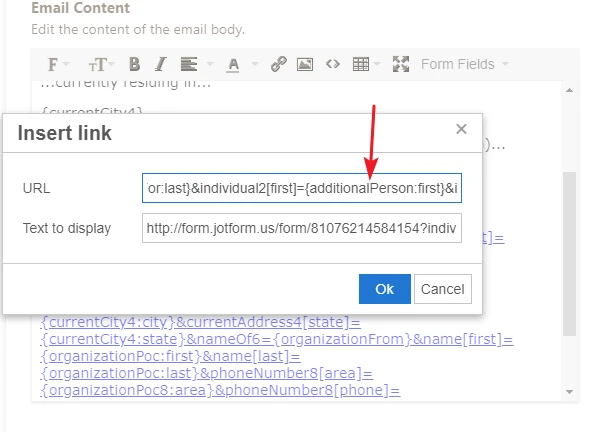
Please remove the link in the email by removing the text in the URL in the Insert Link and see how it works.
If you need any further assistance, please let us know. We will be happy to assist.
-
info5058Replied on April 15, 2019 at 5:31 PM
There's no option to insert {additionalPerson18:first}, so instead I inserted {additionalPerson18} and typed in the remaining ":first". This method worked for the first and last name fields of the first person whose reference we are checking, but not for the additional person. Any suggestions?
-
jonathanReplied on April 15, 2019 at 7:15 PM
The field name Person for whom you need reference have different field name.
it is personFor
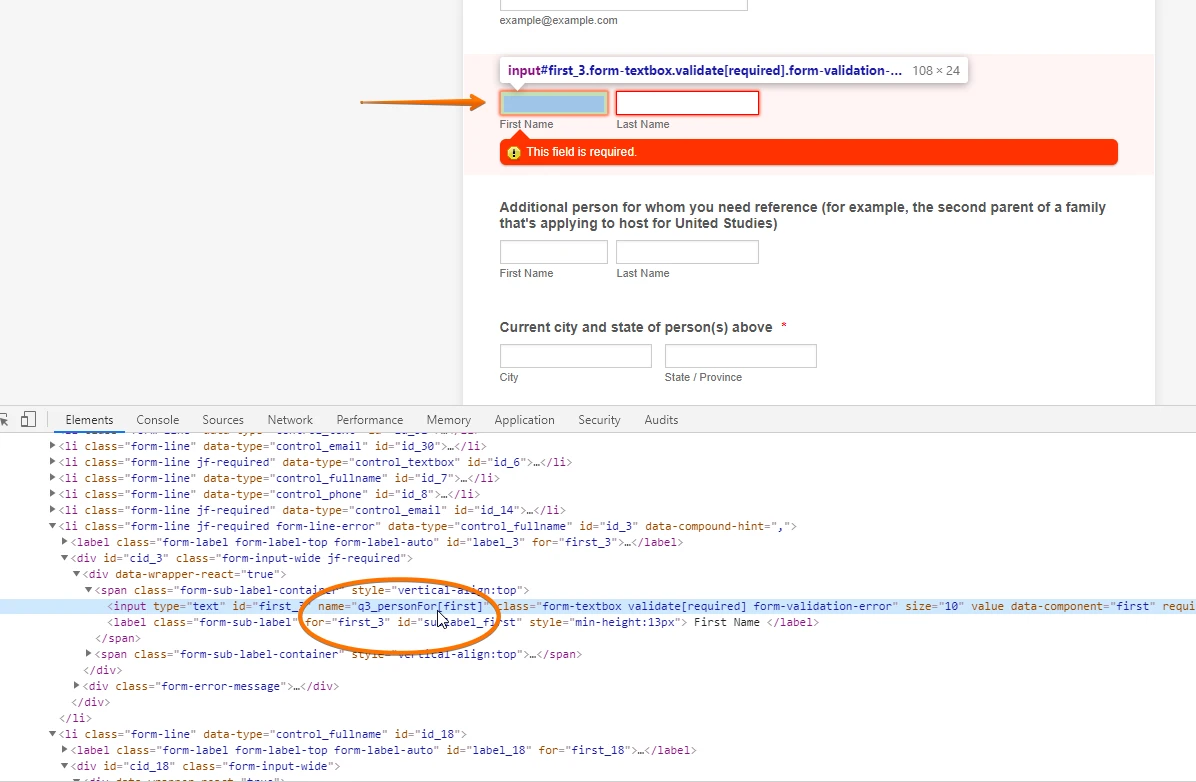
while the additional person field...
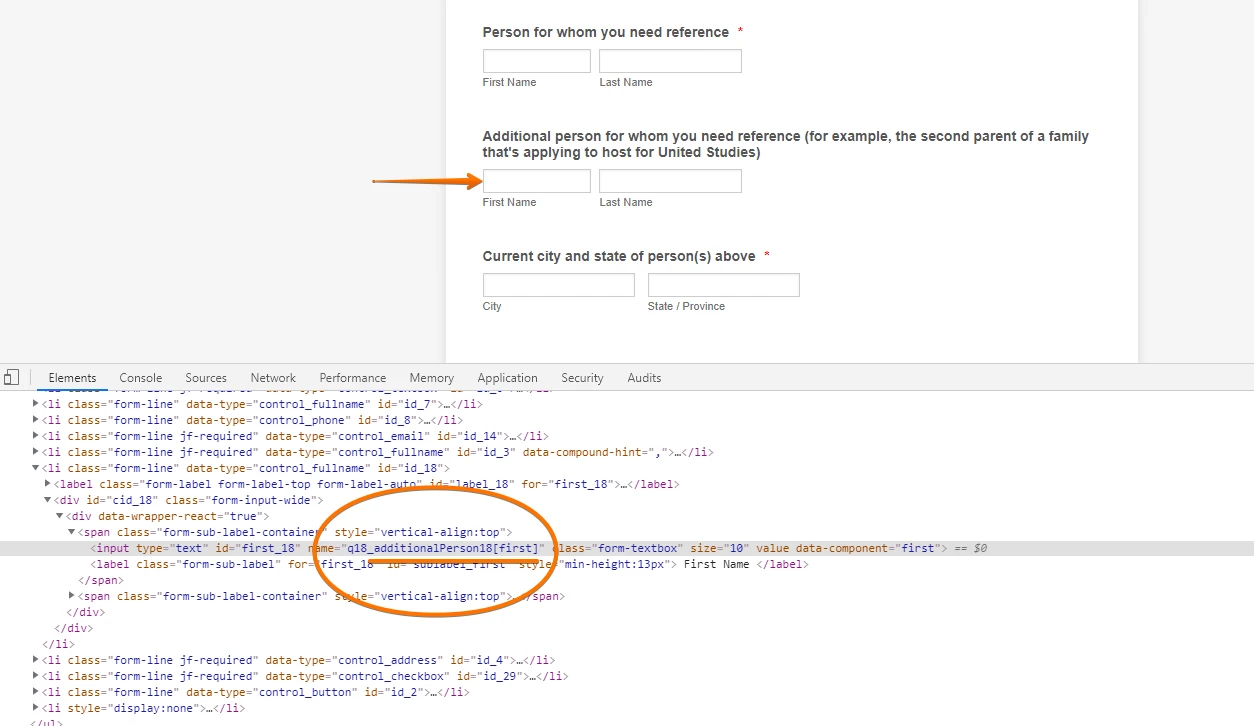
it is additionalPerson18
Please let us know if you are still not able to make it work.
- Mobile Forms
- My Forms
- Templates
- Integrations
- INTEGRATIONS
- See 100+ integrations
- FEATURED INTEGRATIONS
PayPal
Slack
Google Sheets
Mailchimp
Zoom
Dropbox
Google Calendar
Hubspot
Salesforce
- See more Integrations
- Products
- PRODUCTS
Form Builder
Jotform Enterprise
Jotform Apps
Store Builder
Jotform Tables
Jotform Inbox
Jotform Mobile App
Jotform Approvals
Report Builder
Smart PDF Forms
PDF Editor
Jotform Sign
Jotform for Salesforce Discover Now
- Support
- GET HELP
- Contact Support
- Help Center
- FAQ
- Dedicated Support
Get a dedicated support team with Jotform Enterprise.
Contact SalesDedicated Enterprise supportApply to Jotform Enterprise for a dedicated support team.
Apply Now - Professional ServicesExplore
- Enterprise
- Pricing




























































