-
BarberaAsked on April 16, 2019 at 6:54 AM
Hi,
My guest speakers have been filling out this form that I use each quarter and update with current dates. When I download their completed forms to send to them(April/May dates), the information saves on the old version (Nov/Dec) dates.
How can I fix this?
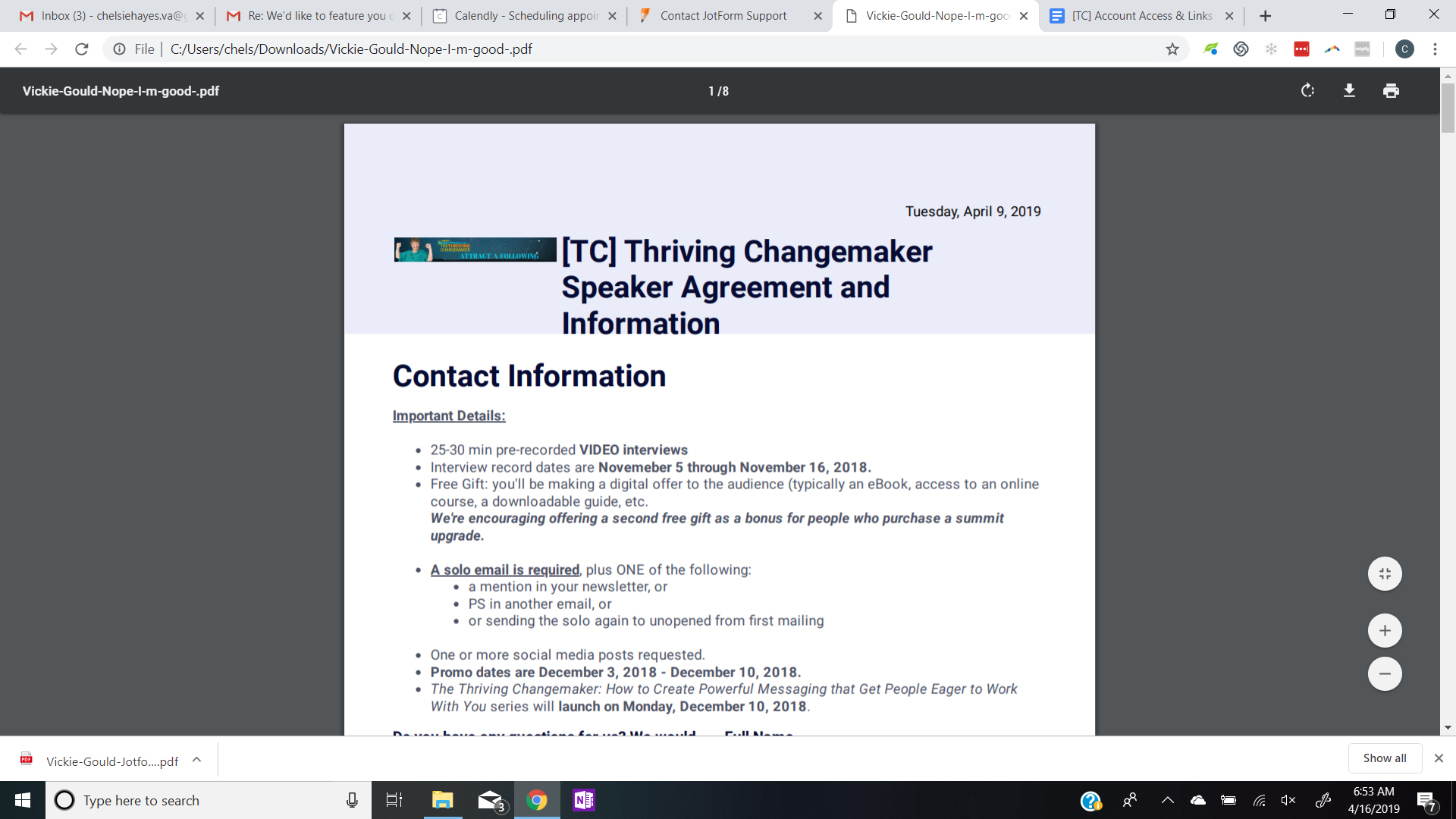
-
daisy JotForm UI DeveloperReplied on April 16, 2019 at 9:37 AM
If you update the online form after creating PDF document the pop-up window will appear in PDF Editor page.
If you want to see these changes in PDF Document please click "Yes, Proceed" button:

After that, you will see the "April/May" dates in your PDF document.
We will be happy to help you if you need further assistance.
-
BarberaReplied on April 16, 2019 at 2:29 PM
Thanks for responding Daisy! The form was updated, then it was filled out by our speakers, and then I saved a copy of their responses as a PDF. The PDF still has the old dates...
It seems unpolished and confusing when we email a speaker their responses and it lists old dates, even though they filled out the form with the correct dates. Any other suggestions are appreciated!
-
Richie JotForm SupportReplied on April 16, 2019 at 4:00 PM
I have checked your PDF document and it seems the dates has been updated.
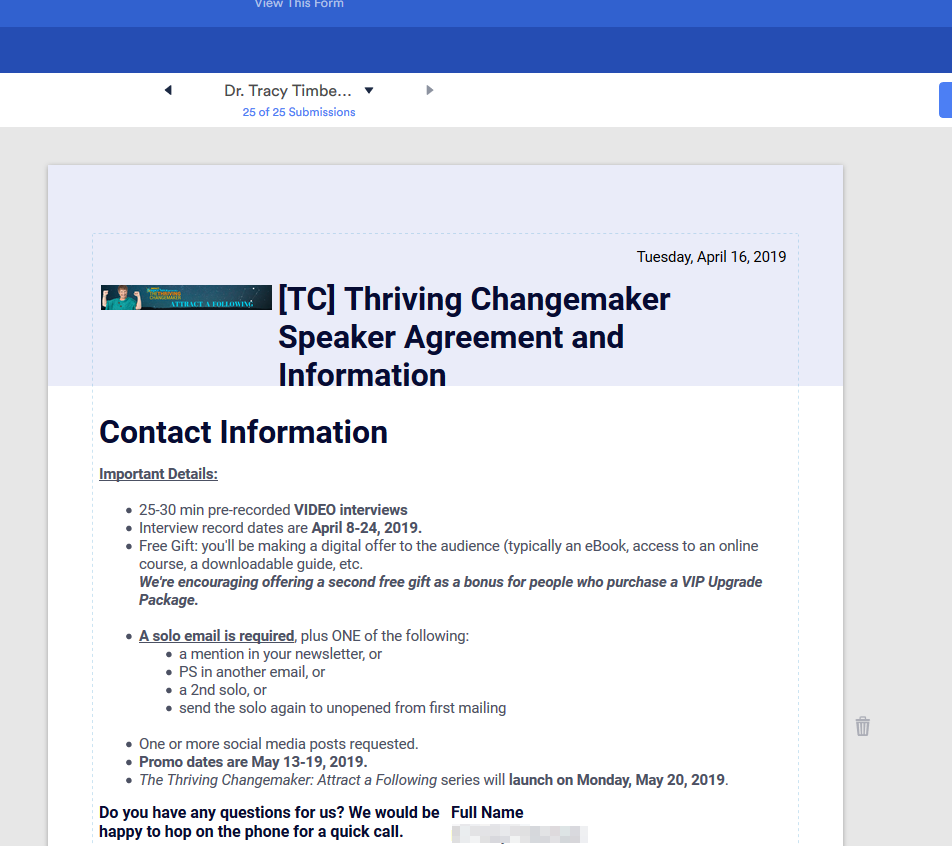
Can you please try clearing your browser's cache and let us know if the issue still remains?
- Mobile Forms
- My Forms
- Templates
- Integrations
- INTEGRATIONS
- See 100+ integrations
- FEATURED INTEGRATIONS
PayPal
Slack
Google Sheets
Mailchimp
Zoom
Dropbox
Google Calendar
Hubspot
Salesforce
- See more Integrations
- Products
- PRODUCTS
Form Builder
Jotform Enterprise
Jotform Apps
Store Builder
Jotform Tables
Jotform Inbox
Jotform Mobile App
Jotform Approvals
Report Builder
Smart PDF Forms
PDF Editor
Jotform Sign
Jotform for Salesforce Discover Now
- Support
- GET HELP
- Contact Support
- Help Center
- FAQ
- Dedicated Support
Get a dedicated support team with Jotform Enterprise.
Contact SalesDedicated Enterprise supportApply to Jotform Enterprise for a dedicated support team.
Apply Now - Professional ServicesExplore
- Enterprise
- Pricing





























































