-
bellsdrivingAsked on April 17, 2019 at 12:05 PM
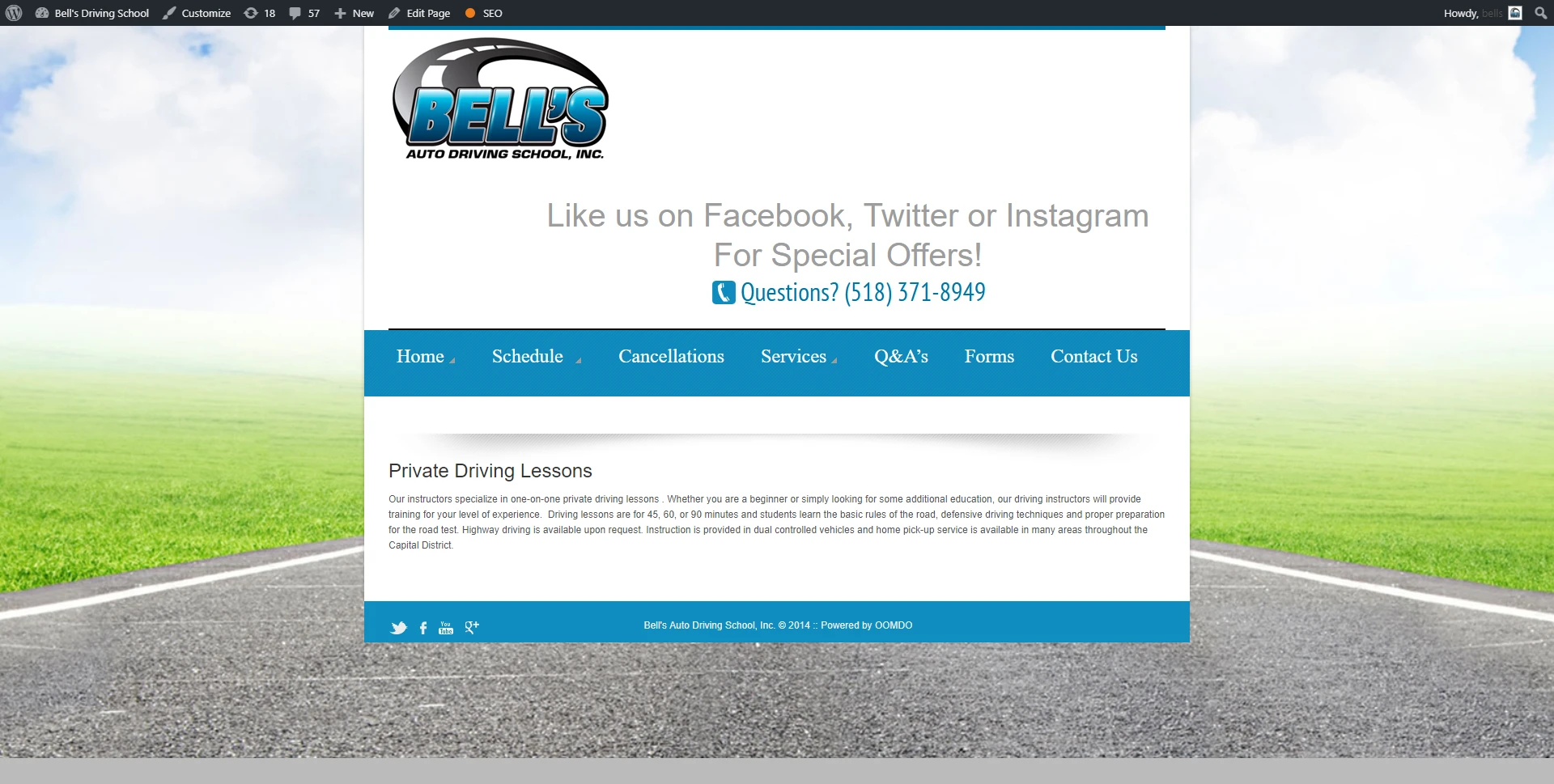
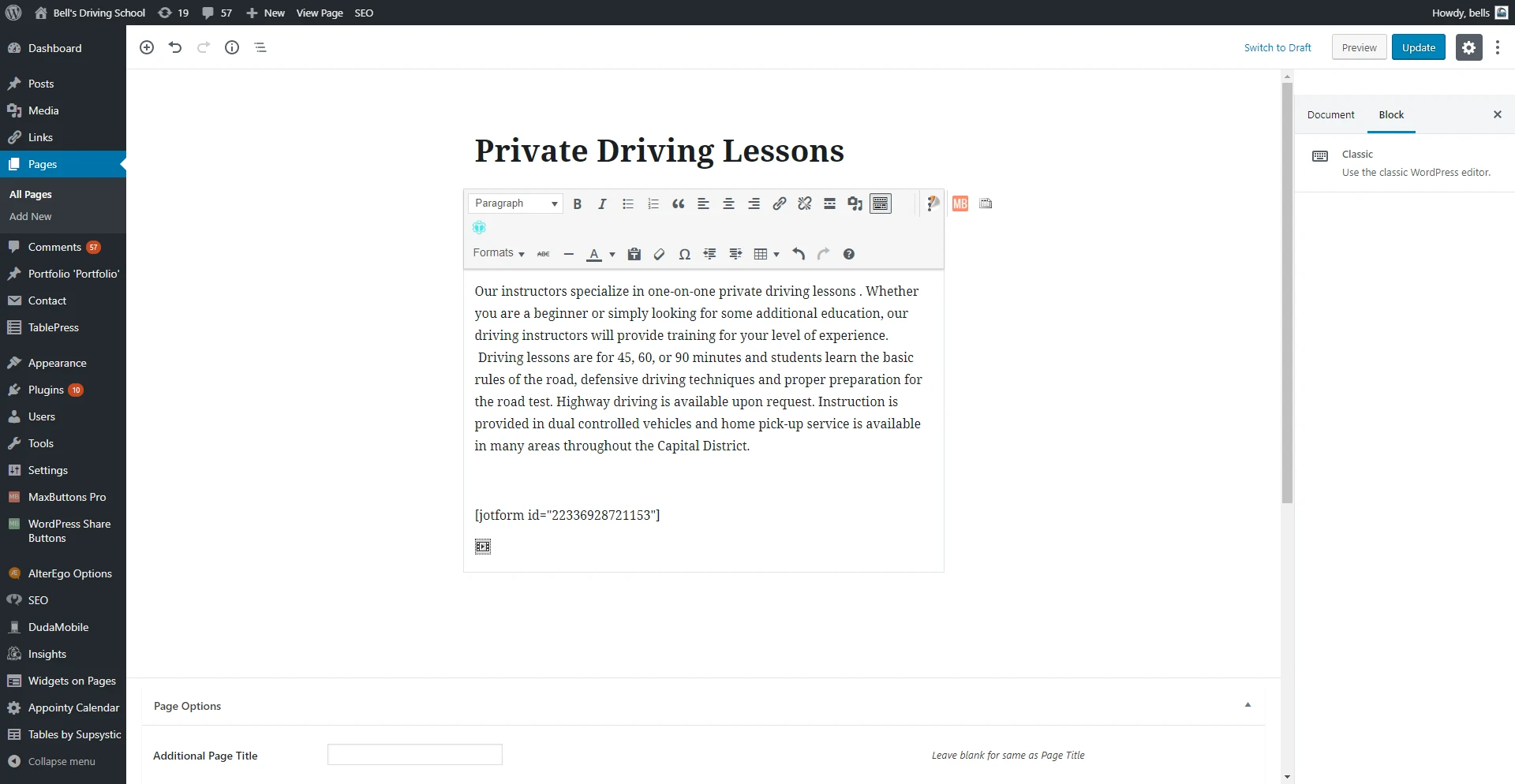 Page URL: https://bellsdriving.com/lessons/
Page URL: https://bellsdriving.com/lessons/ -
zuritapiaReplied on April 17, 2019 at 2:33 PM
Hi @bellsdriving!
Oh no! We apologize for the inconvenience this has caused you. When I access the link you provided I was able to see the form, however, I this is due to myself having Admin powers on JotForm.
You will need to embed your form onto your website, this can be easily done through your Lessons form Publish settings.
I can see that you are using a self-hosted Wordpress website. You can try embedding your form via Wordpress embed code. If you are on Wordpress.org please follow this guide https://www.jotform.com/help/4-Adding-Forms-to-Wordpress-org-Version
And for Wordpress.com https://www.jotform.com/help/299-How-to-Embed-a-Form-to-Wordpress-com
If this does not help you can try to use an iFrame version of the JotForm instead, use the Form iFrame Code. The iFrames do not conflict with other scripts, so it should help.

Please let us know if you have further questions. Have a terrific day!
- Mobile Forms
- My Forms
- Templates
- Integrations
- INTEGRATIONS
- See 100+ integrations
- FEATURED INTEGRATIONS
PayPal
Slack
Google Sheets
Mailchimp
Zoom
Dropbox
Google Calendar
Hubspot
Salesforce
- See more Integrations
- Products
- PRODUCTS
Form Builder
Jotform Enterprise
Jotform Apps
Store Builder
Jotform Tables
Jotform Inbox
Jotform Mobile App
Jotform Approvals
Report Builder
Smart PDF Forms
PDF Editor
Jotform Sign
Jotform for Salesforce Discover Now
- Support
- GET HELP
- Contact Support
- Help Center
- FAQ
- Dedicated Support
Get a dedicated support team with Jotform Enterprise.
Contact SalesDedicated Enterprise supportApply to Jotform Enterprise for a dedicated support team.
Apply Now - Professional ServicesExplore
- Enterprise
- Pricing




























































