-
schmidtsmeatmarketAsked on April 17, 2019 at 1:06 PM
Hello, on the attached form, customers have an option of selecting Steaks, Roasts or None for Pork Steak. If they select Steaks, the next field of steak thickness pops up. If steak thickness is filled, the next field for number of steaks per package pops up.
However, if the customer goes through that process and then changes their mind and selects roasts or none, the number of steaks per package drops off, but the steak thickness still shows.
Any suggestions? Would changing from Single Choice to Multiple Choice with a maximum of 1 solve this? Thanks!
https://form.jotform.com/90924995197172
Page URL: https://form.jotform.com/90924995197172 -
Alan_DReplied on April 17, 2019 at 4:14 PM
You can try to combine two conditions like this:
IF Pork Steak IS EQUAL TO "Steaks"
AND
IF Pork Steak Thickness IS FILLED
SHOW
Steaks Per Package
With this way "Steaks Per Package" field will be seen only if "Steak Thickness" and "Steaks" filled. Please look at this to how you can create this condition. And this is how it works.
And this is how it works.
-
stevenmarshallReplied on April 17, 2019 at 4:35 PM
Hi @schmidtsmeatmarket,
Here is how you can fix the issue you are having.
From the FORM BUILDER click on settings and then FORM SETTINGS, scroll down to Clear Hidden Field Values and change to CLEAR ON BEING HIDDEN.
This option will clear all the values of the fields that are hidden if a user changes their mind.
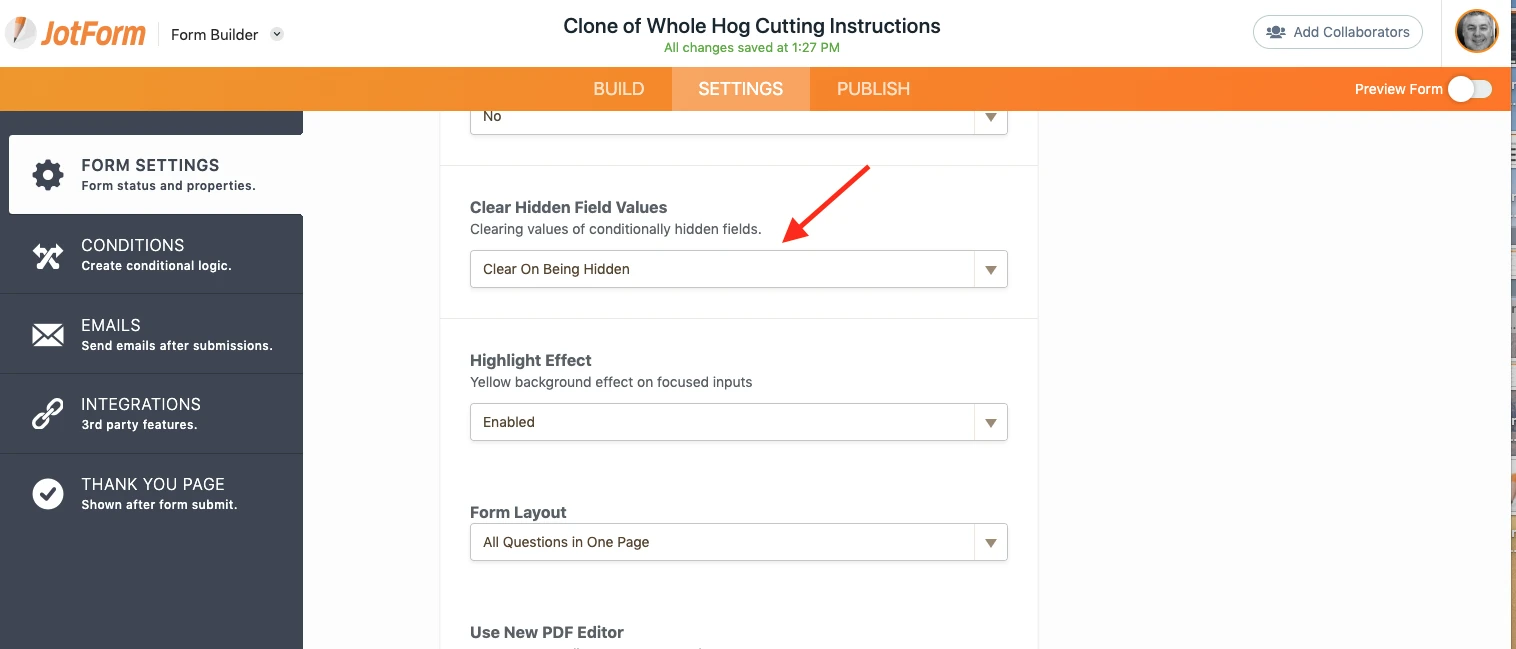
Please let us know if you have any further questions. Thank you and have a great day!
- Mobile Forms
- My Forms
- Templates
- Integrations
- INTEGRATIONS
- See 100+ integrations
- FEATURED INTEGRATIONS
PayPal
Slack
Google Sheets
Mailchimp
Zoom
Dropbox
Google Calendar
Hubspot
Salesforce
- See more Integrations
- Products
- PRODUCTS
Form Builder
Jotform Enterprise
Jotform Apps
Store Builder
Jotform Tables
Jotform Inbox
Jotform Mobile App
Jotform Approvals
Report Builder
Smart PDF Forms
PDF Editor
Jotform Sign
Jotform for Salesforce Discover Now
- Support
- GET HELP
- Contact Support
- Help Center
- FAQ
- Dedicated Support
Get a dedicated support team with Jotform Enterprise.
Contact SalesDedicated Enterprise supportApply to Jotform Enterprise for a dedicated support team.
Apply Now - Professional ServicesExplore
- Enterprise
- Pricing




























































 And this is how it works.
And this is how it works.
