-
iman.hasanAsked on April 19, 2019 at 6:39 PM
Hello,
Been trying to link my PayPal information to the form I created, but it keeps telling me that authentication is failed
Please Help!
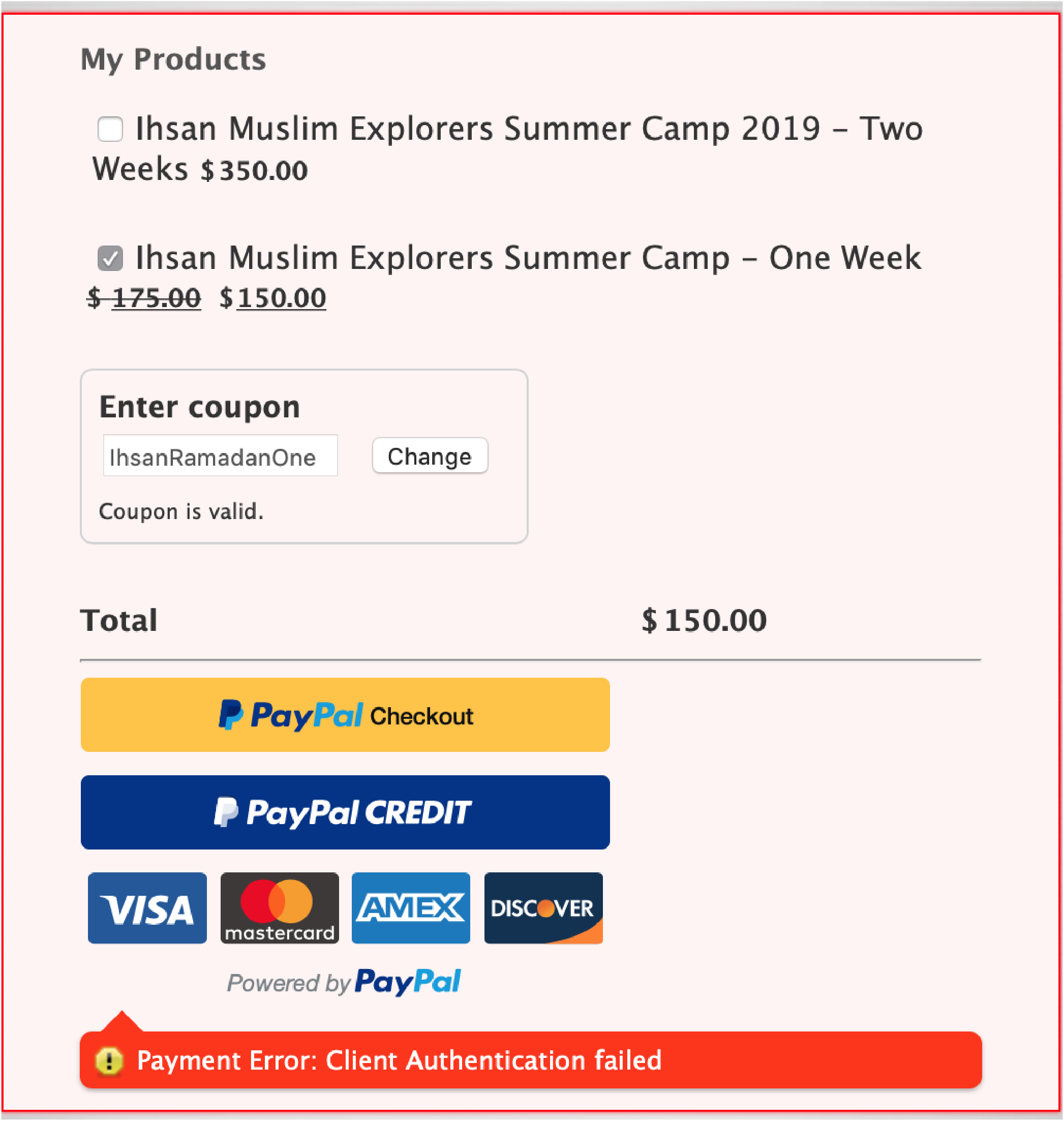
-
jonathanReplied on April 19, 2019 at 8:18 PM
The authentication failed error on PayPal Checkout form submission is usually due to invalid or wrong Client ID and Client Secret credentials used in the integration.

Please check on your PayPal Checkout account what are the correct credentials.
You can follow the steps from the user guide: How to Integrate Form to PayPal Checkout
Let us know if you need further assistance.
-
iman.hasanReplied on April 20, 2019 at 7:43 AMI doubled check my information and its correct.
Can you please give further assistance? I really need this to be published
with a working PayPal by end of day today.
... -
jonathanReplied on April 20, 2019 at 8:07 AM
I checked on your form PayPal Checkout integration settings, and I can see that the Client ID and Client Secret were probably wrong. They were in the wrong format.
Follow the steps on the user guide: How to Integrate Form to PayPal Checkout
Go to your PayPal account and do these:
Steps to complete at PayPal:1. Go to https://developer.paypal.com/ and log in.2. Click "My Apps & Credentials."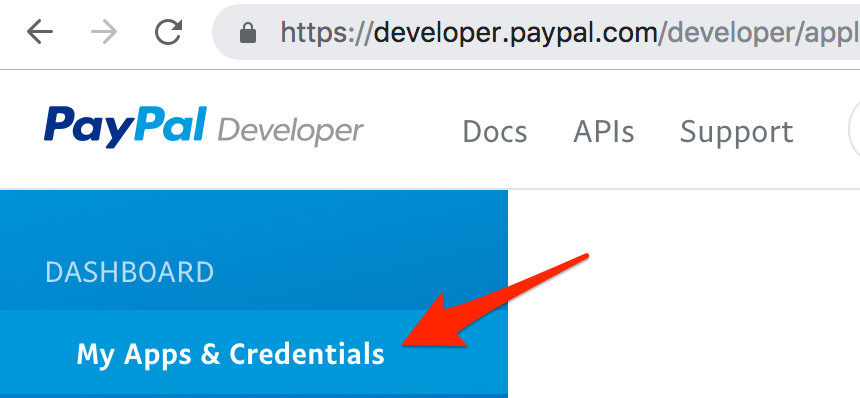 3. Scroll down to REST API apps and click the "Create App" button.
3. Scroll down to REST API apps and click the "Create App" button.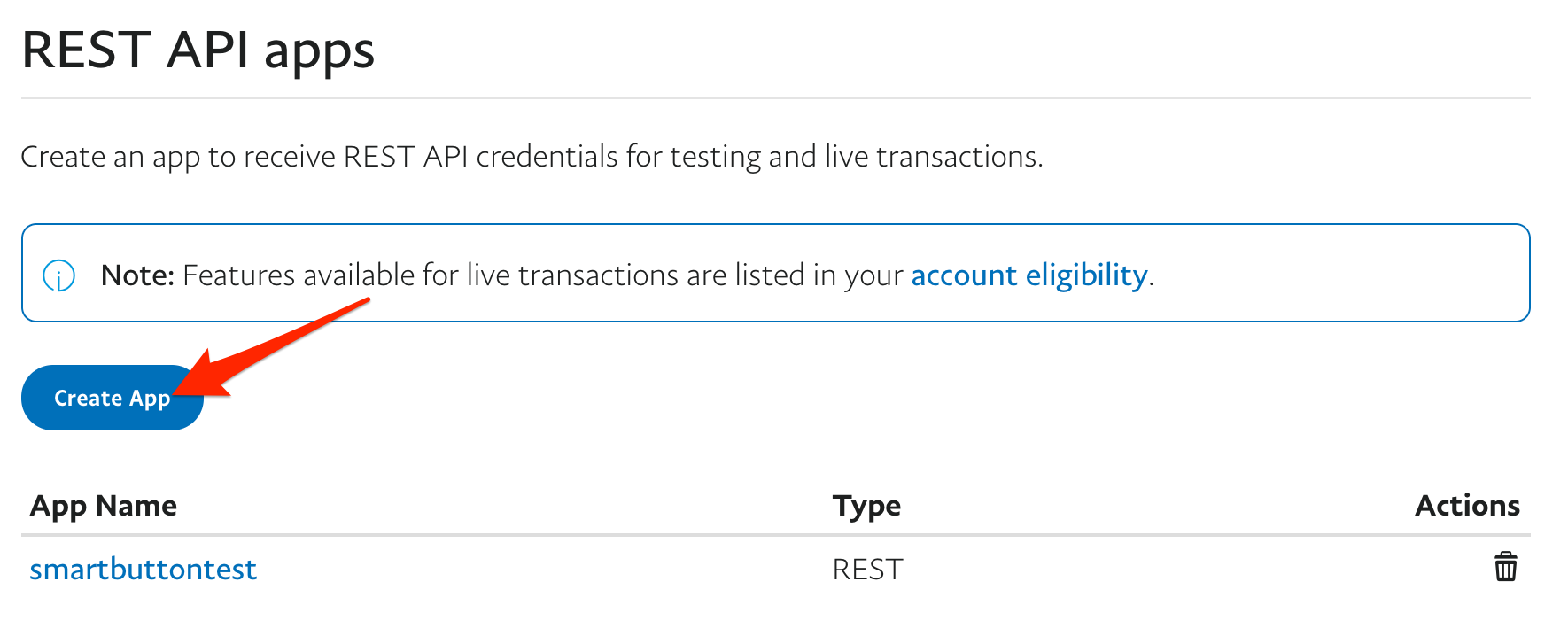 4. Enter a name for your app and click "Create App."5. Click on the "Live" button to obtain your Client ID and Client Secret.
4. Enter a name for your app and click "Create App."5. Click on the "Live" button to obtain your Client ID and Client Secret.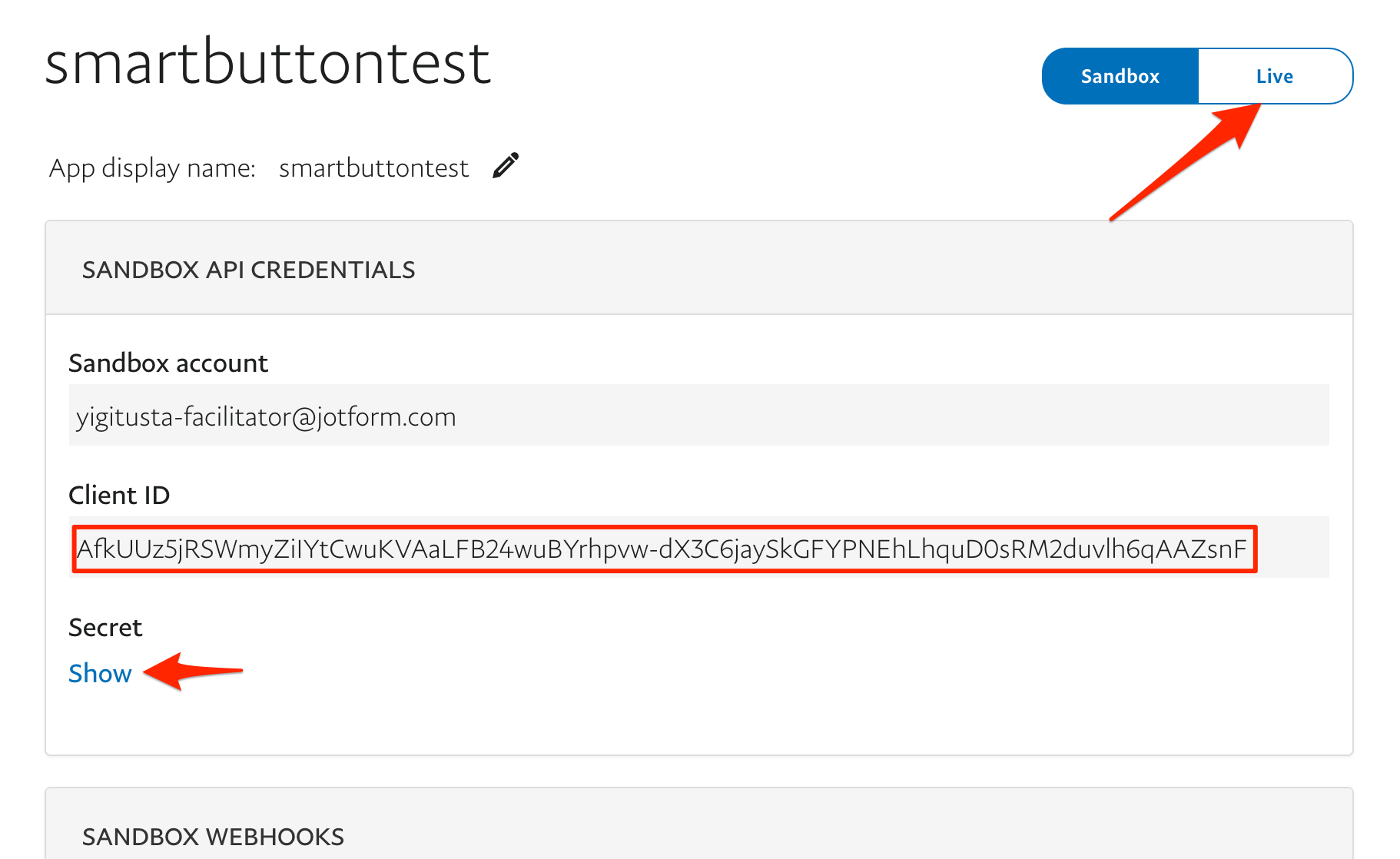
Let us know if you are still not able to do it.
- Mobile Forms
- My Forms
- Templates
- Integrations
- INTEGRATIONS
- See 100+ integrations
- FEATURED INTEGRATIONS
PayPal
Slack
Google Sheets
Mailchimp
Zoom
Dropbox
Google Calendar
Hubspot
Salesforce
- See more Integrations
- Products
- PRODUCTS
Form Builder
Jotform Enterprise
Jotform Apps
Store Builder
Jotform Tables
Jotform Inbox
Jotform Mobile App
Jotform Approvals
Report Builder
Smart PDF Forms
PDF Editor
Jotform Sign
Jotform for Salesforce Discover Now
- Support
- GET HELP
- Contact Support
- Help Center
- FAQ
- Dedicated Support
Get a dedicated support team with Jotform Enterprise.
Contact SalesDedicated Enterprise supportApply to Jotform Enterprise for a dedicated support team.
Apply Now - Professional ServicesExplore
- Enterprise
- Pricing




























































