-
pumpkinpapercoAsked on April 24, 2019 at 11:47 PM
Hi there,
I have a very important form that two of the answer columns are showing up blank on my excel sheet. I need this fixed ASAP because theses are custom drawings I'm working on for people, and if I can't see what they chose out of the selections, then I can't complete their drawings and I'm on a deadline.
These questions/answers worked when I tested the form (the first 3 submissions you see) but all of the submissions after that show blank in those sections, and I know for sure that people made selections there. PLEASE HELP ASAP.
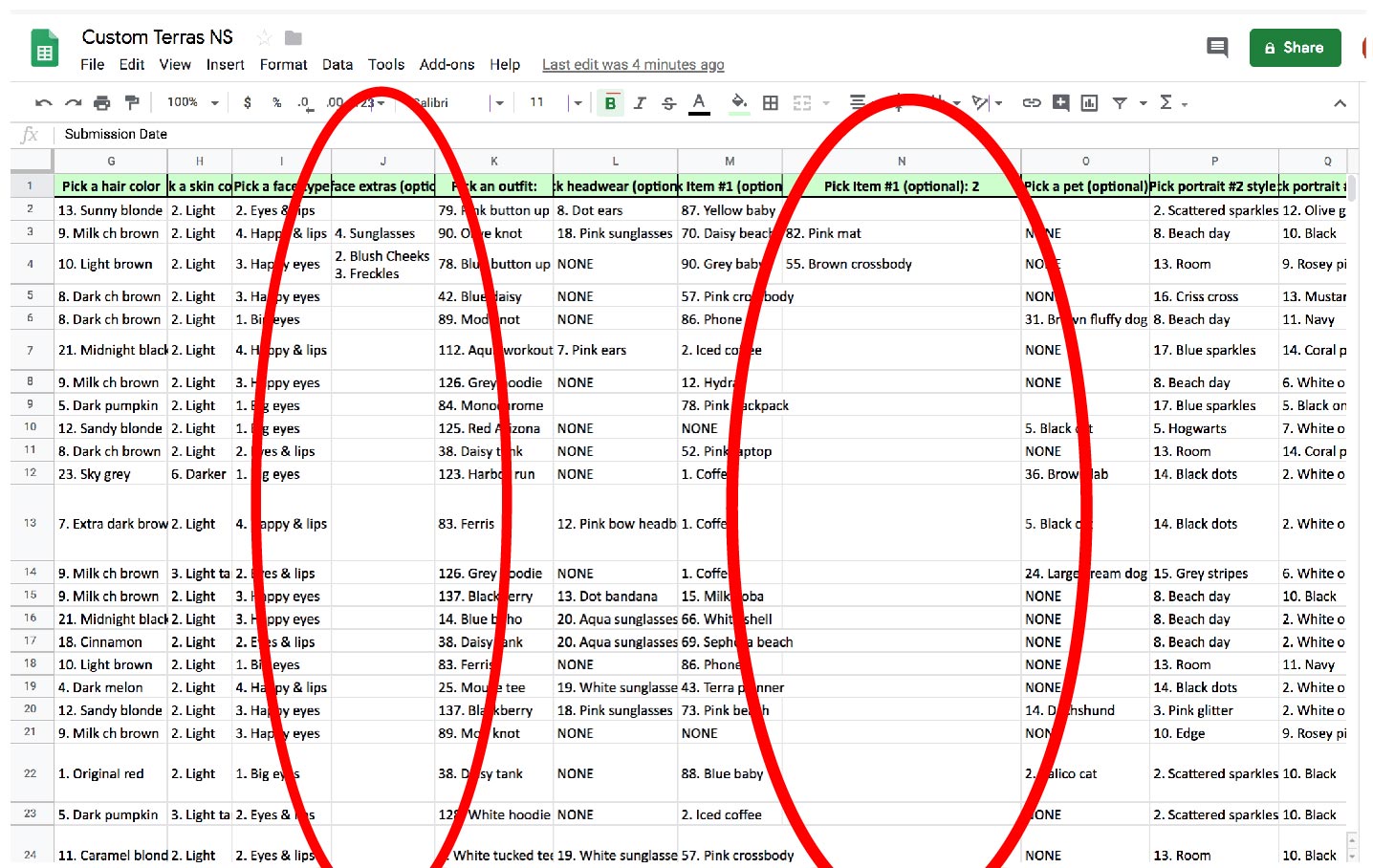
-
roneetReplied on April 25, 2019 at 3:17 AM
Have you edited the Form or the Spreadsheet? Please be noted that if you do so then the Google Integration might break and you have to re-do the integration.
In the version history, I noticed the Form was last changed on April 24, so due to this reason, the Integration might have been broken.
I have pushed the data manually could you please check if the data is updated in the sheet. If the data is still missing then you may re-do the integration once again.
Thanks.
-
pumpkinpapercoReplied on April 25, 2019 at 3:37 AM
Hi Roneet,
Thank you, that fixed it! I had edited the form after I set up the integration, so that makes sense now. It's all fixed now that I reset the integration. Thank you for your quick reply!
- Mobile Forms
- My Forms
- Templates
- Integrations
- INTEGRATIONS
- See 100+ integrations
- FEATURED INTEGRATIONS
PayPal
Slack
Google Sheets
Mailchimp
Zoom
Dropbox
Google Calendar
Hubspot
Salesforce
- See more Integrations
- Products
- PRODUCTS
Form Builder
Jotform Enterprise
Jotform Apps
Store Builder
Jotform Tables
Jotform Inbox
Jotform Mobile App
Jotform Approvals
Report Builder
Smart PDF Forms
PDF Editor
Jotform Sign
Jotform for Salesforce Discover Now
- Support
- GET HELP
- Contact Support
- Help Center
- FAQ
- Dedicated Support
Get a dedicated support team with Jotform Enterprise.
Contact SalesDedicated Enterprise supportApply to Jotform Enterprise for a dedicated support team.
Apply Now - Professional ServicesExplore
- Enterprise
- Pricing



























































