-
turihaimAsked on April 28, 2019 at 6:34 PM
In the screenshot below, you can see a snip out of the output of my form that goes to
the email. Curious how to create a blank space line to separate sections with more space. Or how can I insert a heading of some of the sections?
I was able to do it in the form builder, so I could see a header or a space on the form itself, but it didn't come out I'm the final output email. Please advise.
Here is a link to the form I am currently working on. I would like to have a space or a heading happen after every 10 Beats.
https://form.jotform.com/91175443241149
Thanks!
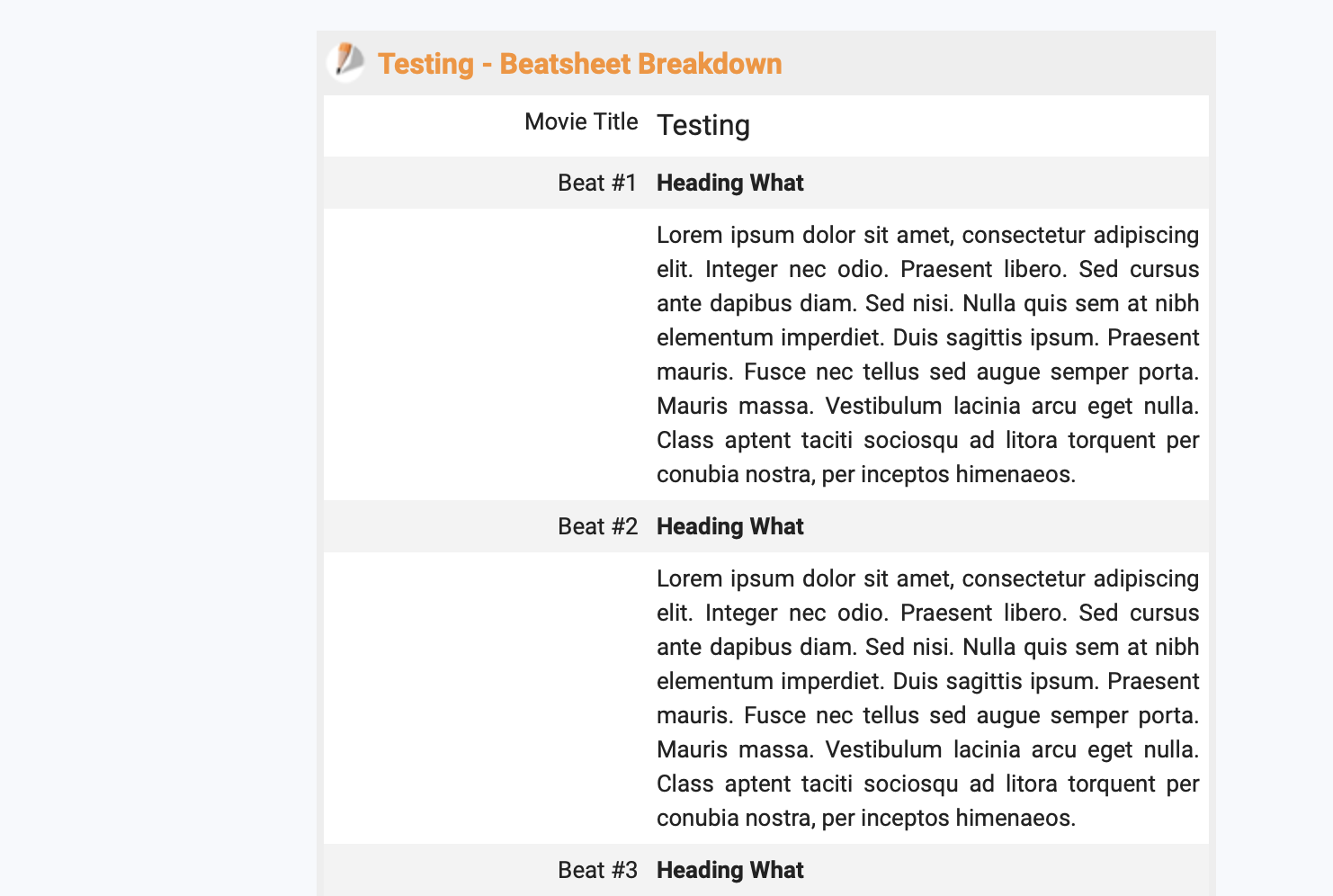 Page URL: https://form.jotform.com/91175443241149
Page URL: https://form.jotform.com/91175443241149 -
Ashwin JotForm SupportReplied on April 29, 2019 at 12:31 AM
Please note that if you want to add a blank row in the submission email, you will have to edit your form's notification email alert template and add blank line. Please check the screenshot below on how to edit email alert:

Hope this helps.
Do get back to us if you have any questions.
-
jonathanReplied on April 30, 2019 at 6:03 PM
Can you please clarify and elaborate further which client apps you were referring to.
We will take a look again once we get a better understanding of the client apps you were looking for.
Thank you.
-
Turi HaimReplied on April 30, 2019 at 7:26 PM
Hi, lemme know if this description is clearer. Thanks
I'm looking for the ability to create a custom app that consists of specific jotforms to allow a scenario like this...
my client is able to download
an app from the AppStore
"TURI JOT APP"
They install the app and open to the first page, which has four big buttons
each button is a different jotform I created for a different purpose.
TURI JOT APP
(PAGE 1)
JOTFORM 1
JOTFORM 2
JOTFORM 3
JOTFORM 4
JOTFORM 1
question 1
question 2
question 3
-
jherwinReplied on April 30, 2019 at 10:57 PM
Well, that depends on the app builder. I think your requirement is possible with some app creator/builder available online. However, if you want more than that then I suggest hiring an app developer to meet your needs.
By the way, Try to check this app builder: https://app.buildfire.com/. You can embed the form using iFrame to display the form.
Here's the screencast:

- Mobile Forms
- My Forms
- Templates
- Integrations
- INTEGRATIONS
- See 100+ integrations
- FEATURED INTEGRATIONS
PayPal
Slack
Google Sheets
Mailchimp
Zoom
Dropbox
Google Calendar
Hubspot
Salesforce
- See more Integrations
- Products
- PRODUCTS
Form Builder
Jotform Enterprise
Jotform Apps
Store Builder
Jotform Tables
Jotform Inbox
Jotform Mobile App
Jotform Approvals
Report Builder
Smart PDF Forms
PDF Editor
Jotform Sign
Jotform for Salesforce Discover Now
- Support
- GET HELP
- Contact Support
- Help Center
- FAQ
- Dedicated Support
Get a dedicated support team with Jotform Enterprise.
Contact SalesDedicated Enterprise supportApply to Jotform Enterprise for a dedicated support team.
Apply Now - Professional ServicesExplore
- Enterprise
- Pricing
































































