-
HillaryAsked on April 29, 2019 at 1:33 PM
Hi,
I'm inquiring about whether there's a way to "restrict' the completion of a sign-up form to only certain email addresses. For example, we are a boxing collective that wants to use jotform to create a class calendar sign up form. So that our participants can choose to participate in class and we can be made aware of who will be attending.
However, we want to restrict this sign-up to only those who have already "registered" as members with us. By this we mean, have already filled out a separate jotform that includes their signing our code of conduct, and signing our gym waiver.
We need to be sure that in order to "sign up for class" they've already completed this documentation.
Is there a streamlined way to do this? Thanks so much for your help!
Hillary
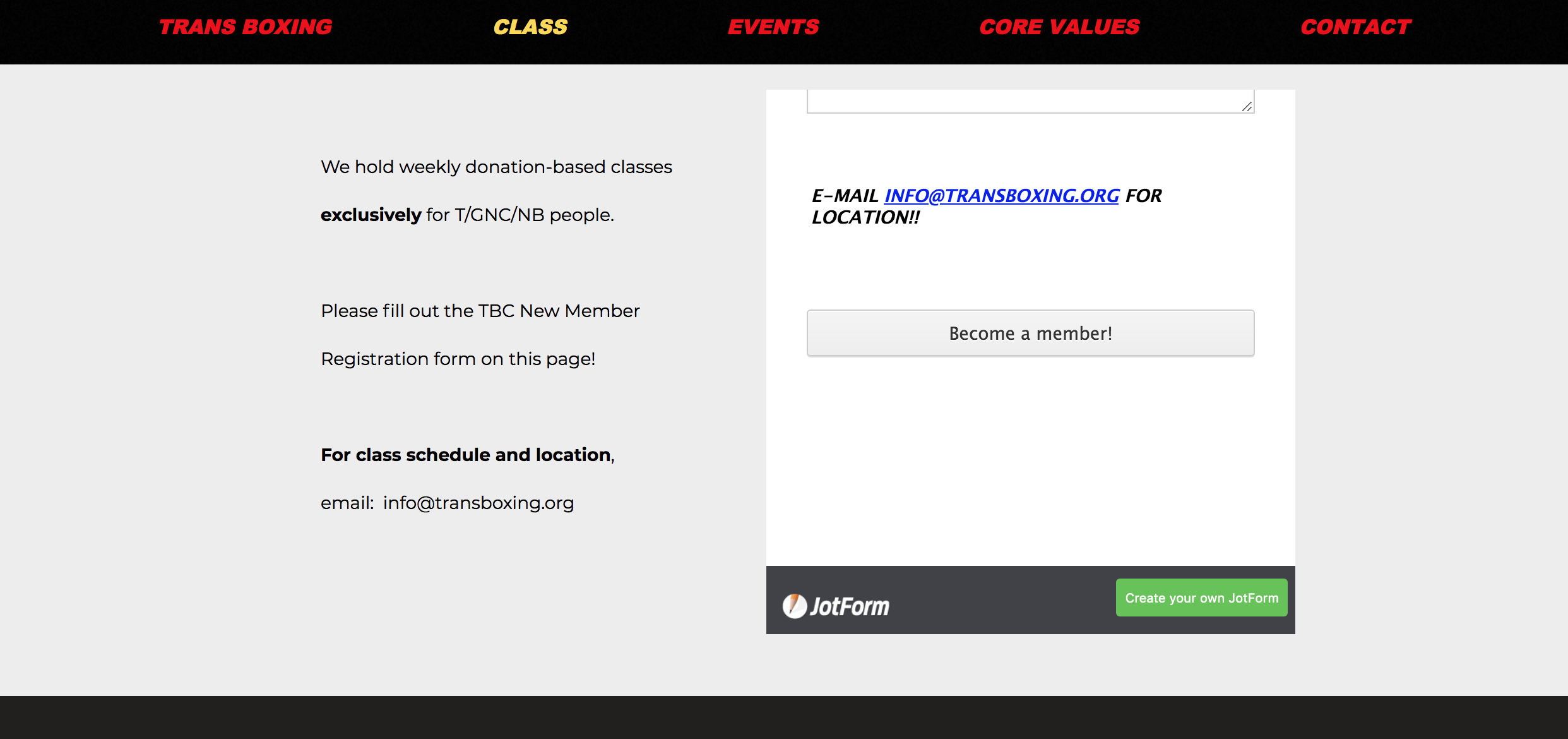
-
Mike_G JotForm SupportReplied on April 29, 2019 at 4:00 PM
I'm afraid it is not possible to prevent submissions in a form based on another form's submission data.
However, there is a workaround that you can do on your form to meet your requirements.
First, you need to collect all the email address of those who registered in your other (initial) form. To easily do that, you can download the submissions made to your form in an Excel file. Then, from the Excel file, you can copy the email addresses. How-to-Partially-Download-Form-Submissions-as-Excel-CSV-PDF
Once you do, add those email addresses as options of an additional Single Choice field in your new (class calendar) sign-up form.
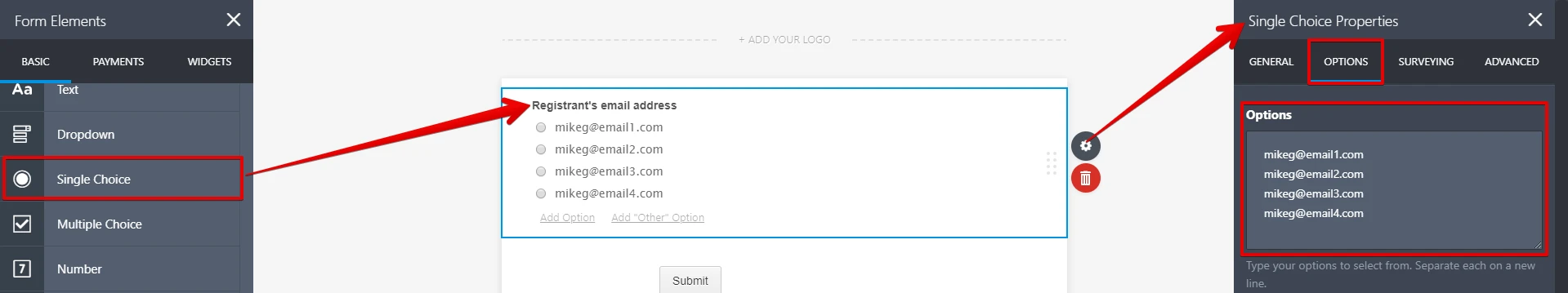
After that, create a condition that will fill the Single Choice field with the email address entered in the Email field of your new (class calendar) sign-up form if the Email field is filled.
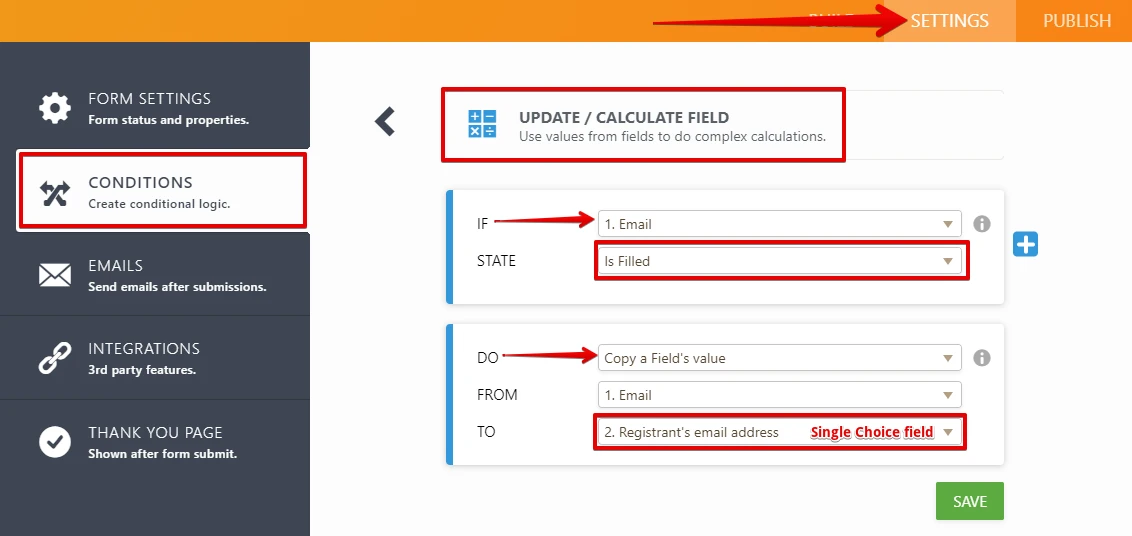
Now, once the email address entered in the Email field of your new (class calendar) sign-up form exists as one of the options, the Single Choice field will be filled. Then, to make sure that the form is not submitted when the entered email address doesn't exist, you will create another condition that will hide the Submit button in your form if the Single Choice field is empty.
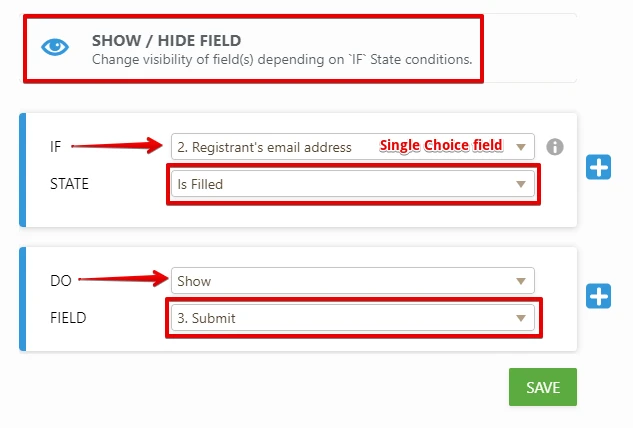
Here's a Sample Form — https://form.jotform.com/91186436319967
Note: The Single Choice field should be hidden on the form, but is only shown in my Sample Form above for testing purposes — How-to-Hide-Form-Fields
Please test the Sample Form by typing one of the options in the Single Choice field into the Email field. Notice that the email address you typed (if it exists in the Single Choice field) will be selected and the Submit button will be shown. Otherwise, the Single Choice field will remain empty and the submit button hidden.
I hope this helps. If you have other questions or concerns, please feel free to let us know.
- Mobile Forms
- My Forms
- Templates
- Integrations
- INTEGRATIONS
- See 100+ integrations
- FEATURED INTEGRATIONS
PayPal
Slack
Google Sheets
Mailchimp
Zoom
Dropbox
Google Calendar
Hubspot
Salesforce
- See more Integrations
- Products
- PRODUCTS
Form Builder
Jotform Enterprise
Jotform Apps
Store Builder
Jotform Tables
Jotform Inbox
Jotform Mobile App
Jotform Approvals
Report Builder
Smart PDF Forms
PDF Editor
Jotform Sign
Jotform for Salesforce Discover Now
- Support
- GET HELP
- Contact Support
- Help Center
- FAQ
- Dedicated Support
Get a dedicated support team with Jotform Enterprise.
Contact SalesDedicated Enterprise supportApply to Jotform Enterprise for a dedicated support team.
Apply Now - Professional ServicesExplore
- Enterprise
- Pricing



























































