-
MarketingStinksAsked on May 7, 2019 at 7:48 AM
i need to charge my clients every 4 weeks..... can this be done?
-
isabelReplied on May 7, 2019 at 9:16 AM
Yes you can charge your clients every 4 weeks.
1.Click the add form element button and go to the payments tab then click the payment processor tat you want to use.
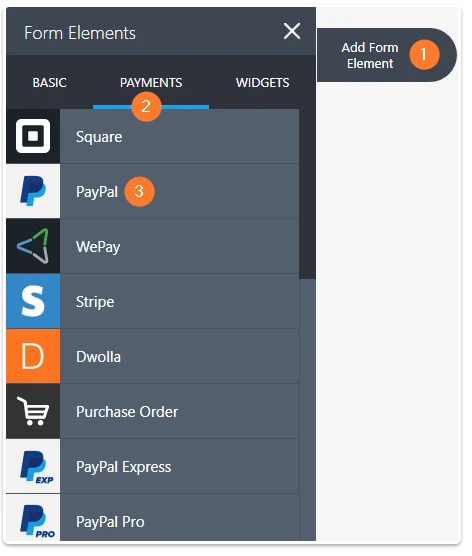
2. Configure your credentials then on the payment type section, select sell subscription. Click continue button to proceed.
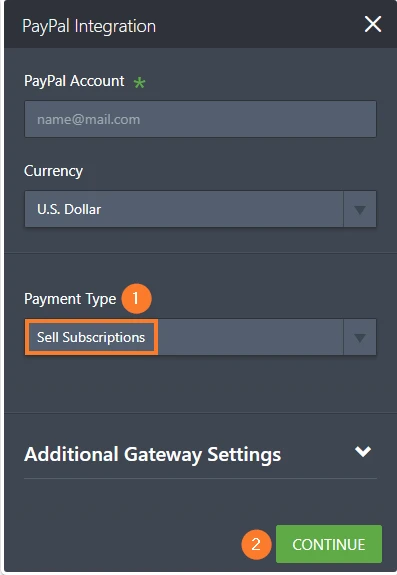
3. Click the create new subscription button.
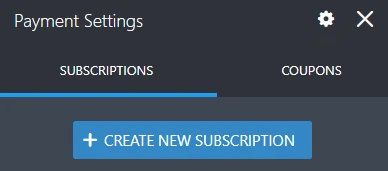
Then you can configure the details of subscription like subscription period as you mentioned in your question.
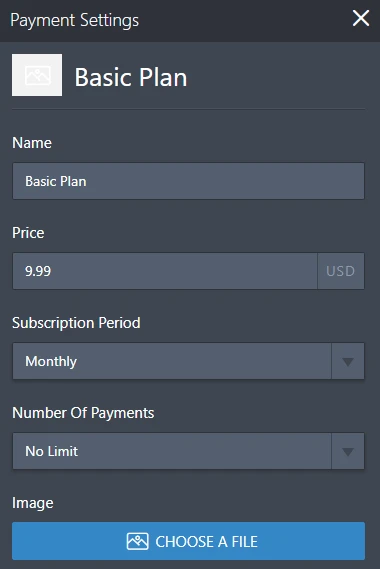
-
MarketingStinksReplied on May 7, 2019 at 11:43 AMIt only gives option for a custom weekly charge it only says Monthly,
weekly (as in every week), bi weekly, so on and so forth. But I didnt see
anything that would allow me to specify how many weeks between each payment.
Am i missing something?
... -
zuritapiaReplied on May 7, 2019 at 1:31 PM
Hi @MarketingStinks!
Unfortunately, there is no option to customize the way you want the payments to be charged within the PayPal integration. You will have to select one of the given options that best suits what you are looking for.
- Mobile Forms
- My Forms
- Templates
- Integrations
- INTEGRATIONS
- See 100+ integrations
- FEATURED INTEGRATIONS
PayPal
Slack
Google Sheets
Mailchimp
Zoom
Dropbox
Google Calendar
Hubspot
Salesforce
- See more Integrations
- Products
- PRODUCTS
Form Builder
Jotform Enterprise
Jotform Apps
Store Builder
Jotform Tables
Jotform Inbox
Jotform Mobile App
Jotform Approvals
Report Builder
Smart PDF Forms
PDF Editor
Jotform Sign
Jotform for Salesforce Discover Now
- Support
- GET HELP
- Contact Support
- Help Center
- FAQ
- Dedicated Support
Get a dedicated support team with Jotform Enterprise.
Contact SalesDedicated Enterprise supportApply to Jotform Enterprise for a dedicated support team.
Apply Now - Professional ServicesExplore
- Enterprise
- Pricing




























































