-
tcbarrowAsked on May 13, 2019 at 4:06 PM
Hello, I have followed the below instructional attached as a URL below. The edit link button is still not working because the HIPAA feature creates a "Hidden to protect your privacy" where the Edit Link button would appear. If I had a way to "Unprotect" the {edit_link} like you do in the form for the data fields, I would just take the HIPAA protection away, but I don't have that option that I know of, please advise?
-
MikeReplied on May 13, 2019 at 6:06 PM
The submitted data on HIPAA forms is protected, the edit link will not work for the form user (form submitter).
The edit link on HIPAA accounts requires account access, so it will work for you if you are logged in the account.
Another way to add the edit link in the Autoresponder is to use the next value:
https://hipaa.jotform.com/edit/{id}
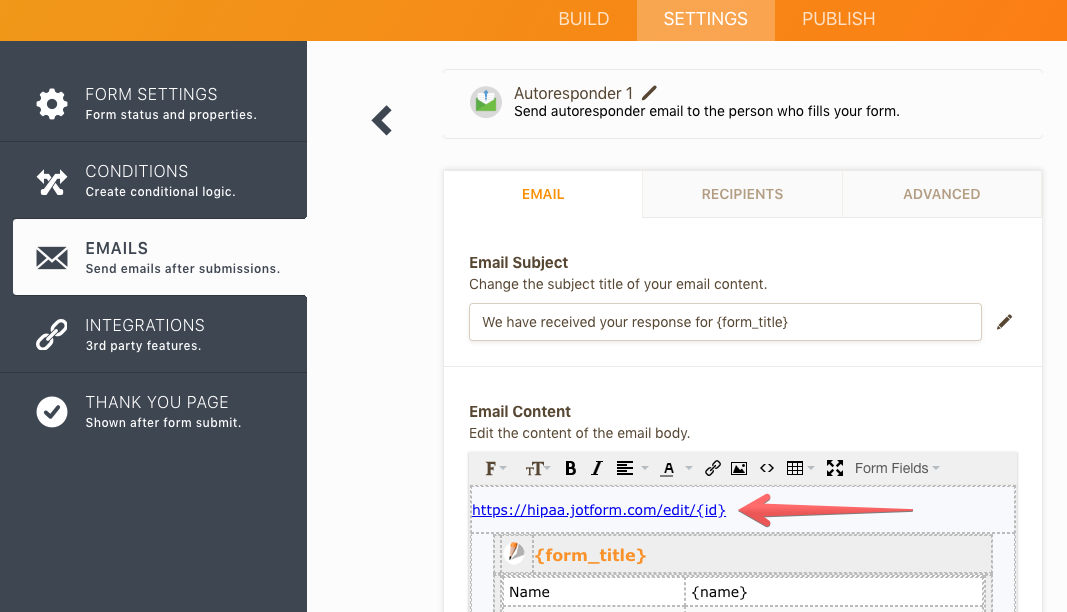
This is the same edit link, so it will not allow the submission editing for regular users.
- Mobile Forms
- My Forms
- Templates
- Integrations
- INTEGRATIONS
- See 100+ integrations
- FEATURED INTEGRATIONS
PayPal
Slack
Google Sheets
Mailchimp
Zoom
Dropbox
Google Calendar
Hubspot
Salesforce
- See more Integrations
- Products
- PRODUCTS
Form Builder
Jotform Enterprise
Jotform Apps
Store Builder
Jotform Tables
Jotform Inbox
Jotform Mobile App
Jotform Approvals
Report Builder
Smart PDF Forms
PDF Editor
Jotform Sign
Jotform for Salesforce Discover Now
- Support
- GET HELP
- Contact Support
- Help Center
- FAQ
- Dedicated Support
Get a dedicated support team with Jotform Enterprise.
Contact SalesDedicated Enterprise supportApply to Jotform Enterprise for a dedicated support team.
Apply Now - Professional ServicesExplore
- Enterprise
- Pricing



























































