-
FormsRBSAsked on May 16, 2019 at 6:24 PMThank you. It is working now, but I have run into another issue. When I go to slide Roof Edge Accessories I have conditional logic set to show another slide based on which product is selected. If you select Lead Stacks it will show another slide of Lead Stacks. If I choose multiple it will show each slide of what was selected. The issue is when I select Lead Stacks and/or Rubber Boots and advance to the next slides and then go back to my Roof Accessory slide and change from Lead Stacks and/or Rubber Boots and pick another item when I advance again to next slide it will still show the slide for Lead Stacks and Rubber boots even though they are no longer selected. This does not happen if I select then go back and change ODE or Gutter Apron. How do I make them not show up if someone goes back in the slides and changes their options?
-
Kevin Support Team LeadReplied on May 16, 2019 at 8:54 PM
I can replicate the issue on a cloned form of yours, I'm testing this further in order to find what may be causing it, please kindly allow me some time to perform more tests, I will get back to you as soon as possible.
Thanks.
-
Kevin Support Team LeadReplied on May 16, 2019 at 9:46 PM
Upon spending some time checking your form and troubleshooting, I was able to find what is causing the issue.
What happens is that your fields for Lead Steaks and Rubber Boots are related to other conditions, here is an example:

I have checked several conditions and I see the same on most of them, you will need to go and check each condition on your form and un-check those fields, otherwise they will be conflicting with the conditions related to the "Roof Edge Accessories" field.
I hope this helps.
-
FormsRBSReplied on May 17, 2019 at 6:48 AM
Perfect! Thank you for the help!
-
FormsRBSReplied on May 21, 2019 at 2:28 PM
I have run into another similar problem that I can not find an answer. On my form if you go to the slide that says "Manufacturer" and pick either IKO or GAF. The logic I set up will go to the next slide for Product Line. So if I picked IKO then IKO Cambridge the logic will send me to IKO Cambridge Colors and allow me to select a color. If I then pick Aged Redwood it will advance, through Logic, to IKO Cambridge Age Redwood quantity slide. Now if I go backwards from there, back to the original Manufacturer slide and select GAF for example (this scenario is if a customer makes a mistake and goes back). IKO Cambridge colors and IKO Cambridge Aged Redwood will still show up even though the conditional logic says I picked GAF. Why?
What logic am I missing so that does not show up again if a customer goes back in the slides and changes their selection?
https://form.jotform.com/91284720644155
-
Richie JotForm SupportReplied on May 21, 2019 at 3:58 PM
After further testing your form, can you please try to set your "Clear Hidden Field Values" to Clear on Being Hidden.
Go to Settings>Form Settings>Clear Hidden Field Values.
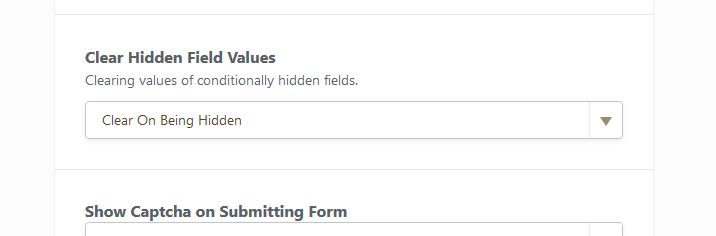
Please give it a try and let us know how if the issue still remains.
-
FormsRBSReplied on May 22, 2019 at 7:51 AM
After I change this setting to Clear on Being Hidden when I open the form it is unresponsive and does not open/load.
When I change it back to the original setting of Clear on Submit it loads and can be filled in and submitted.
Please reply.
-
Richie JotForm SupportReplied on May 22, 2019 at 9:19 AM
Can you please try to disable Autofill in your form?
Go to Settings>Form Settings>Continue Form Later and set it to disabled.
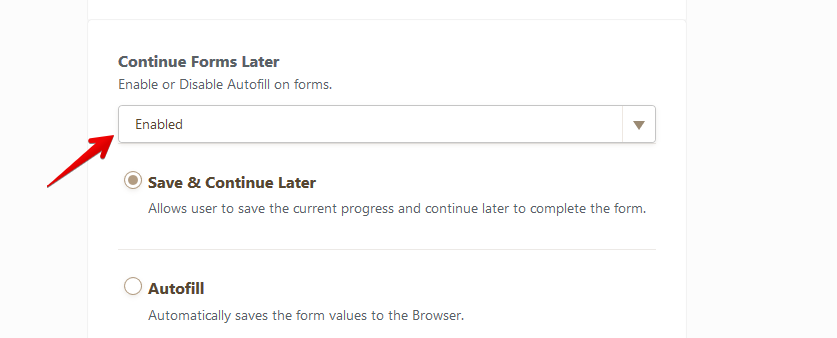
Then set the Clear Hidden Field Values to "Clear on Being Hidden".
I have also cleared your form cache.
Can you please give it a try and let us know how it goes?
Here is my cloned version of the form:https://form.jotform.com/91406448556968
-
FormsRBSReplied on May 22, 2019 at 9:59 AM
That worked! Thank you
-
FormsRBSReplied on May 22, 2019 at 12:01 PM
I have noticed when I try to auto-complete the 'Phone Number' slide with previous numbers stored in the browser it will not work properly with a Safari browser. With all other browsers it works fine and the user can select a phone number from others stored on their device browser. When a user uses Safari it either does not recognize to fill in the fields or it tries to put the whole number area code and number in the Area Code field.
Is there any fix to this?
-
Richie JotForm SupportReplied on May 22, 2019 at 1:22 PM
I have moved your question to a new thread to assist you better.
Kindly follow this link:https://www.jotform.com/answers/1832572
Thank you.
- Mobile Forms
- My Forms
- Templates
- Integrations
- INTEGRATIONS
- See 100+ integrations
- FEATURED INTEGRATIONS
PayPal
Slack
Google Sheets
Mailchimp
Zoom
Dropbox
Google Calendar
Hubspot
Salesforce
- See more Integrations
- Products
- PRODUCTS
Form Builder
Jotform Enterprise
Jotform Apps
Store Builder
Jotform Tables
Jotform Inbox
Jotform Mobile App
Jotform Approvals
Report Builder
Smart PDF Forms
PDF Editor
Jotform Sign
Jotform for Salesforce Discover Now
- Support
- GET HELP
- Contact Support
- Help Center
- FAQ
- Dedicated Support
Get a dedicated support team with Jotform Enterprise.
Contact SalesDedicated Enterprise supportApply to Jotform Enterprise for a dedicated support team.
Apply Now - Professional ServicesExplore
- Enterprise
- Pricing





























































