-
gsheridanAsked on May 19, 2019 at 7:52 PM
Hi, my reports for one of our forms has repeat elements at the end, it used to just repeat the projector question (often with a different answer), now it is including additional elements at the end regarding microphones. Not sure why this is happening, maybe it is taking elements of multiple pages when creating the report - no changes that I am aware of have been made to the forms or report that relate to these items.
Page URL: https://form.jotform.co/63347077775871 -
Kiran Support Team LeadReplied on May 20, 2019 at 1:31 AM
I have checked your JotForm and see that the fields in the email notification seems to be set correctly. However, due to the length of the form some of the fields on the form are truncated in the email notification. Please note that the email notifications/autoresponders has a limit and unfortunately, it cannot be extended. You may consider separating the fields on the form to two notifications or using a view submission link or PDF link in the email to avoid this issue.
https://www.jotform.com/submission/{id}
Thanks!
-
gsheridanReplied on May 20, 2019 at 8:13 PM
Hi Kiran,
Thanks for your response!
The same issue is in the PDF and it's displaying additional elements rather than truncating. Is there a cause for the additional elements? It seems they are coming from pages that are not engaged due to the conditional formatting
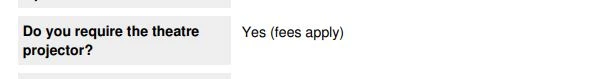
----
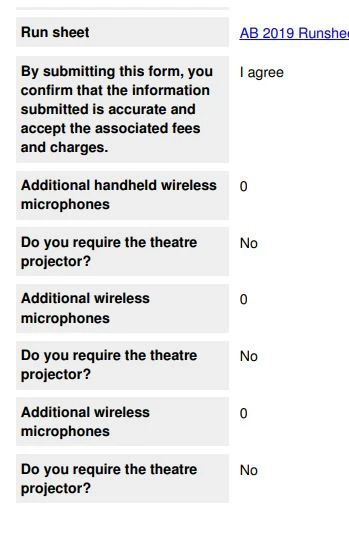
regards,
Garth
-
roneetReplied on May 21, 2019 at 12:46 AM
From the screenshot, it seems that the Form fields are jumbled but in the PDF editor it is correctly ordered. Since you have already switched to the new submission view. I would request you to switch to the new PDF editor as well where you can create a new PDF and the view is also very responsive and easy to use.
You can switch to the new PDF editor from the Form settings:
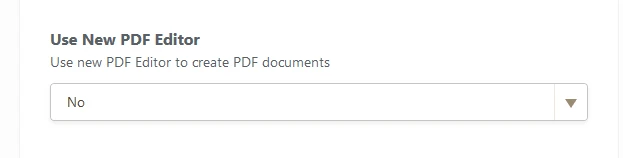
In the new PDF editor if you experience any issues then you can create a new PDF by clicking the below option.
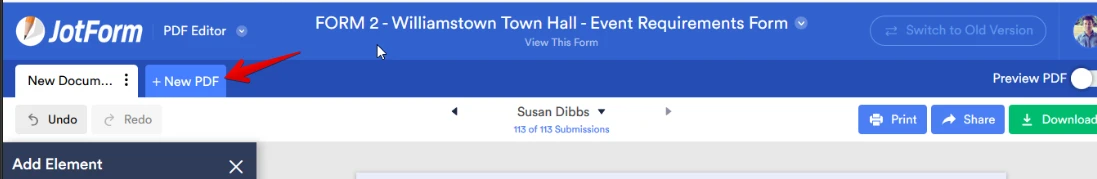
Regarding the PDF attachment you are getting now, I need to test it in your Form so could you please allow me to put my email Id in your notification email so that I can analyse the PDF report that I get as an attachment.
Looking forward to your response.
Thanks.
-
gsheridanReplied on July 4, 2019 at 9:01 PM
Hi Roneet,
I realised I hadn't gotten back to you, please do add yourself :)
-
roneetReplied on July 4, 2019 at 11:29 PM
We are sorry for the inconvenience this has caused. I have created a new PDF document for you and configured it in the email notification:
Also, I noticed that due to character limitations in the Notification email, the body is truncated.
Let us know if you are still experiencing any issues.
Thanks.
- Mobile Forms
- My Forms
- Templates
- Integrations
- INTEGRATIONS
- See 100+ integrations
- FEATURED INTEGRATIONS
PayPal
Slack
Google Sheets
Mailchimp
Zoom
Dropbox
Google Calendar
Hubspot
Salesforce
- See more Integrations
- Products
- PRODUCTS
Form Builder
Jotform Enterprise
Jotform Apps
Store Builder
Jotform Tables
Jotform Inbox
Jotform Mobile App
Jotform Approvals
Report Builder
Smart PDF Forms
PDF Editor
Jotform Sign
Jotform for Salesforce Discover Now
- Support
- GET HELP
- Contact Support
- Help Center
- FAQ
- Dedicated Support
Get a dedicated support team with Jotform Enterprise.
Contact SalesDedicated Enterprise supportApply to Jotform Enterprise for a dedicated support team.
Apply Now - Professional ServicesExplore
- Enterprise
- Pricing




























































