-
FormsRBSAsked on May 22, 2019 at 1:09 PM
I have noticed when I try to auto-complete the 'Phone Number' slide with previous numbers stored in the browser it will not work properly with a Safari browser. With all other browsers it works fine and the user can select a phone number from others stored on their device browser. When a user uses Safari it either does not recognize to fill in the fields or it tries to put the whole number area code and number in the Area Code field.
Is there any fix to this?
-
Richie JotForm SupportReplied on May 22, 2019 at 1:30 PM
Currently we have disabled the AutoFill in your form. The form will not save any data in your web browser anymore.
Unfortunately, I don't have a MAC to test the issue. I have however, tested it using an emulator and the data is only saved when the form is incomplete.
https://www.jotform.com/help/227-How-to-Enable-Auto-Fill-on-Forms
It seems you're referring to the Autofill in your web browser.
You may check this article :https://www.techradar.com/how-to/computing/apple/how-to-change-autofill-on-mac-1302910
Hope this information helps.
-
FormsRBSReplied on May 22, 2019 at 3:30 PM
this is what I am referring to with autofill of the phone number field using Safari:
-
Richie JotForm SupportReplied on May 22, 2019 at 4:33 PM
Unfortunately, we cannot view the screenshot you have shared.
To post screenshots, kindly check this guide:How-to-add-screenshots-images-to-questions-to-the-support-forum
Looking forward for your response.
-
FormsRBSReplied on May 23, 2019 at 6:45 AM
In the phone number field when it autofills in Safari it pouts the whole number in the Area code field.

-
Richie JotForm SupportReplied on May 23, 2019 at 8:19 AM
I have tested a sample form and replicated the issue with my iPhone 7.
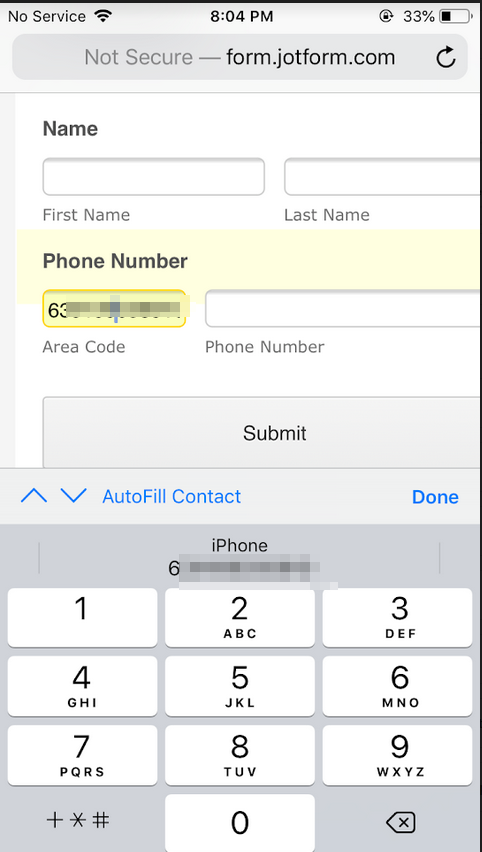
However, this is not a form issue as it is more of a web browser issue with Safari. It seems Safari can't handle multiple inputs.
Do note that Safari detects the AutoFill in your contact number. You may however edit this in your Safari settings. Kindly check this link:https://www.iphonefaq.org/archives/976619
Hope this information helps.
If you have further questions, let us know.
- Mobile Forms
- My Forms
- Templates
- Integrations
- INTEGRATIONS
- See 100+ integrations
- FEATURED INTEGRATIONS
PayPal
Slack
Google Sheets
Mailchimp
Zoom
Dropbox
Google Calendar
Hubspot
Salesforce
- See more Integrations
- Products
- PRODUCTS
Form Builder
Jotform Enterprise
Jotform Apps
Store Builder
Jotform Tables
Jotform Inbox
Jotform Mobile App
Jotform Approvals
Report Builder
Smart PDF Forms
PDF Editor
Jotform Sign
Jotform for Salesforce Discover Now
- Support
- GET HELP
- Contact Support
- Help Center
- FAQ
- Dedicated Support
Get a dedicated support team with Jotform Enterprise.
Contact SalesDedicated Enterprise supportApply to Jotform Enterprise for a dedicated support team.
Apply Now - Professional ServicesExplore
- Enterprise
- Pricing




























































