-
DogukAsked on May 30, 2019 at 9:50 AM
Can I jump on this thread and ask similar - if I get the counter to work, I cannot get the field headings to line up...
Custom CCS:
tbody {
counter-reset: section;
}
tbody > tr + tr:before {
counter-increment: section;
content: counter(section) ". ";
display: inline-block;
padding-top: 10px;
}
tbody::before{
content: '#';
position: relative;
top: 36px;
font-weight: bold;
}
Field Configuration:
*Name : Text
Date of Birth : date : d/m/y : 2005-2022
*Sex: radio : M, F
This is what is looks like:
-
Richie JotForm SupportReplied on May 30, 2019 at 11:31 AM
To clarify, may we know if you're referring to this form https://www.jotformeu.com/form/91484003742352?
I have checked your form and it seems that you have set the counter and the headers correctly.
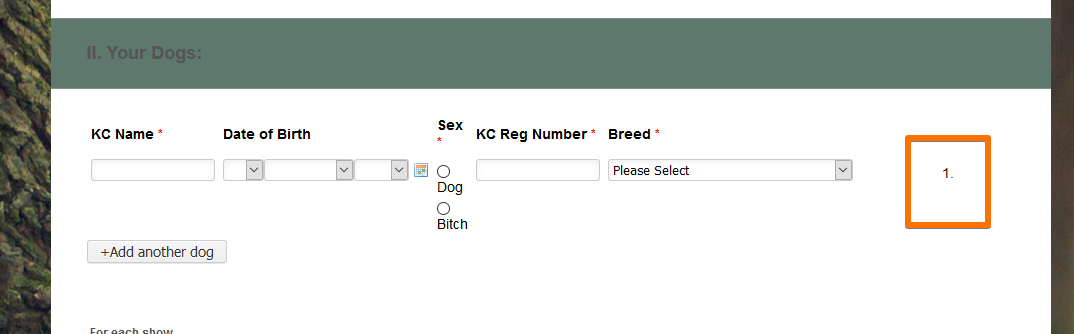
If you need further assistance, let us know.
-
DogukReplied on May 31, 2019 at 7:46 AMYes, it is this form, but I really want the number at the start of each row
... -
Richie JotForm SupportReplied on May 31, 2019 at 8:11 AM
You may use this custom CSS:
tbody {
counter-reset: section;
}
input[type="number"], input[type="text"] {
margin-left: 50px;
}
tbody > tr + tr::after {
counter-increment: section;
content: counter(section) ". ";
display: inline-block;
padding-top: 10px;
top: 36px;
font-weight: bold;
position: absolute;
margin-left: -940px;
}
th.col1{
position: absolute;
margin-left: 60px;
}Sample Screenshot:
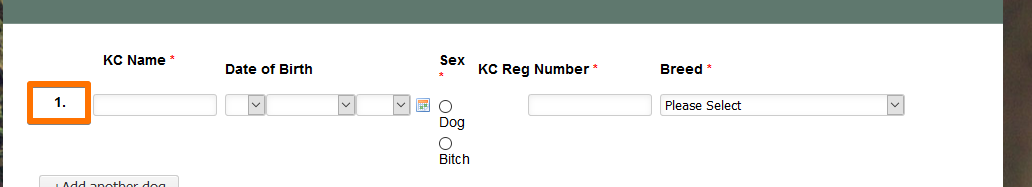
- Mobile Forms
- My Forms
- Templates
- Integrations
- INTEGRATIONS
- See 100+ integrations
- FEATURED INTEGRATIONS
PayPal
Slack
Google Sheets
Mailchimp
Zoom
Dropbox
Google Calendar
Hubspot
Salesforce
- See more Integrations
- Products
- PRODUCTS
Form Builder
Jotform Enterprise
Jotform Apps
Store Builder
Jotform Tables
Jotform Inbox
Jotform Mobile App
Jotform Approvals
Report Builder
Smart PDF Forms
PDF Editor
Jotform Sign
Jotform for Salesforce Discover Now
- Support
- GET HELP
- Contact Support
- Help Center
- FAQ
- Dedicated Support
Get a dedicated support team with Jotform Enterprise.
Contact SalesDedicated Enterprise supportApply to Jotform Enterprise for a dedicated support team.
Apply Now - Professional ServicesExplore
- Enterprise
- Pricing



























































