-
glincashAsked on June 12, 2019 at 5:01 PM
Hi, I have a embedded form as a feedback button in my page, but when I activate the button in a page it keeps me from editing the page both with beaver builder or even in the Wordpress Customize theme area.
I currently have to disable the snippet of the form in order to edit the page. Is there a solution for this?
Thank you.
Page URL: http://www.glin.market -
Alan_DReplied on June 12, 2019 at 6:00 PM
I think feedback button code is experiencing a conflict with JQuery library. Can you please move our feedback button code to after the JQuery library?
This is where the feedback button code is now.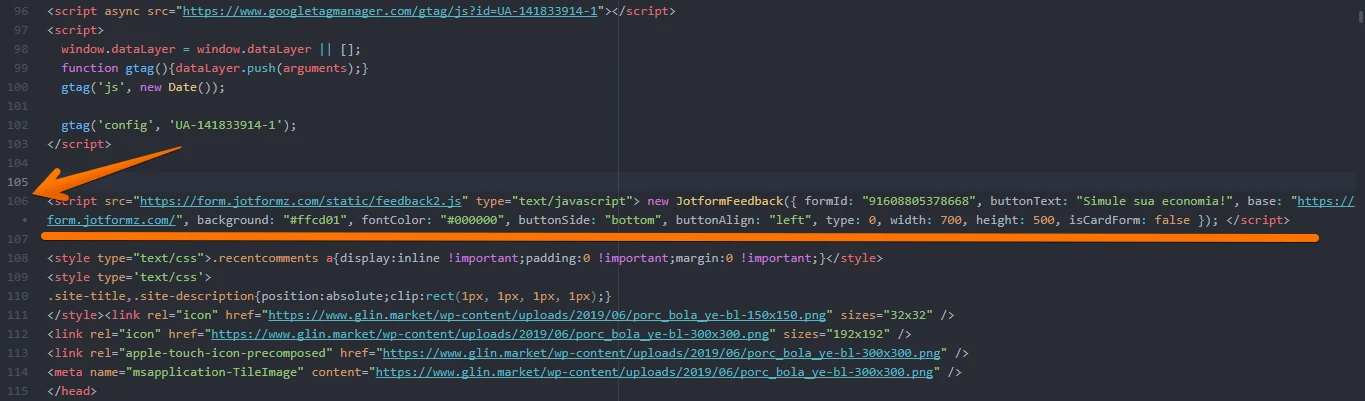 Please cut the feedback code from here and paste to at the end of the page body.
Please cut the feedback code from here and paste to at the end of the page body. 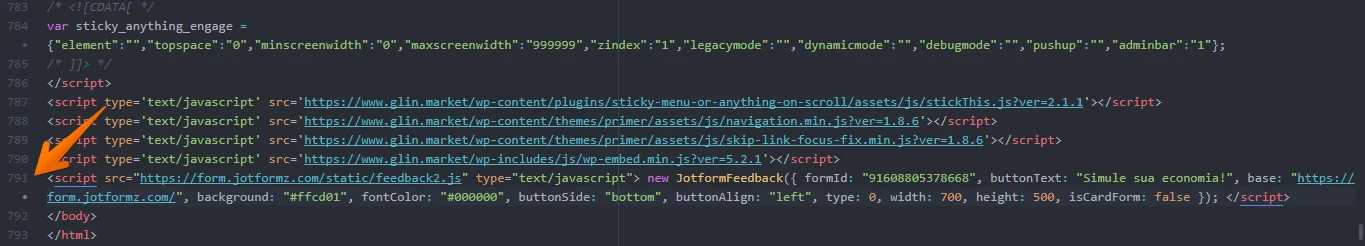
-
glincashReplied on June 12, 2019 at 6:04 PM
Hmm, not sure how to do this. I am amateur and used a Wordpress Plugin (Header Footer Code Manager) to add the button. I use this plugin to add other codes and always works.
Any tip on how could I do this?
Thanks for the quick answer!!
-
Alan_DReplied on June 12, 2019 at 6:23 PM
As far as I know, the WordPress Header Footer Code Manager plugin is allowing you to add code into the footer. I am sorry to cannot being more helper to you in this case. Please contact to plugin support of WordPress to move feedback button script to at the end of the page.
-
glincashReplied on June 12, 2019 at 6:38 PM
Hi Alan. Yes the plugin gives me Location options. It was on the Header. But now I've tried on "Footer", "Before content" and "After content" and none of them work, the problem stays the same.
-
Welvin Support Team LeadReplied on June 12, 2019 at 7:41 PM
Please add support@jotform.com as an admin on your WordPress website, and I'll check this for you personally.
Note that when you add the feedback script to the header or footer part, the button will be in all pages of your website. If you want the feedback to only appear on a particular page, you need to add the feedback script in the page itself.
-
glincashReplied on June 12, 2019 at 10:53 PM
Done!
Thank you Welvin! Please let me know if you need something else. -
roneetReplied on June 12, 2019 at 11:49 PM
I have conveyed your message to my colleague. We will connect with you ASAP.
Thanks.
-
Welvin Support Team LeadReplied on June 13, 2019 at 12:09 PM
I cannot find the invitation. I also tried resetting the password, but cannot get it to send us an email. Please get us the password manually, and send it to welvin@jotform.com.
-
glincashReplied on June 13, 2019 at 12:13 PM
Just sent it to your email, Welvin. Thank you!
-
Welvin Support Team LeadReplied on June 13, 2019 at 12:19 PM
It is not working. You need to click Update at the bottom of the user' profile to save the password.
-
glincashReplied on June 13, 2019 at 12:22 PM
Ow ok. Did it now. Please try again.
-
Welvin Support Team LeadReplied on June 13, 2019 at 12:59 PM
This is hard that I originally thought 😊 Anyways, I found no other solution other than changing feedback2.js to just feedback.js in the feedback script URL. I also moved the script to the footer part. Please check now and let us know if there are other issues.
-
glincashReplied on June 13, 2019 at 3:50 PM
Hi Welvin, it's interesting because now I am able to open the Beaver Builder editor, but some conflicts seem to still be going on as I can't for exemple access any block properties with the feedback button snippet active.
Any thoughts?
-
Alan_DReplied on June 13, 2019 at 5:21 PM
As far as I see our script is moved to line 791. It is still above from some javascript libraries.
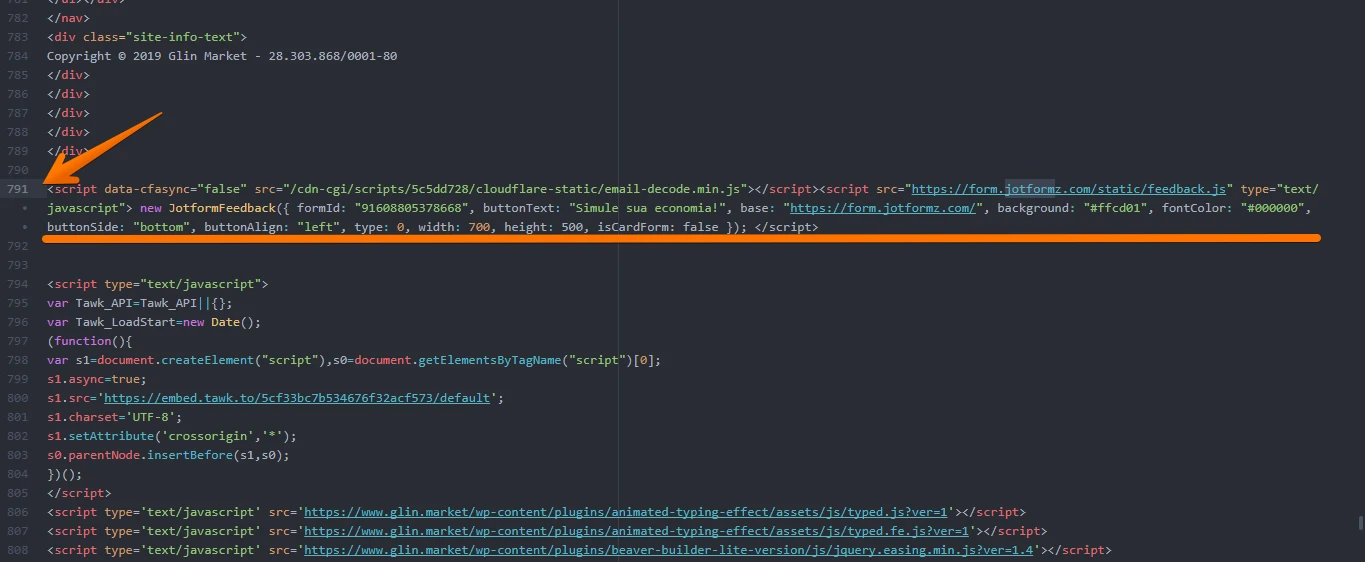 Since you are a WordPress user, you can reach your pages with FTP. Please look at this article and try to connect your page's source code and move our script to at the end of the page.
Since you are a WordPress user, you can reach your pages with FTP. Please look at this article and try to connect your page's source code and move our script to at the end of the page.
Managing Your WordPress Website with FTP
- Mobile Forms
- My Forms
- Templates
- Integrations
- INTEGRATIONS
- See 100+ integrations
- FEATURED INTEGRATIONS
PayPal
Slack
Google Sheets
Mailchimp
Zoom
Dropbox
Google Calendar
Hubspot
Salesforce
- See more Integrations
- Products
- PRODUCTS
Form Builder
Jotform Enterprise
Jotform Apps
Store Builder
Jotform Tables
Jotform Inbox
Jotform Mobile App
Jotform Approvals
Report Builder
Smart PDF Forms
PDF Editor
Jotform Sign
Jotform for Salesforce Discover Now
- Support
- GET HELP
- Contact Support
- Help Center
- FAQ
- Dedicated Support
Get a dedicated support team with Jotform Enterprise.
Contact SalesDedicated Enterprise supportApply to Jotform Enterprise for a dedicated support team.
Apply Now - Professional ServicesExplore
- Enterprise
- Pricing





























































