-
dwash3Asked on June 12, 2019 at 6:27 PM
Hi,
I would like to know how we can change the name of the email attachment that is automatically created and forwarded to the email recipient(s)? Please see the uploaded image as an additional point of reference. It appears that the pdf name that is created is populating from one of the name form fields, however we would like the name of the document to be created from a different form field. I look forward to your feedback on how we can make the necessary adjustment.
Thanx!
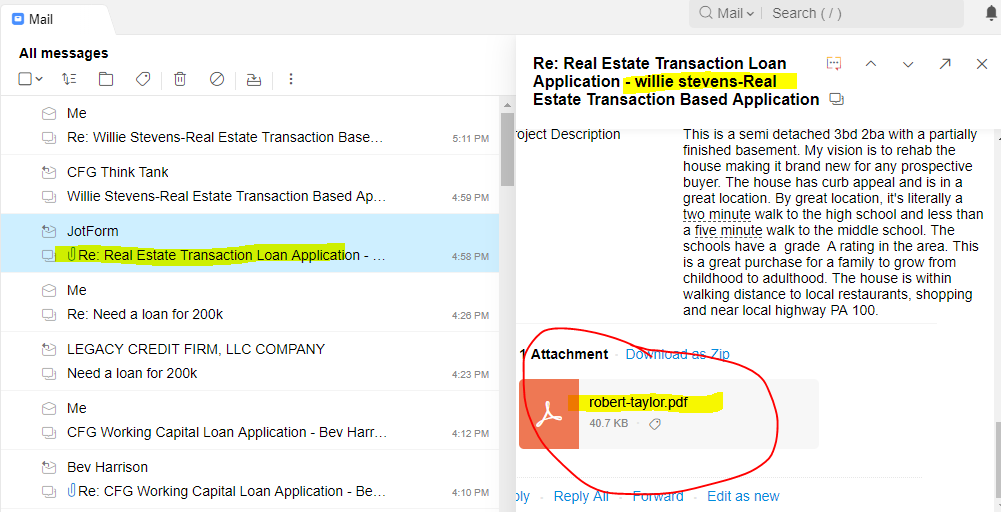 Page URL: https://form.jotform.com/81877408517164
Page URL: https://form.jotform.com/81877408517164 -
Welvin Support Team LeadReplied on June 12, 2019 at 7:25 PM
Yes, you can change that in the PDF editor. The below guide should help you about it:
https://www.jotform.com/help/553-How-to-Assign-a-Custom-Name-to-a-PDF-Document-with-PDF-Editor
-
dwash3Replied on June 13, 2019 at 12:27 AM
I attempted to make the adjustment as noted in the help document you referenced, and the "more" option/menu in the PDF Editor does not contain the "customize" tab nor a PDF file name section as referenced in your guide.
-
Nik_CReplied on June 13, 2019 at 1:44 AM
I'm afraid it can only be done for PDF document:

Where you can change the file name:

Regarding PDF form, the default filename is form ID, then you can simply rename it when you download it.
Let us know if you have any further questions.
Thank you!
- Mobile Forms
- My Forms
- Templates
- Integrations
- INTEGRATIONS
- See 100+ integrations
- FEATURED INTEGRATIONS
PayPal
Slack
Google Sheets
Mailchimp
Zoom
Dropbox
Google Calendar
Hubspot
Salesforce
- See more Integrations
- Products
- PRODUCTS
Form Builder
Jotform Enterprise
Jotform Apps
Store Builder
Jotform Tables
Jotform Inbox
Jotform Mobile App
Jotform Approvals
Report Builder
Smart PDF Forms
PDF Editor
Jotform Sign
Jotform for Salesforce Discover Now
- Support
- GET HELP
- Contact Support
- Help Center
- FAQ
- Dedicated Support
Get a dedicated support team with Jotform Enterprise.
Contact SalesDedicated Enterprise supportApply to Jotform Enterprise for a dedicated support team.
Apply Now - Professional ServicesExplore
- Enterprise
- Pricing






























































